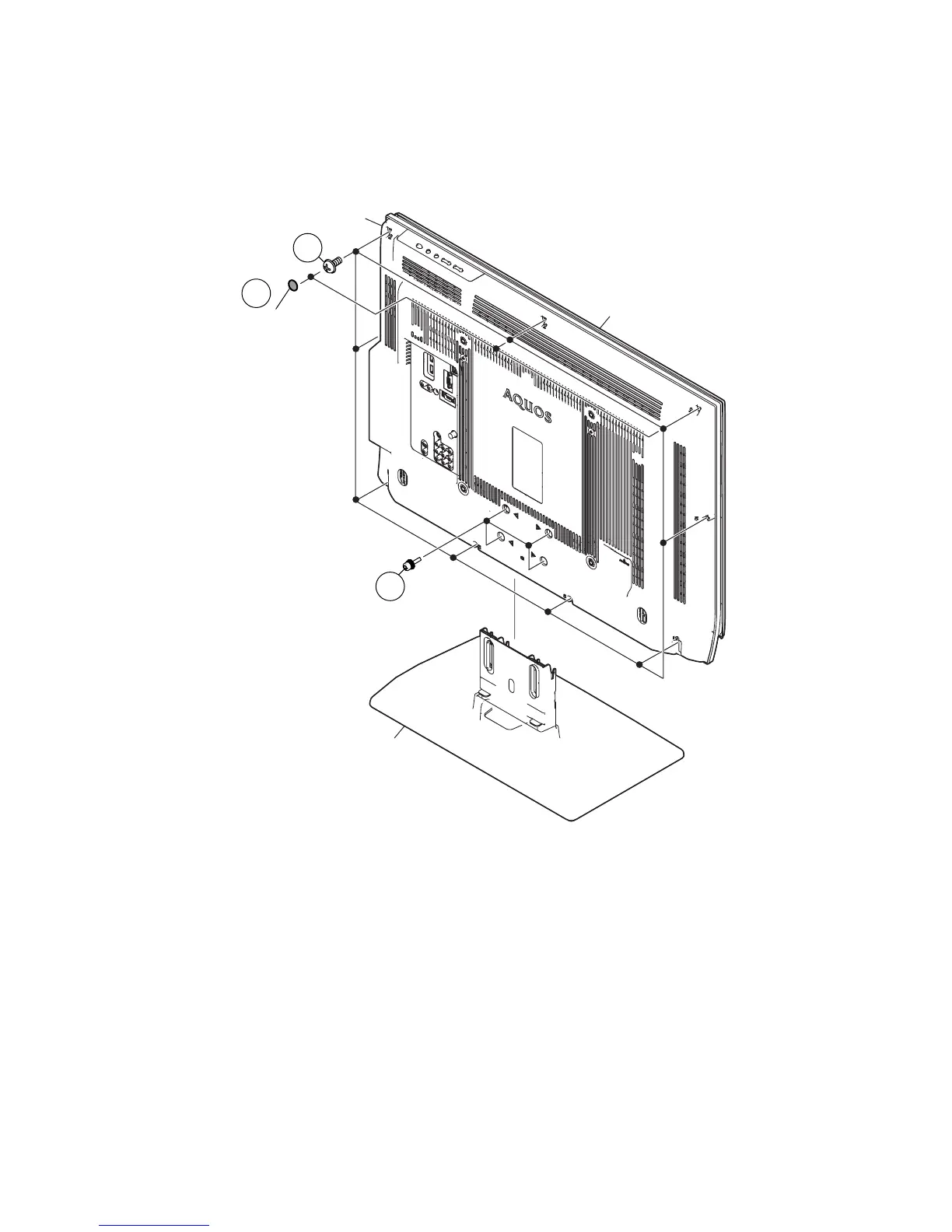LC-32/37D64U
4 – 1
LC-32/37D64U
Service Manual
CHAPTER 4. REMOVING OF MAJOR PARTS
[1] REMOVING OF MAJOR PARTS (LC-32D64U)
1. Remove the 4 lock screws and detach the Stand.
2. Remove the 3 black sheets.
3. Remove the 9 lock screws and detach the Rear Cabinet.
CAUTION: In the case of assembly, the new sheet (PSPAGA386WJ00) can be stuck on these screws.
3
2
1
Stand
Front Cabinet
Rear Cabinet
Black Sheet
