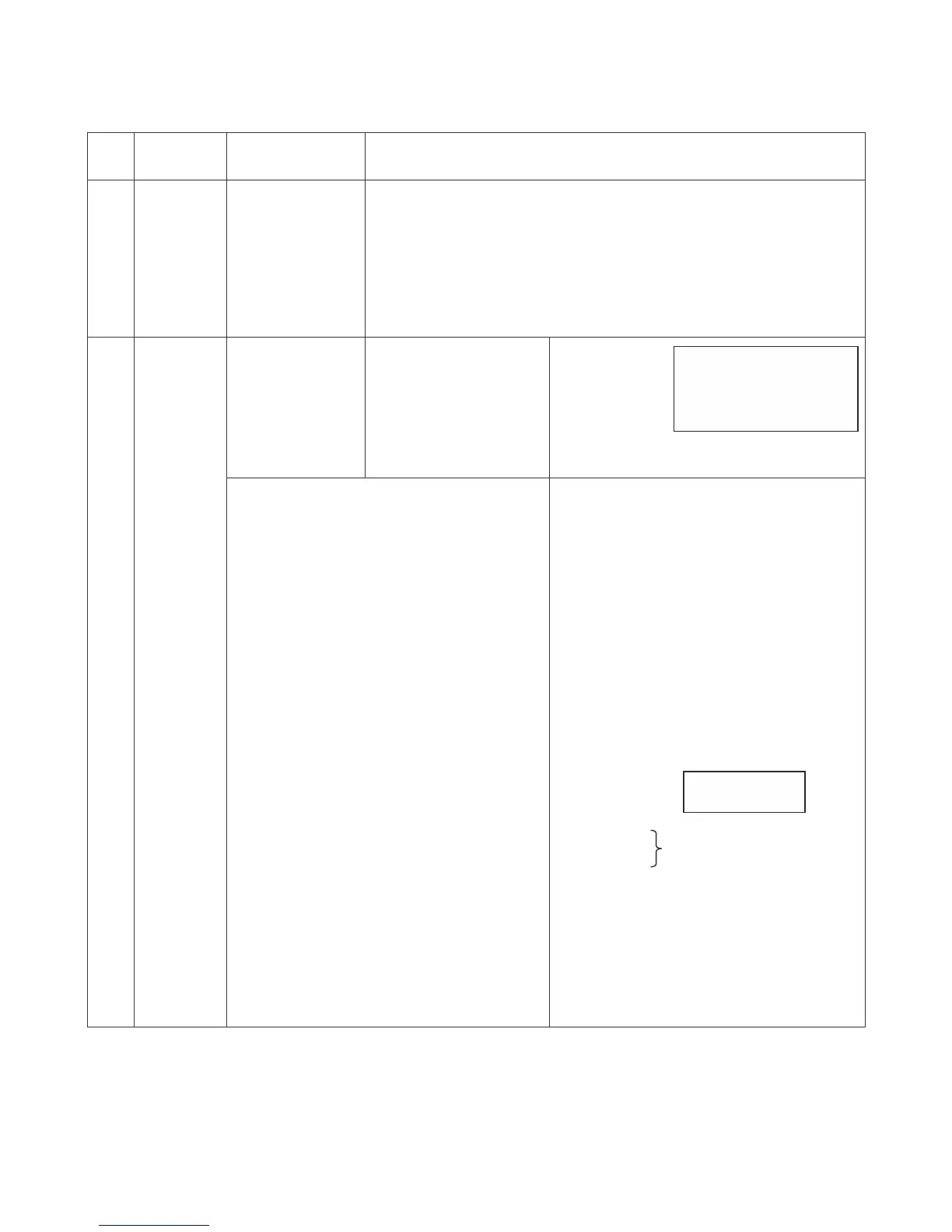LC-32LE265T / LC-40LE265T
3 – 15
B) WHITE BALANCE ADJUSTMENT
a) White Balance Adjustment
NO.
ITEM ERUDECORP NOITIDNOC
1 Setting Backlight : MAX
AV Mode :
DYNAMIC
Active Backlight :
OFF
Set the luminance
meter on the
centre of the
screen
For the details of white balance adjustment procedure, please refer to white
balance
adjustment spec for Kameyama model.
1. Confirm the set condition.
2. Connect the white balance jig.
3. Through RS-232C command, adjustment mode screen is displayed.
2 Auto
Adjustment
[command]
Adjustment
Mode
KRSW0001
KKT10037
Setting
KYOF0001
OSDS0001
SBSL0016
Multi point
adj. Mode
MSET0000
WBI20255
Point 2
WBI20229
MG2G****
MG2B****
MG2R****
Point 1
WBI10040
MG1G****
MG1B****
MG1R****
Write
MSET0003
Initial setting
C
nt
= 5000:1
WB
MAX
= 4080
WB
H
= 3664/4080
WB
L
= 640/4080
(1) Measurement MAX Brightness
(2) Set MIN Brightness
(3) Measurement HIGH Brightness
(4) Measurement LOW Brightness
(5) Calculation H Ȗ
(6) Calculation LȖ
(7) Calculation HIGH luminance (Ȗ=2.2)
(8) Calculation Initial setting of R/G/B_HIGH
(9) Set Initial setting of R/G/B_HIGH
(10) Original WB adjustment is performed (HIGH)
Set the specified gradation for point 2, fix the
most faint colour to get reference val
ue,
adjust others 2 colours to minus adjustment for
reference value of point 2.
(11) Measurement HIGH Brightness
(Set) R_HIGH= G_HIGH
G_HIGH= G_HIGH
B_HIGH= G_HIGH
(12) Calculation MAX luminance after WB
ADJ set to Ȗ=2.2 (L
XHG
)
(13) Set R/G/B_MAX
(14) Calculation LOW luminance (Ȗ=2.2)
(15) Calculation Initial setting of R/G/B_LOW
(16) Set Initial setting of R/G/
B_LOW
(17) Original WB adjustment is performed (LOW).
Set the specified gradation for point 1. Set G of
point 1 to the default value [(R1 x G value
L
max
=305.7 cd/m²
L
min
= L
max
/C
nt
= 0.102
L
XH
=235.1 cd/m²
L
XL
=2.06 cd/m²
HȖ=LOG((L
XH
-L
min
)/(L
max
-L
min
))/
LOG(WB
H
/WB
MAX
)= 2.44
LȖ =LOG((L
XL
-L
min
)/(L
max
-L
min
))/
LOG(WB
L
/WB
MAX
)=2.73
L
H22
=(L
max
-L
min
) x
(WB
H
/WB
MAX
)^2.2+L
min
=241.31
WB
HX
=WB
MAX
X ((L
H22
-L
min
)/(L
max
-L
min
))^
(1/H Ȗ)=3703
R_HIGH=WB
HX
’=3703
G_HIGH=WB
HX
’=3703
B_HIGH=WB
HX
’=3703
R
_HIGH=3702
G_HIGH=3641
B_HIGH=3703
R_HIGH=3641
G_HIGH=3641
L
XHG
=
231.3
B_HIGH=3641
L
XMX
=L
XHG
/((W
B
H
/WB
MAX
)^2.2)=293.04
R_MAX=G_MAX*(R_HIGH/G_HIGH)=4078
G_MAX=WB
MAX
X ((L
XMX
-L
min
)/(L
max
-
L
min
))^(1/HȖ)=4010
B_MAX=G_MAX*(B_HIGH/G_HIGH)=4078
L
XLX
=(L
XMX
-L
min
) x (WB
L
/WB
MAX
)^2.2+L
min
=5.08
WB
LX
=WB
MAX
X ((L
XLX
-L
min
)/(L
max
-
L
min
))^(1/LȖ)=901
Example: G6 panel also use
for G8/ CSOT, CMI (be careful
of INT setting)
RESULT
