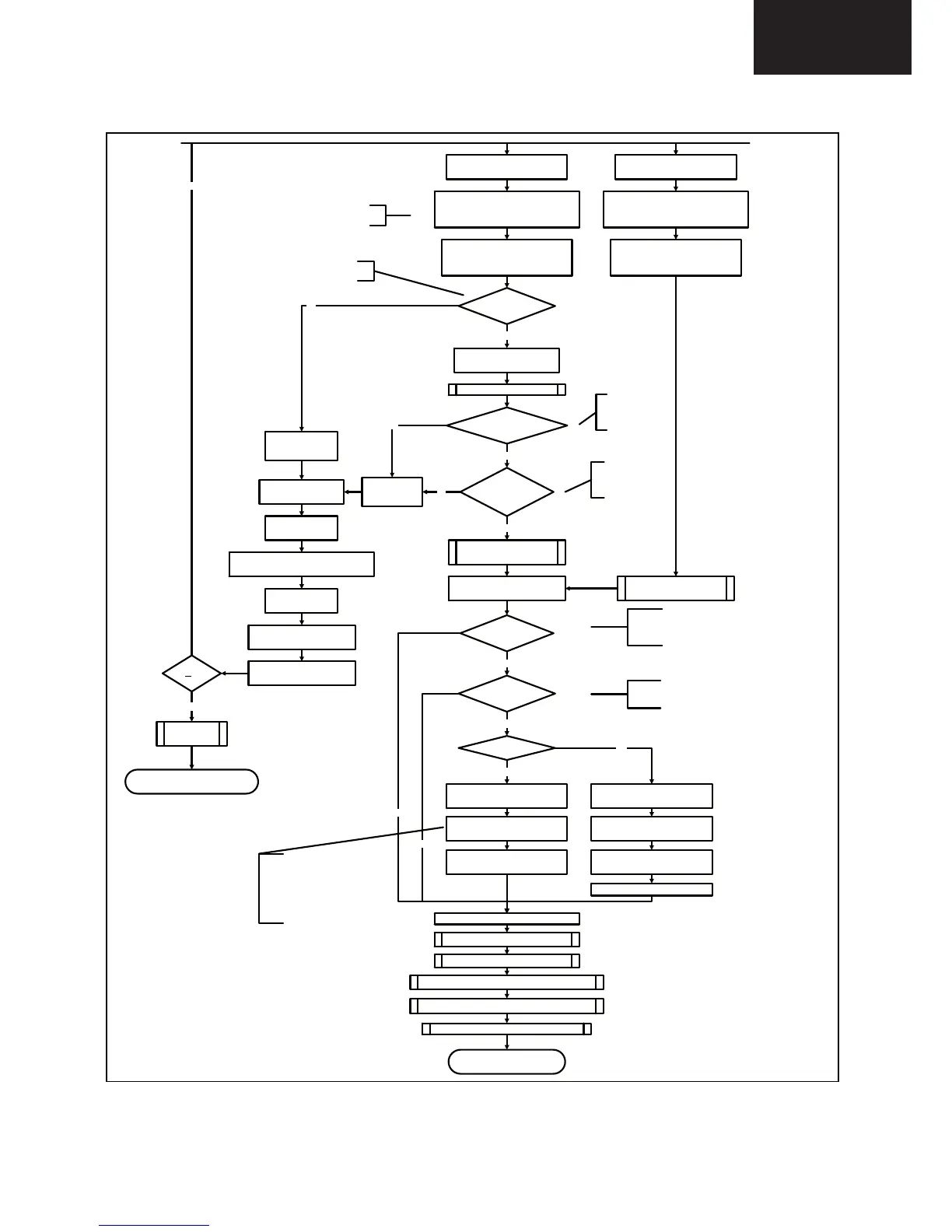18770_252_100216.eps
100216
Yes
MIPS reads the wake up reason
from standby μP.
Semi-Standby
initialize tuner and channel decoders
Initialize video processing IC’s
Initialize source selection
initialize AutoTV by triggering CHS AutoTV Init interface
3-th try?
No
Blink Code as
error code
Bootscript ready
in 1250 ms?
Yes
No
Enable Alive check mechanism
Wait until AVC starts to
communicate
SW initialization
succeeded
within 20s?
No
Switch StandbyI/O line high
and wait 4 seconds
RPC start (comm. protocol)
Set I²C slave address
of Standby μP to (60h)
Yes
Disable all supply related protections and
switch off the +3V3 +5V DC/DC converter.
switch off the remaining DC/DC
converters
Wait 5ms
Switch AVC PNX85500 in
reset (active low)
Wait 10ms
Flash to Ram
image transfer succeeded
within 30s?
No
Yes
Code =
Layer1: 2
Layer2: 53
Code =
Layer1: 2
Layer2: 15
Initialize Ambilight with Lights off.
Timing need to be updated if
more mature info is available.
Timing needs to
be updated if more
mature info is
available.
Timing needs to be
updated if more
mature info is
available.
Initialize audio
Enter protection
Reset-system is switched HIGH by the
AVC at the end of the bootscript
AVC releases Reset-Ethernet, Reset-USB and
Reset-DVBs when the end of the AVC boot-
script is detected
This cannot be done through the b ootscript,
the I/O is on the standby μP
Reset-Audio and Audio-Mute-Up are
switched by MIPS code later on in the
startup process
Reset-system is switched HIGH by the
AVC at the end of the bootscript
Reset-Audio and Audio-Mute-Up are
switched by MIPS code later on in the
startup process
Wake up reason
coldboot & not semi-
standby?
85500 sends out startup screen
Startup screen cfg file
present?
85500 starts up the display.
Startup screen visible
yes
yes
To keep this flowchart readable, the exact
display turn on description is not copied
here. Please see the Semi-standby to On
description for the detailed display startup
sequence.
During the complete display time of the
Startup screen, the preheat condition of
100% PWM is valid.
No
No
Startup screen shall only be visible when there is a coldboot to
an active state end situation. The startup screen shall not be
visible when waking up for reboot reasons or waking up to semi-
standby conditions or waking up to enter Hibernate mode..
The first time after the option turn on of the startup screen or
when the set is virgin, the cfg file is not present and hence
the startup screen will not be shown.
AVC releases Reset-Ethernet, Reset-USB and
Reset-DVBs when the end of the AVC boot-
script is detected
200Hz set?
No
yes
85500 sends out startup screen
200Hz Tcon has started up the
display.
Startup screen visible
85500 requests Lamp on
