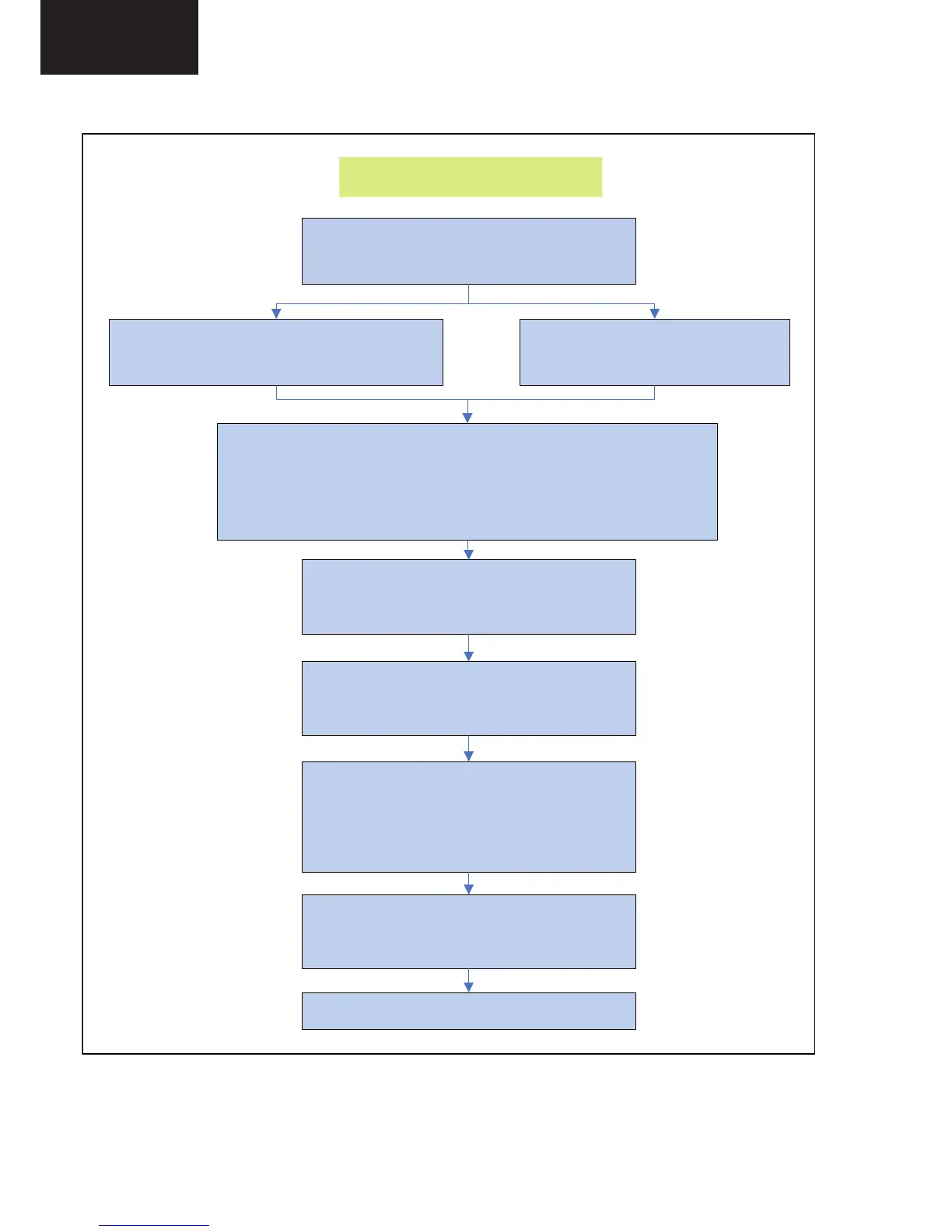62
LC-32LE63x
LC-40LE63x
LC-46LE63x
Figure 5-12 SSB replacement owchart - Factory mode
Restart the set
Set is startin g u p in F acto ry m o d e
Set is starting up in Factory mode?
Noisy picture with bands/lines is visible and the
RED LED is continuous on.
An “F” is displayed (and the HDMI 1
input is displayed).
- Press the “volume minus” button on the TVs local keyboard for 5 ~10
seconds
- Press the “SOURCE” button for 10 seconds until the “F” disappears
from the screen or the noise on the screen is replaced by “blue mute”
The noise on the screen is replaced
with the blue mute or the “F” is disappeared!
Unplug the mains cord to verify the correct
disabling of the Factory mode.
Program display option code
via “062598 MENU”, followed by
the 3 digits code of the display
(this code can be found
on Table 5-1-2).
After entering “display option” code, the set is
going in stand-by mode (= validation of code)
Service Modes, Error Codes, and Fault Finding (continued)
