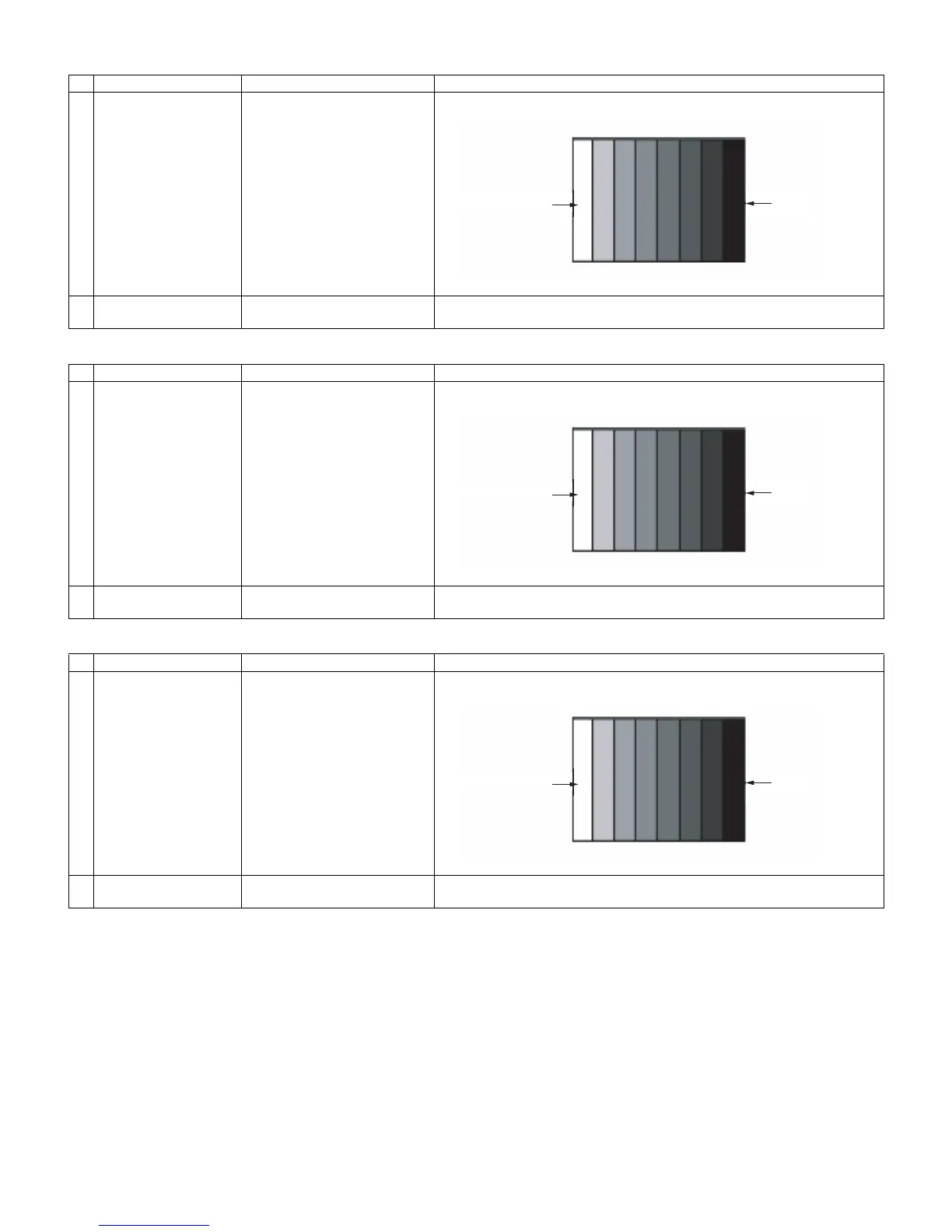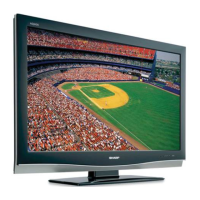LC-42XL2E/S/RU, LC-46XL2E/S/RU, LC-46X20E/S/RU, LC-52XL2E/S/RU, LC-52X20E/S/RU
3 – 14
4. SECAM adjustment
5. ADC adjustment (Component 15K)
6. ADC adjustment (Component 33K)
Adjustment point Adjustment Conditions Adjustment procedure
1 Setting [Signal]
SECAM
Full Field Colour Bar signal
[Terminal]
EXT1 SCART IN
• Feed the SECAM full field colour bar signal (75% colour saturation) to EXT1
SCART IN.
2 Auto adjustment
performance
Page 4/33 Bring the cursor on [SECAM ADJ] and press [OK] [SECAM ADJ OK] appears
when finished.
Adjustment point Adjustment Conditions Adjustment procedure
1 Setting [Signal]
COMP15K, 50Hz
100% Full Field Colour Bar sig-
nal
[Terminal]
EXT8 COMPONENT IN
• Feed the COMPONENT 15K 100% full field colour bar signal (100% colour
saturation) to EXT8 COMPONENT IN.
2 Auto adjustment
performance
Page 6/33 Bring the cursor on [COMP15k ALL ADJ] and press [OK] [COMP15k ALL ADJ
OK] appears when finished.
Adjustment point Adjustment Conditions Adjustment procedure
1 Setting [Signal]
COMP33K, 50Hz
100% Full Field Colour Bar sig-
nal
[Terminal]
EXT8 COMPONENT IN
• Feed the COMPONENT 33K 100% full field colour bar signal (100% colour
saturation) to EXT8 COMPONENT IN.
2 Auto adjustment
performance
Page 7/33 Bring the cursor on [HDTV ADJ] and press [OK] [HDTV ADJ OK] appears when
finished.
100% white
Black
100% white
Black
100% white
Black
