LC-32/40/46LE700E/RU/S,LU700E/S,LX700E/RU,LC-52LE700E/RU/S
4 – 9
8. Handling notes (32 inch models).
1. Set and connect LED-PWBs.
2. Peel off the lamination film of LENS SHEET on the both sides.
RUNTKA595WJ01 / WJ02
RUNTKA598WJ01 / WJ02
Top Side
Bottom Side (C-PWB s ide)
RUNTKA595WJ01
RUNTKA595WJ02
RUNTKA595WJ01
RUNTKA595WJ02
RUNTKA595WJ01
RUNTKA595WJ02
RUNTKA595WJ01
RUNTKA595WJ02
INSIDE of
BL-CHASSIS
WIRE HARNESS
Top Side
Bottom Side (C-PWB s ide )
RUNTKA598WJ01
RUNTKA598WJ02
RUNTKA598WJ01
RUNTKA598WJ02
RUNTKA598WJ01
RUNTKA598WJ02
RUNTKA598WJ01
RUNTKA598WJ02
*Same for other 7 lines.
Connect LED-PWBs
Set and connect LED-PWBs
Boss fitting
(showing in blue circles)
RUNTKA595W J01/02
RUNTKA598W J01/02
LED-PWB
Boss of
BL-CHASSIS
TERMINATOR
is Attached
LED-PWB set direction
(arrow mark to harness side)
LED-PWB set direction
(arrow mark to harnes s s ide)
Insert the co n ne c t or h o rizon t ally m u tu ally.
Do not add inadequate power.
FRONT
BACK
Peel off the lamination film of LENS SHEET on the both sides.
Peel off the lamination film.
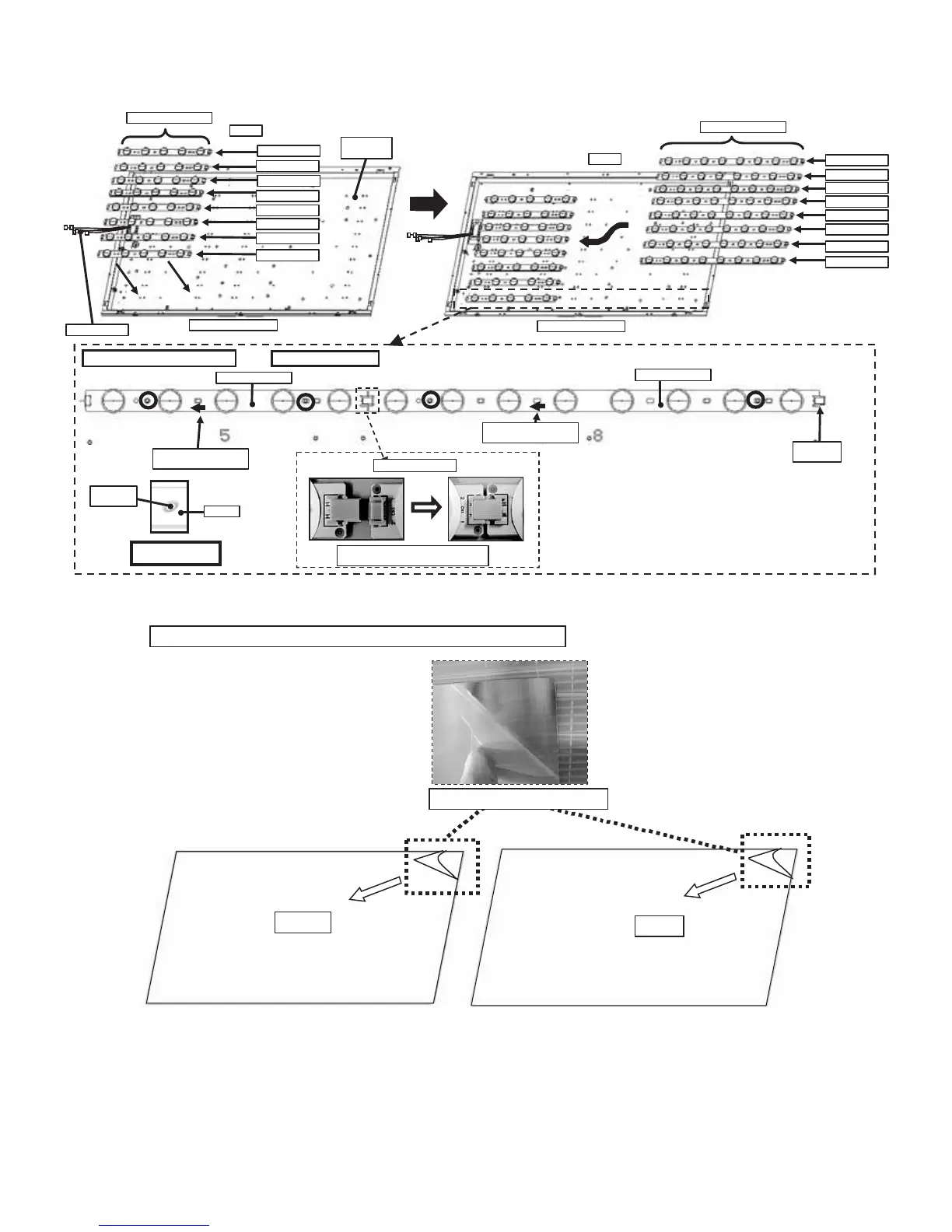 Loading...
Loading...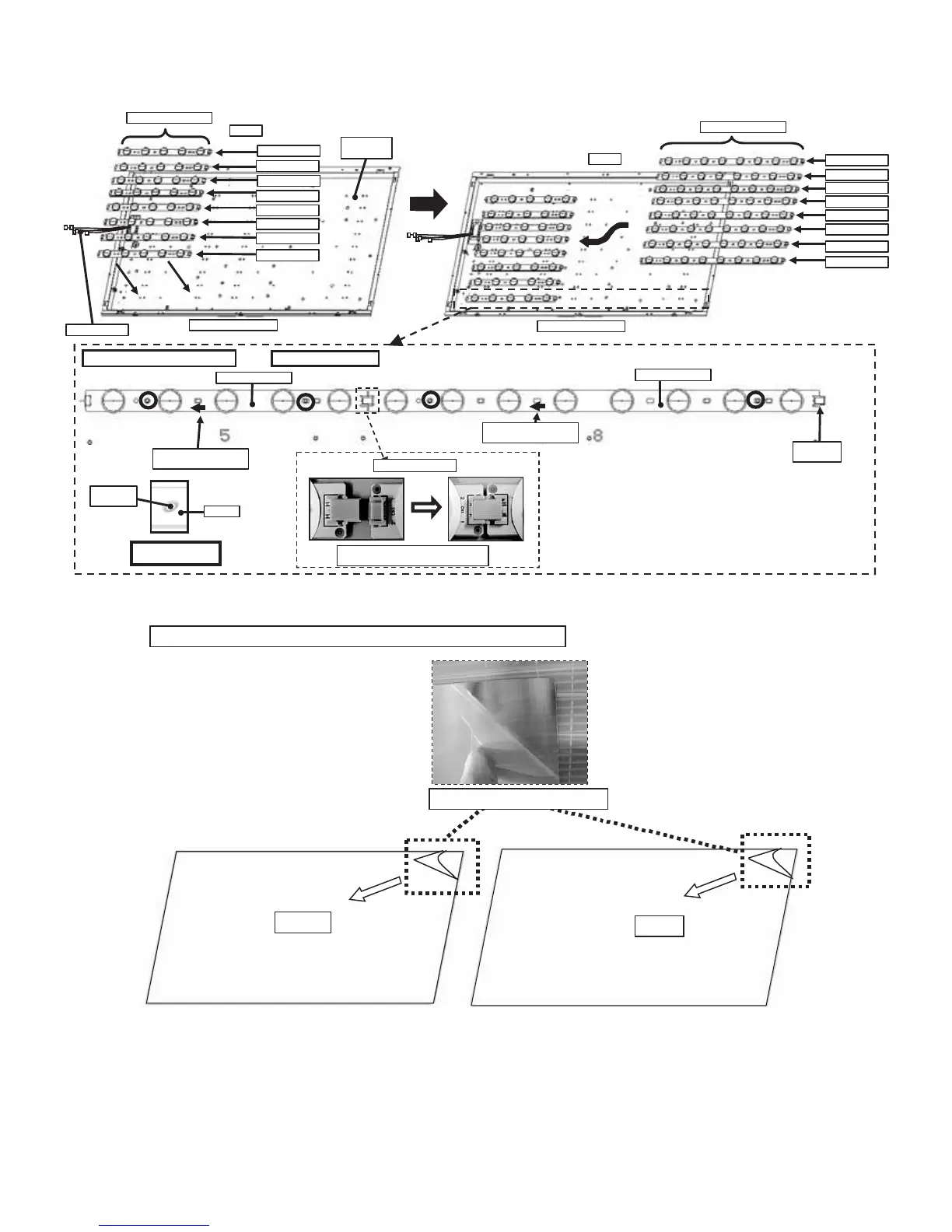











![Preview: LC-52/60LE830E/RU/E[B]/RU[B]](https://data.easymanua.ls/logo/brand/70/200x200/sharp.webp)