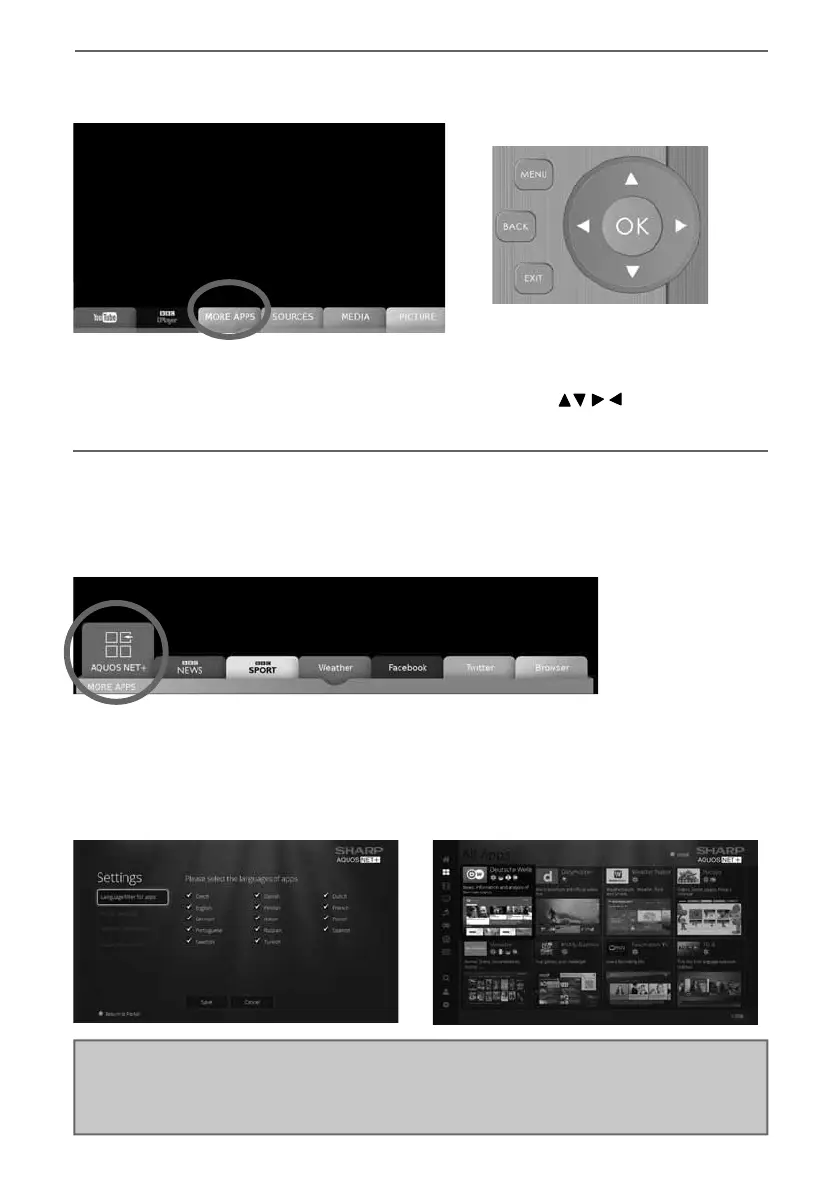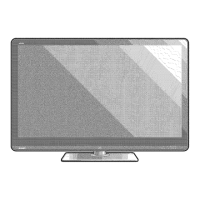2727
Note: If you wish to reset the settings for AQUOS NET+ Smart Portal back to the default settings, you
will need to access the AQUOS NET+ Smart Portal and enter the settings menu. In the settings menu
scroll down and select ‘reset your device’, you will then be asked ‘Yes’ or ‘No’ to confi rm your decision,
highlight ‘Yes’ and press ‘OK’ on the remote control to complete the reset process.
TV Menu Operation
MORE APPS MENU
As well as the BBC iPlayer and YouTube apps included in the main menu, the More Apps menu, located
at the bottom of the screen, allows you to access more the TV set’s “SMART” features such as Facebook,
Twitter, BBC Sport etc.
Aquos Net+
Aquos Net+ is a portal to a variety of apps and multimedia which the TV acesses via the internet.
To enter Aquos Net+ you will be prompted to enter a language and acccept terms and conditons. once
the relevant information has been entered you will be able to use a range of features such as MUZU.TV,
Viewster and Dailymotion.
Content is updated and managed from a central source, so look out for new features and updates.
To access this menu, press [MENU] button on the remote control and scroll right.
To select a sub menu press [OK].
If you wish to make changes to any of the default settings, use the scroll buttons.
To confi rm any settings press [OK] button.
To exit this menu at anytime, press the ‘MENU’, ‘EXIT’ or ‘BACK’ button on the remote control.
Sharp - User Guide - SHA-MAN-0194- Smart-UHDTV - 846-K models.indd Sec1:27Sharp - User Guide - SHA-MAN-0194- Smart-UHDTV - 846-K models.indd Sec1:27 15/11/2016 15:27:1015/11/2016 15:27:10