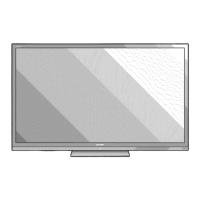SHARP
AQU
OS
LIQUID CRYSTAL TELEVISION
TI:!:LEVISEU R ACL
TELEVISOR CON PANTALLA DE
CRISTAL LiQUIDO
OPERATION MANUAL
MODE D'EMPLOI
MANUAL DE OPERACION
N0M1245_===--_
NYOE
IMPORTANT : Please read this operation manual before
starting operating the equipment.
IMPORTANT : Veuillez lire ce mode d'emploi avant de
commencer & utiliser I'appareil.
IMPORTANTE : Lea este manual de operaci6n antes de
comenzar a operar el equipo.
LC-80LE857U
LC-70LE857U
LC-60LE857U
LC-80LE757U
LC-70LE757U
LC
L
LC
LC-80LE650U
LC-70LE650U
LC-60LE650U
LC-70C7500U
LC-60C7500U
/
B
S
DOLBY
DIGITAL PLUS
H_Frll| TM
NIGN-DEFINITION MULTIMEDIA INTERFACE
(Except for LC-90LE657U)
(Except for LC-70LE750U
and LC-60LE750U)
2.0+Digital Out
(forthe LE857U, LE757U,
LE755U, LE657U and LE655U models)