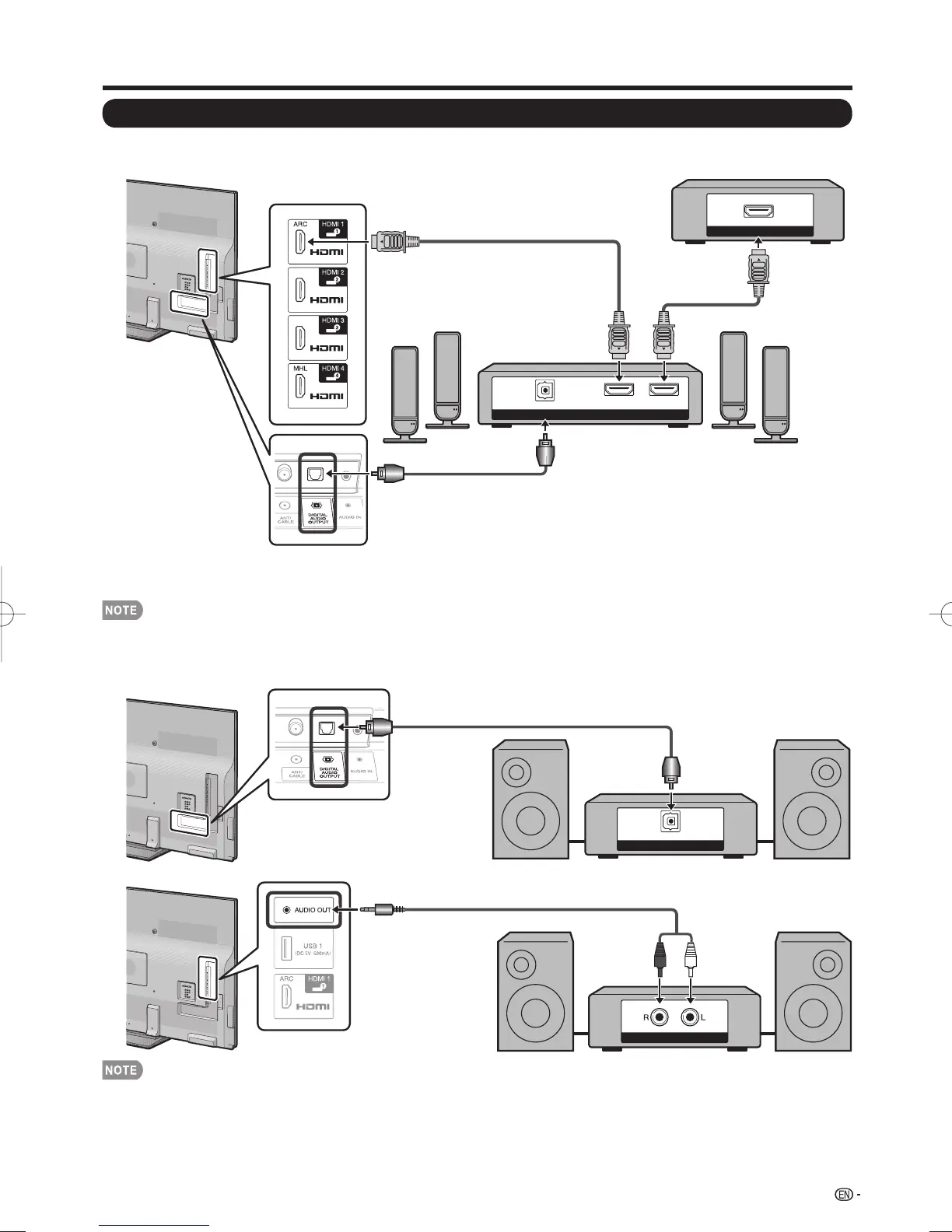17
Connecting to External Equipment
Connecting a Surround System/Audio System
■
When connecting an AV amplifi er for surround system
DIGITAL AUDIO INPUT
OPTICAL
HDMI INHDMI OUT
HDMI OUT
HDMI-certified cable *1
HD Cable/Satellite set-top box
Optical fiber cable *2
• Letting the TV output the audio to an AV amplifi er:
*1 When you connect ARC-compatible equipment, use the HDMI 1 terminal.
*2 If the equipment to be connected is not compatible with the ARC, connect an optical fi ber cable.
• If the image is not in sync with the audio, check the settings of the connected surround system.
■
When connecting an Audio amplifi er
It is possible to output audio through the DIGITAL AUDIO OUTPUT terminal. (See page 33 for details.)
DIGITAL AUDIO INPUT
OPTICAL
Optical fiber cable
ANALOG AUDIO IN
Ø3.5 mm stereo minijack to RCA audio cable
• See page 34 for details on the Output Select function.
LC-7060C7450U8470UE.indb17LC-7060C7450U8470UE.indb17 2012/01/1011:59:172012/01/1011:59:17
