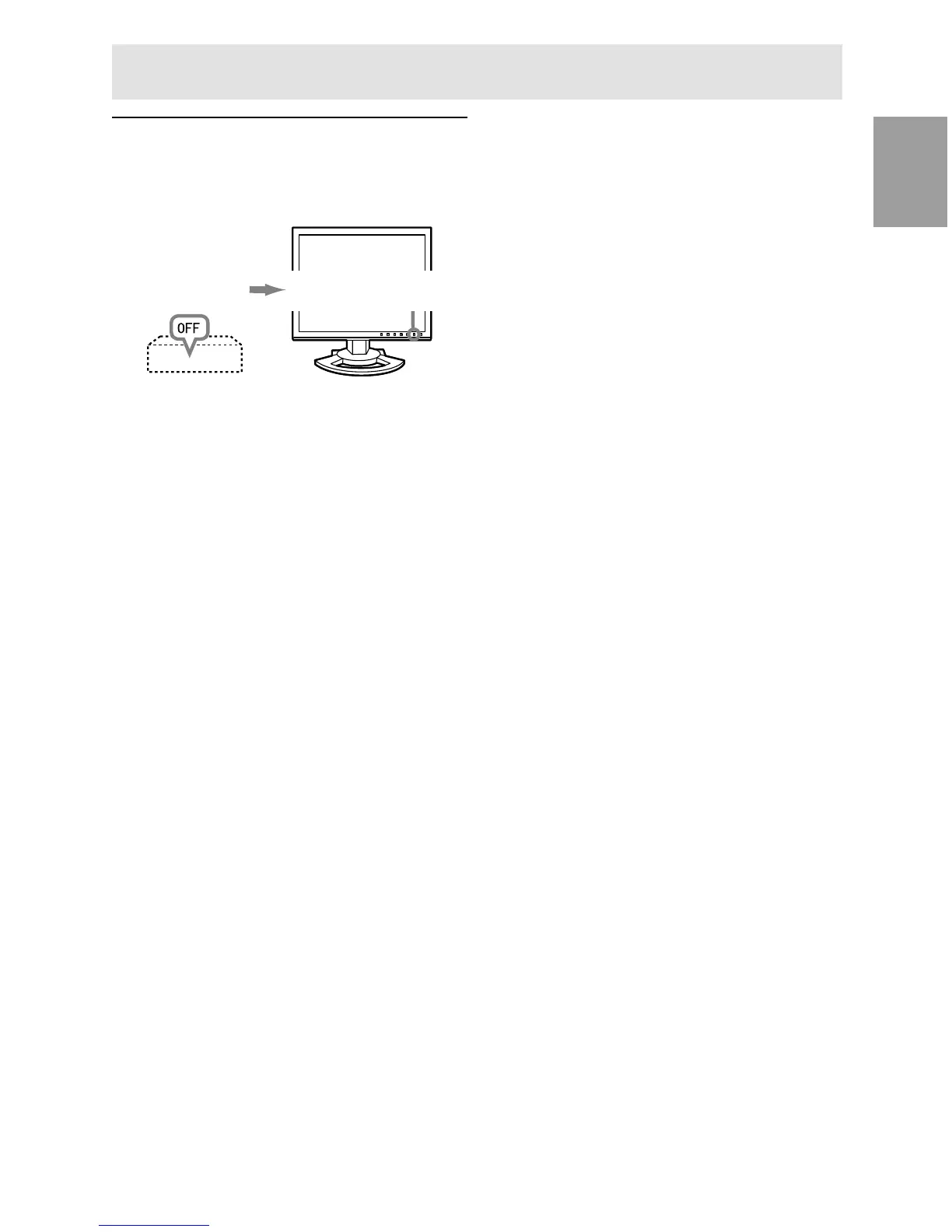15
EnglishDeutschFrançaisItalianoEspañolEnglish
Connecting the monitor and turning the monitor on and off
Turning the power off
1. Turn the computer off.
2. Press the monitor's POWER button.
The Power LED will disappear.
If the monitor will not be used for a long time, turn
off the main power switch of the monitor, and
remove the power plug from the outlet.
Turn the compu-
ter off
Press power button