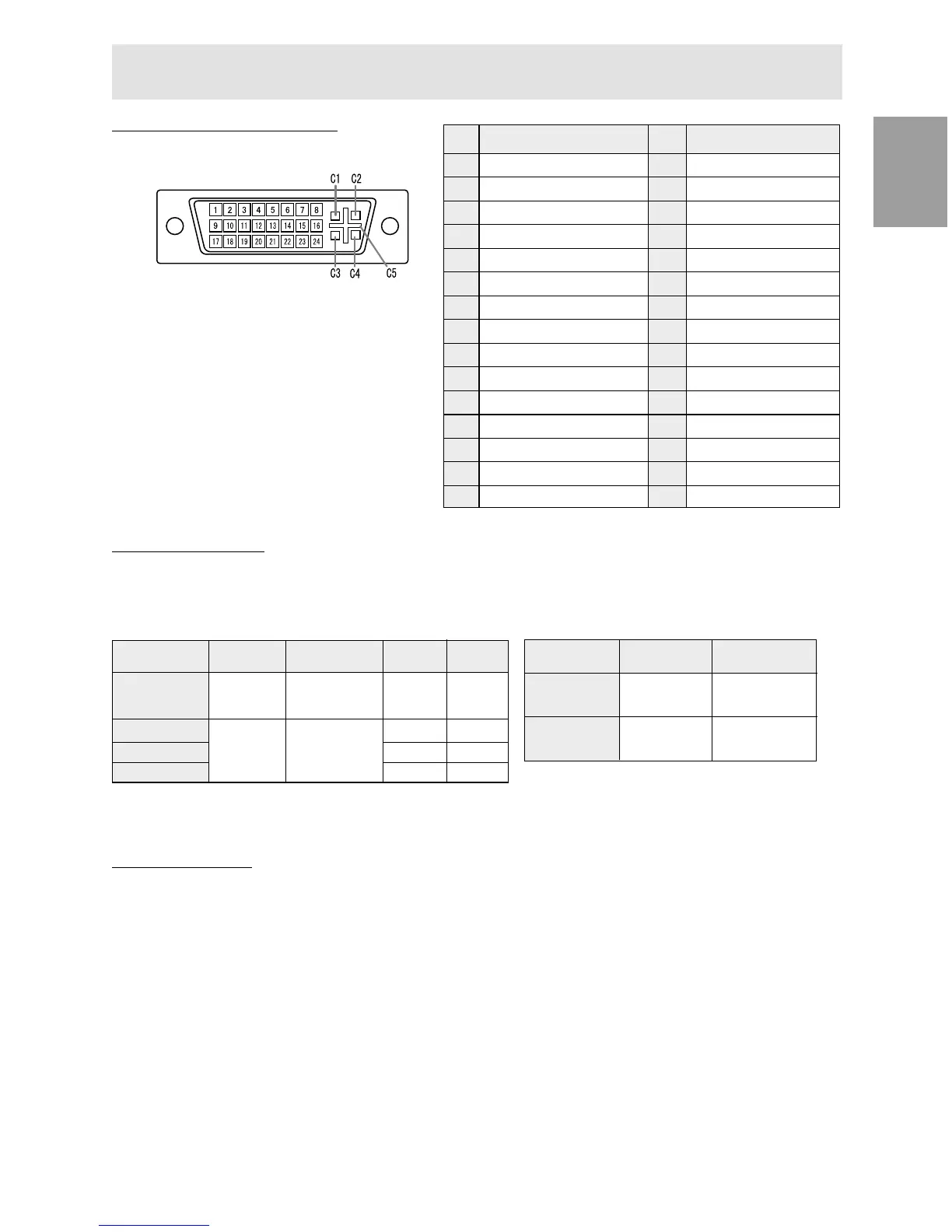27
EnglishDeutschFrançaisItalianoEspañolEnglish
The DVI-I input connector pin
(DVI-I connector with 29 pins)
No. Function No. Function
1 TMDS data 2- 16 Hot plug detection
2 TMDS data 2+ 17 TMDS data 0-
3 TMDS data 2/4 shield 18 TMDS data 0+
4 N.C. 19
TMDS data 0/5 shield
5 N.C. 20 N.C.
6 DDC clock 21 N.C.
7 DDC data 22 TMDS clock shield
8 23 TMDS clock +
9 TMDS data 1- 24 TMDS clock -
10 TMDS data 1+ C1
Analogue red image signal
11 TMDS data 1/3 shield C2
Analogue green image signal
12 N.C. C3
Analogue blue image signal
13 N.C. C4
14 +5V C5 Analogue GND
15 GND
Analogue vertically synchronised
signal
Analogue horizontally
synchronised signal
Power management
The monitor is based on the VESA DPMS*
1
and the DVI DMPM*
2
standards.
To activate the monitor's Power Management function, both the video card and the computer must
conform to the VESA DPMS standard and the DVI DMPM standard.
*
1
DPMS: Display Power Management Signalling *
2
DMPM: Digital Monitor Power Management
DPMS mode Screen
Power
H-sync V-sync
consumption
ON Display on
LL-T1520: 36W
Ye s Ye s
LL-T1620: 42W
STANDBY
LL-T1520: 3W
No Yes
SUSPEND Display off
LL-T1620: 3W
Ye s No
OFF No No
DMPM mode Screen
Power
consumption
ON Display on
LL-T1520: 36W
LL-T1620: 42W
OFF Display off
LL-T1520: 3W
LL-T1620: 3W
DDC (Plug & Play)
This monitor supports the VESA DDC (Display Data Channel) standard.
DDC is a signal standard for carrying out Plug & Play functions on the monitor or PC. It transfers informa-
tion such as degree of resolution between the monitor and PC. You can use this function if your PC is
DDC compliant and if it is set so that it can detect the Plug & Play monitor.
There are many varieties of DDC due to the differences between systems. This monitor works with DDC1
and DDC2B.
Specifications