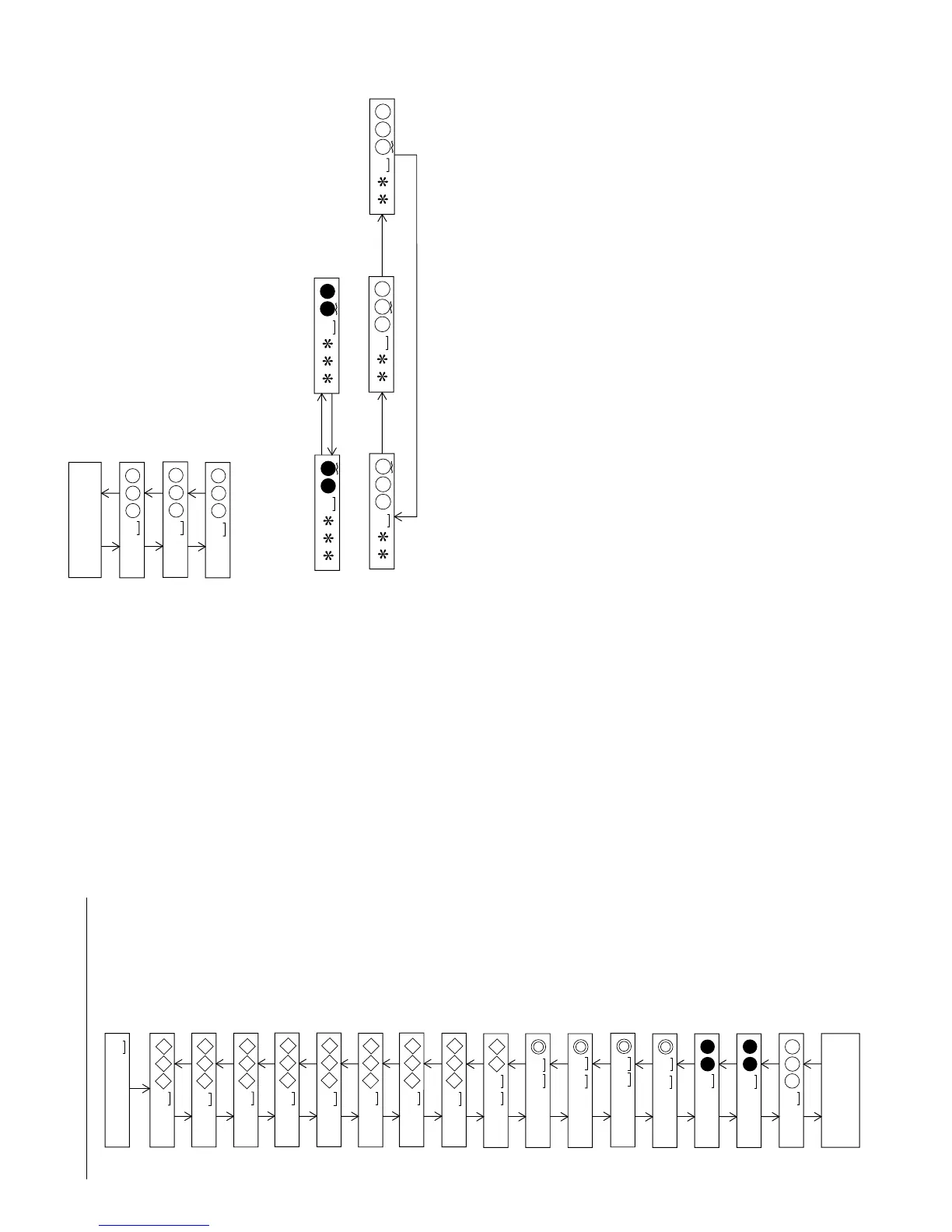: B-ATT (focus) initial setting
: E-ATT (tracking) initial setting
: F-ATT (tracking) initial setting
Continued from
the preceding page
S B
S E
S F
P-MODE
P-MODE
P-MODE
P-MODE
P-MODE
• When the "STOP" button is pressed in specific menu, the TEST MODE STOP state is set.
• In the specific setting display state the setting change digit changes when the [P-MODE] key is pressed.
(For RF side gain setting only one digit is provided. Therefore change does not occur.)
• In the specific setting display state the value of selected digit changes in the range of "0
H to F H" when
the [VOL UP/DOWN] key is pressed.
However, the RF side gain setting changes in the range of "0
H to 6 H".
SKIP UP
SKIP DOWN
SKIP UP
SKIP DOWN
SKIP UP
SKIP DOWN
• 2-digit setting
1st digit (initial value)
2nd value
• 3-rd digit setting
1st digit (initial value)
2nd value
3rd digit
: Pre-adjustment value check menu
: S gain "High" A signal offset measurement value (setting)
: S gain "High" B signal offset measurement value (setting)
: S gain "High" E signal offset measurement value (setting)
: S gain "High" F signal offset measurement value (setting)
: S gain "Low" A signal offset measurement value (setting)
: S gain "Low" B signal offset measurement value (setting)
: S gain "Low" E signal offset measurement value (setting)
: S gain "Low" F signal offset measurement value (setting)
: TCRS signal offset measurement value
: RF side pit section tracking gain setting
: RF side groove section tracking gain setting
: RF side TCR gain setting
: RF side focus gain setting
: Pit section adjustment COUT level setting
: Groove section adjustment COUT level setting
: A-ATT (focus) initial setting
R S L T 1
PRE-ADJUSTMENT VALUE CHECK
A H
B H
E H
F H
A L
B L
E L
F L
T H
P T G
G T G
R C G
R F G
P C H
G C H
S A
Continued to
the next page
PLAY
SKIP UP SKIP DOWN
SKIP UP SKIP DOWN
SKIP UP SKIP DOWN
SKIP UP SKIP DOWN
SKIP UP SKIP DOWN
SKIP UP SKIP DOWN
SKIP UP SKIP DOWN
SKIP UP SKIP DOWN
SKIP UP SKIP DOWN
SKIP UP SKIP DOWN
SKIP UP
SKIP DOWN
SKIP UP
SKIP DOWN
SKIP UP SKIP DOWN
SKIP UP SKIP DOWN
SKIP UP SKIP DOWN
SKIP DOWN
SKIP UP
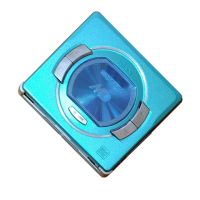