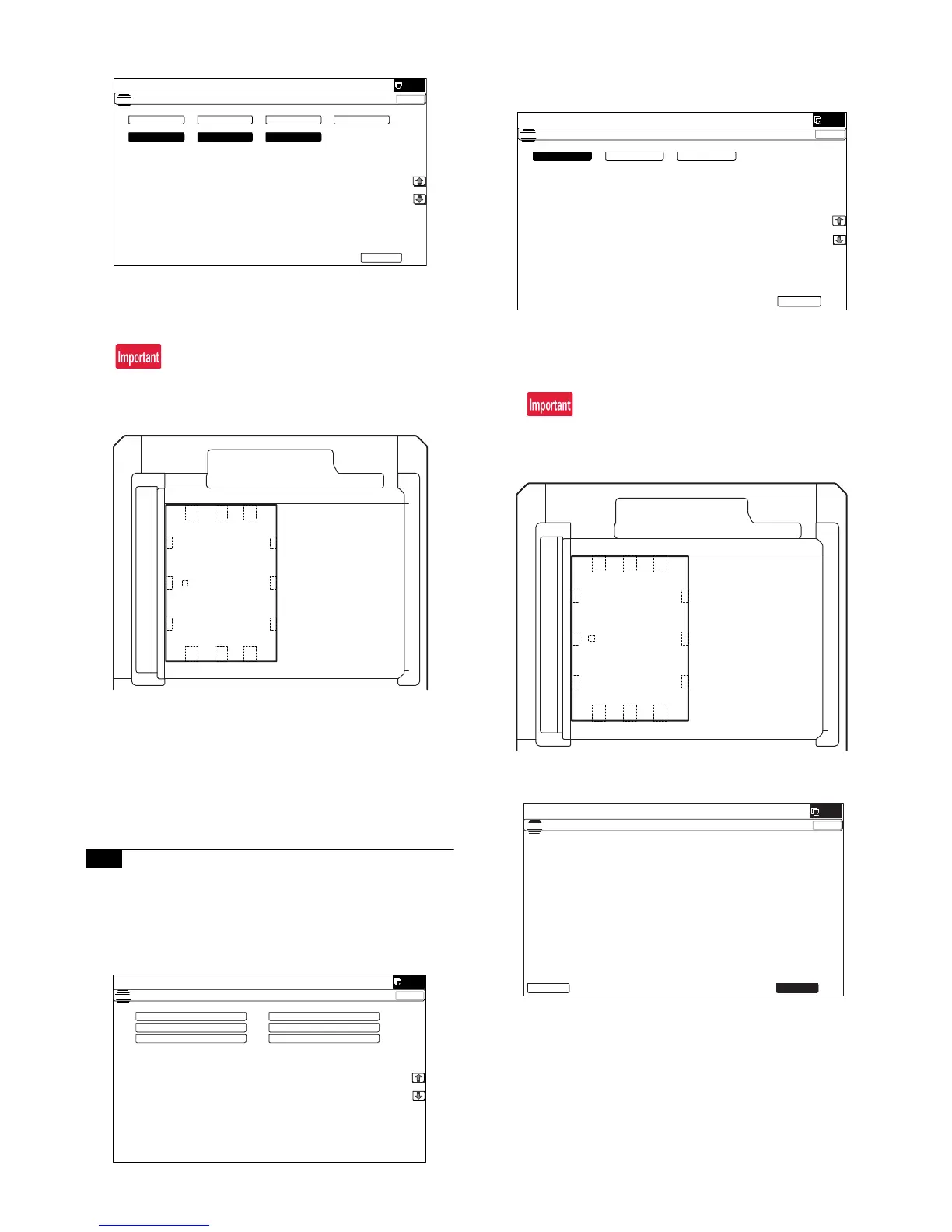MX-3610N ADJUSTMENTS AND SETTINGS 4 – 14
4) Select a paper feed tray to be adjusted.
5) Press [EXECUTE] key.
The adjustment pattern is printed out.
6) Set the adjustment pattern on the document table.
Fit the adjustment pattern correctly with the document guide.
In this case, put 5 sheets of white paper on the printed adjust-
ment pattern.
7) Press [EXECUTE] key.
The following item is automatically adjustment.
* Print image lead edge image position adjustment
* Print image off-center adjustment
8) Press [OK] key.
The adjustment result becomes valid.
Perform procedures 4) to 7) for each paper feed tray.
4-C Copy mode image lead edge position,
image loss, void area, image off-center, sub
scanning direction image magnification
ratio automatic adjustment (Scanner)
(Document table mode)
1) Enter the SIM50-28 mode.
2) Select [OC ADJ] with the key.
3) Select the paper feed tray with paper in it with the key.
(Any paper size will do.)
4) Press [EXECUTE] key.
The adjustment pattern is printed out.
5) Set the adjustment pattern on the document table.
Fit the adjustment pattern correctly with the document guide.
In this case, put 5 sheets of white paper on the printed adjust-
ment pattern.
6) Press [EXECUTE] key.
The following item is automatically adjustment.
* Copy lead edge image reference position adjustment, image
off-center, sub scanning direction image magnification ratio
automatic adjustment