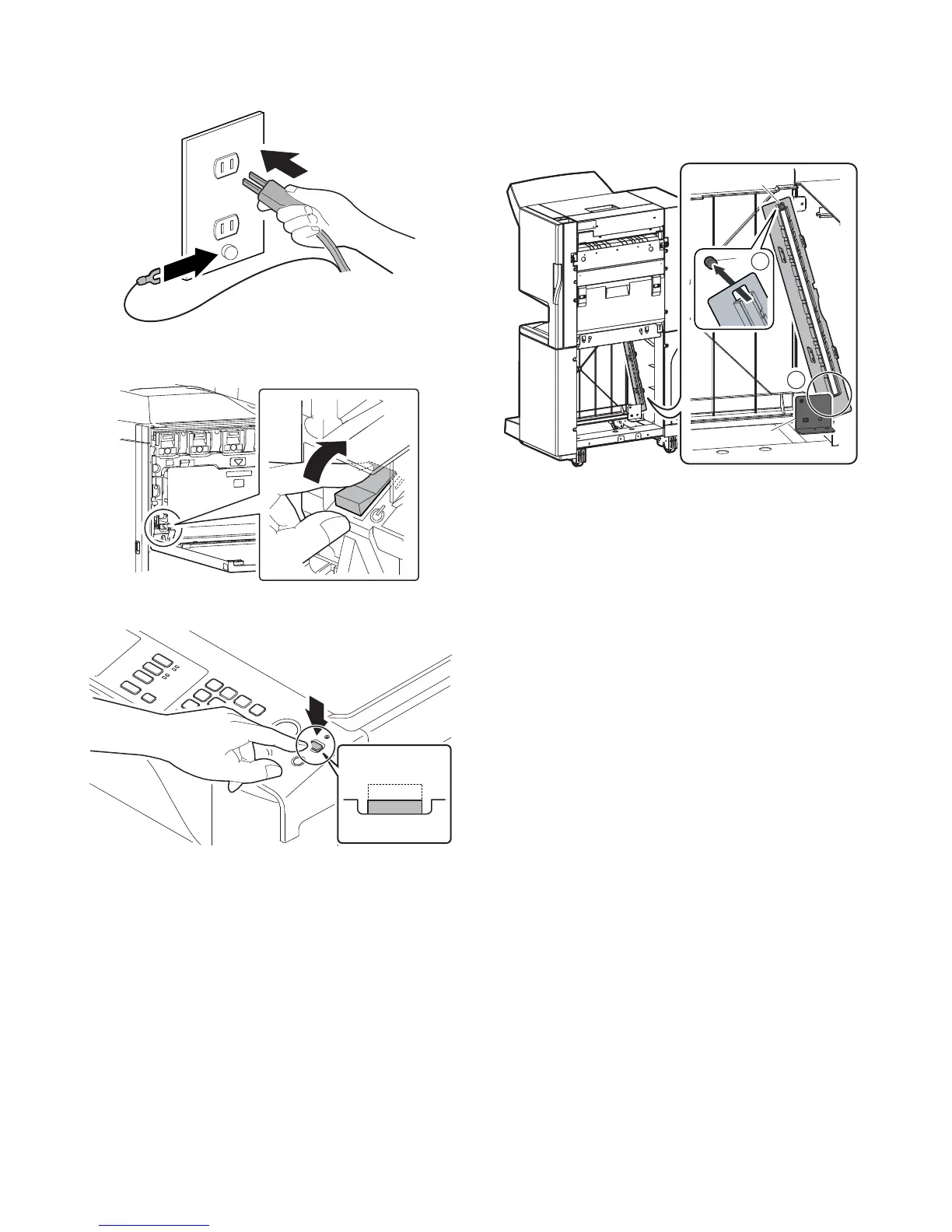MX-2300/2700 N/G MX-RBX1, MX-FNX2 8 – 8
H. Turn on the power of the main unit
1) Connect the earth cord, and insert the power plug of the main
unit into the power outlet.
2) Open the front cabinet.
Turn ON the power switch in the front cabinet of the main unit.
3) Turn ON the power switch on the operation panel.
I. Storage of the paper entry guide
1) When the punch unit is not installed, store the paper entry
guide (package part No. 7) to the position in the saddle finisher
section as shown in the table below.
Pinch the paper guide with the plate (A), and then insert the
boss (B) in the hole in the paper guide.
ON
ON
ON
A
B
B
1
2