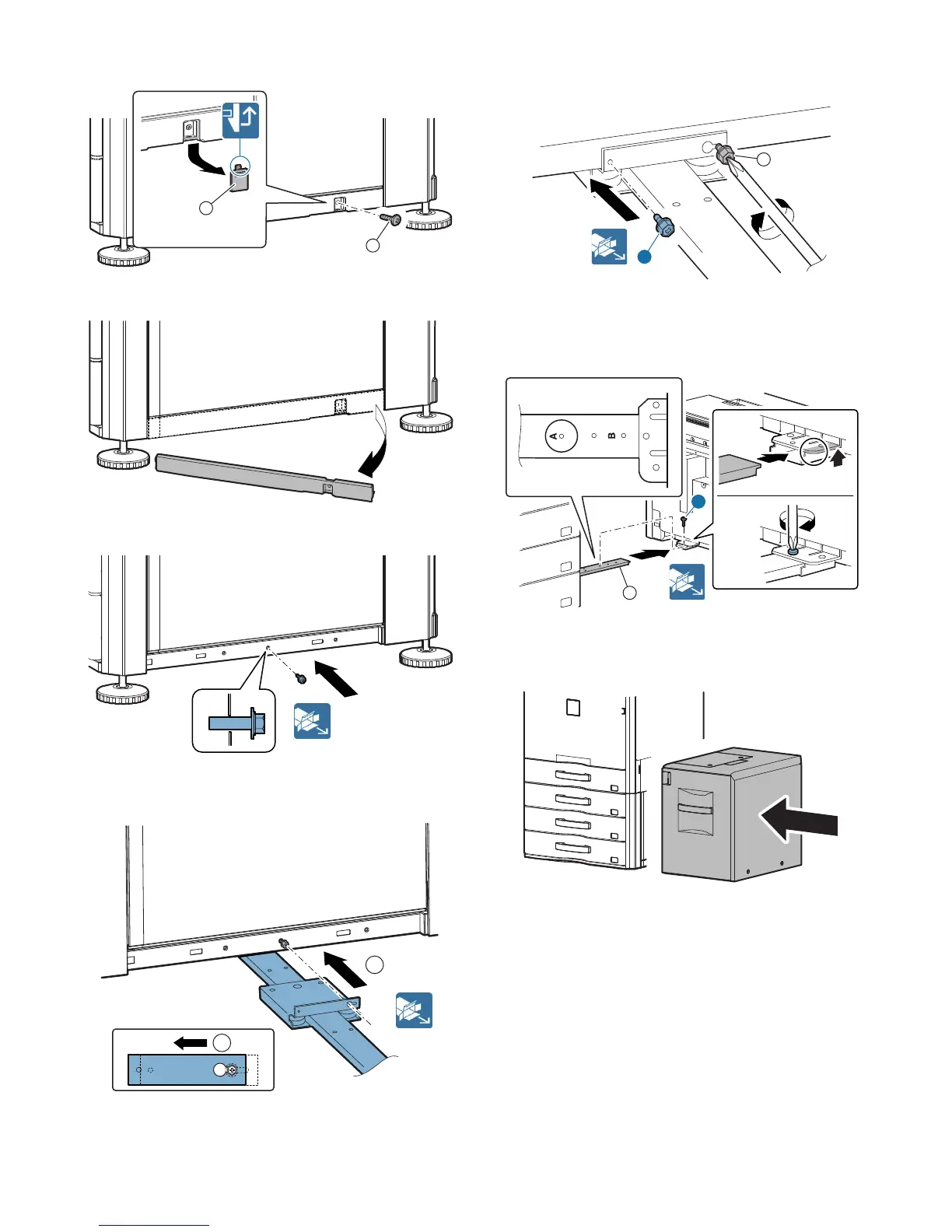MX-3610N MX-LC11 (LARGE CAPACITY TRAY) 20 – 2
4) Remove the screw cap, and remove the screw.
5) Remove the cover.
6) Temporarily fix the fixing screw B midway.
7) Insert the temporarily fixed screw B into the key hole in the
connection unit, and temporarily fix the connection unit.
8) Fix the other fixing screw B, and tighten the temporarily fixed
screw B securely.
9) While lifting the section marked with {, insert the connection
unit into the large capacity tray unit, and fix the fixing screw C
at the mark A on the connection unit.
C. Height adjustment
1) Put the large capacity tray unit closer to the main unit.
1
2