






Do you have a question about the Sharp MX-2310U and is the answer not in the manual?
Explains how to perform regular maintenance tasks to ensure optimal machine performance.
Explains the fundamental steps for making copies, including basic settings selection.
Provides a basic procedure for printing documents from Windows applications.
Details the basic procedure for printing documents from Macintosh applications.
Explains the basic procedure for sending a fax using different transmission methods.
Explains various methods for sending faxes, including ADF and document glass usage.
Explains the procedures for receiving faxes automatically and manually.
Details the basic procedure for scanning and transmission, including destination and settings.
Explains how to specify destination addresses using the address book or search functions.
Covers transmitting images in various modes like Scan, USB Memory, and Internet Fax.
Explains procedures for receiving Internet faxes, including manual reception and handling received data.
Explains how to save files using Quick File, File, and Scan to HDD functions.
Details the sequence for retrieving and using files stored via document filing.
Details system settings configurable only by administrators, including security, device control, and OSA settings.
Provides a chart for following procedures when problems occur during machine operation.
Explains how to identify and remove paper misfeeds from various locations within the machine.
| Brand | Sharp |
|---|---|
| Model | MX-2310U |
| Category | All in One Printer |
| Language | English |
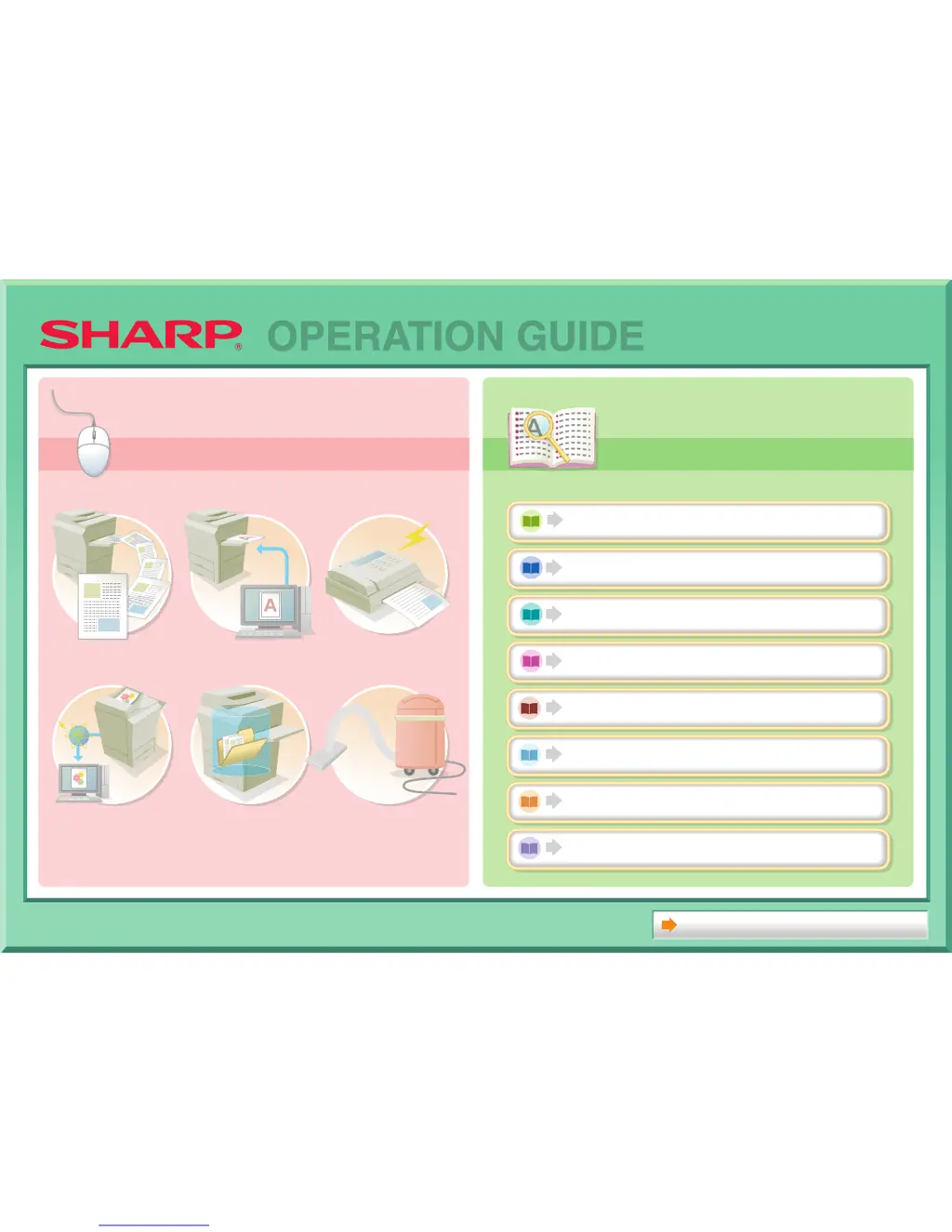