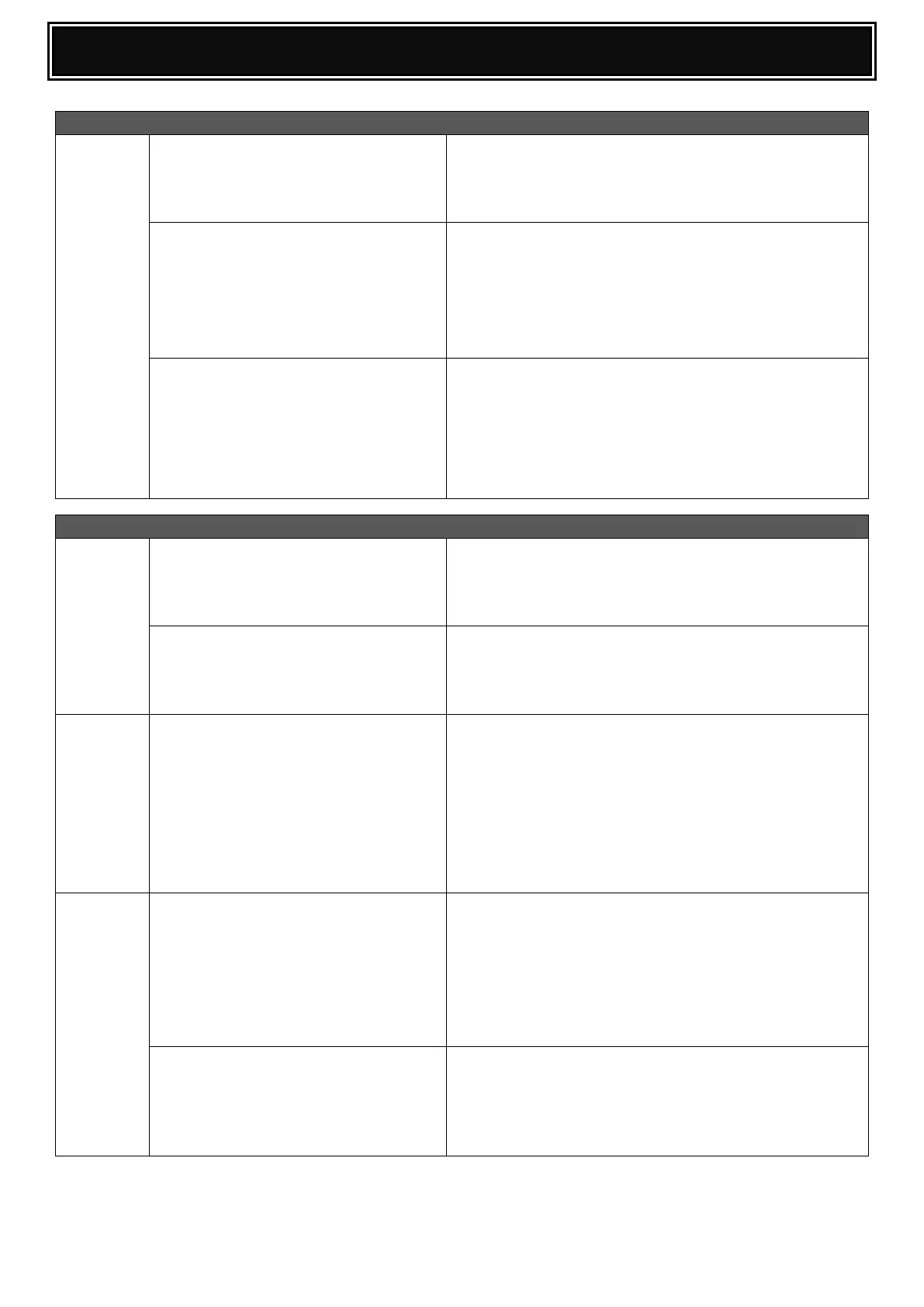Which additional options are required
for full functionality when using
Sharpdesk Mobile via a wireless
access point?
Only MX-PK11 is required.
Unable to connect to Office 365 email
account when using Sharpdesk Mobile
v2.0
When using Office 365, you need to specify the
following information within Email Server Settings on
Sharpdesk Mobile:-
Hostname: m.outlook.com
Port Number: 993
SSL: ON
SharpDesk Mobile is not displayed
within the Windows Store Search
Results.
The SharpDesk Mobile application is not displayed
when searched from the Windows Store if your mobile
device’s language setting is set to one of the languages
that Sharpdesk mobile does not support.
Change your language to English (US) or English
(Australia) and then re-search.
After upgrading from Windows 8 to
8.1 or 2012 to 2012R2, “Features”
information on the printer properties
is not displayed.
This is caused by the OS upgrade.
If you change the Printer Name or change/reset the
Port properties of the queue, the Features information
will return.
When using PC-Fax Preview function
on Windows 8.1 or 2012R2, the
preview image and sending result is
incorrect
When using PC-Fax driver on Windows 8.1 or 2012R2,
set the FAX resolution setting to 200x200dpi,
400x400dpi or 600x600dpi.
Unable to install OSX10.8 Drivers -
Cannot be opened because it was not
downloaded from the Mac APP Store
error message
For additional security, OSX 10.8 Mountain Lion
implemented “Gatekeeper”, which can be set to
restrict the installation of applications/drivers from a
specific source (eg Mac App Store).
From the Security & Privacy menu (System
Preferences), change the "Allow Applications
Downloaded From" setting to Mac App Store and
identified developers or Anywhere.
When printing multiple page reports
from different paper trays as separate
files, is it possible to stop the MFP
device from bypassing jobs held when
a paper out condition occurs, to
prevent an out of sequence
output/report?
Enable (check) the following setting change on the
MFP device:-
System Settings - Operation Settings - Disabling of
Bypass Printing
When printing within a Windows
environment, a delay is experienced
when selecting and connecting to the
required print queue from some
Applications (eg. Word 2010).
Upgrade the PCL6 or PS print driver to the following
version (or higher):- 05.00.07.23