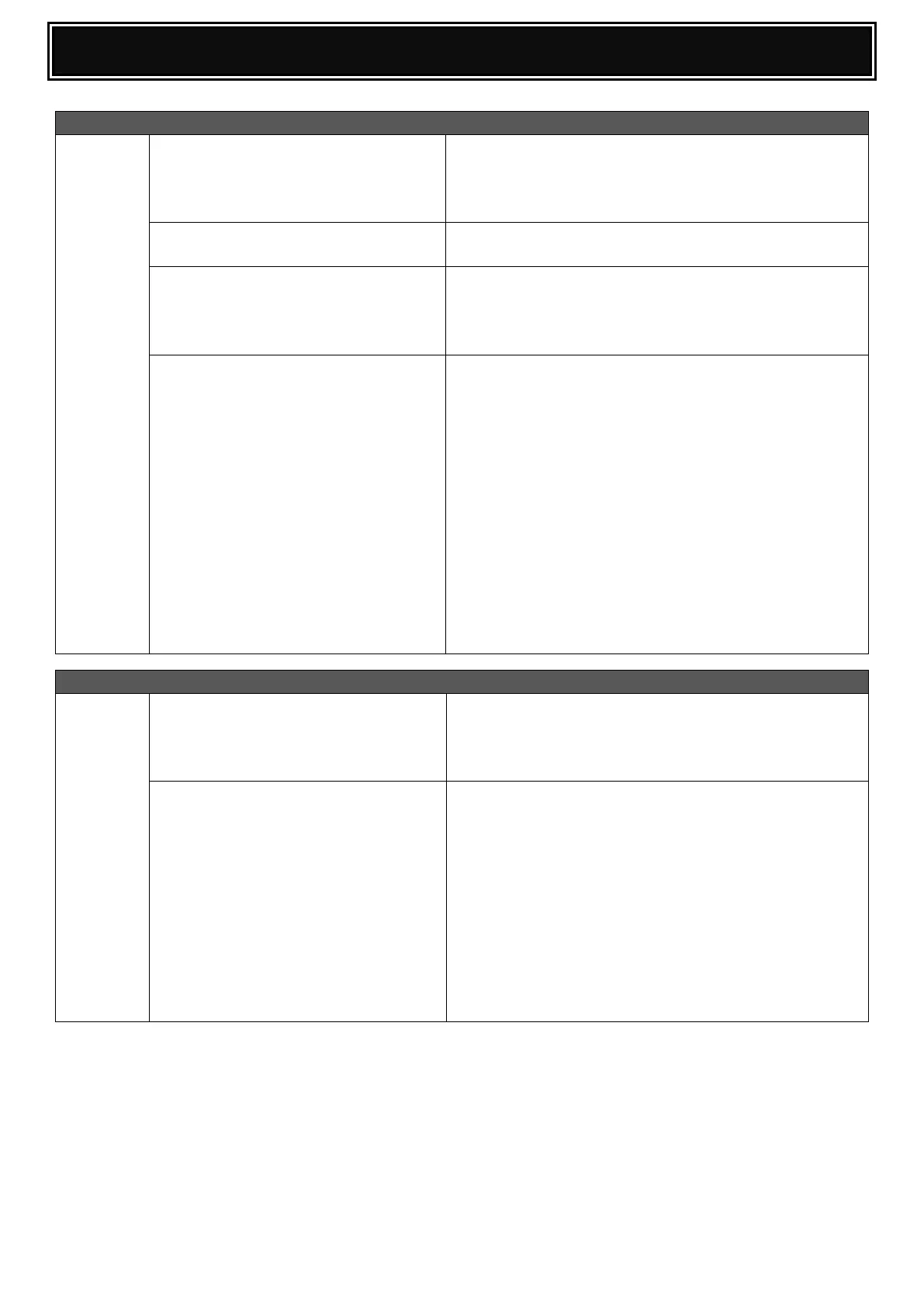Slow output performance, only after
upgrading from MX2600/3100N series
when using the same/original
MXFN10 saddle finisher.
To support MX2610/3110/3610N series, the MXFN10
saddle finisher firmware must be upgraded to
v01.10.02 (or higher).
Check and adjust the Gripper position, using
Simulation 3-10 (Item N).
Machine feeds A3 or A4R paper on
power up or after a reboot, and then
jams (FSTPLJ) in the saddle stitch
section.
Remove the saddle staple cartridge and check for
jammed staples. If staples continue to jam afterwards,
replace the stapler unit.
Is it possible to take a
booklet /pamphlet, remove the
staples and then reproduce it (folded
with staples)?
As long as a saddle finisher is installed, you can
reproduce a booklet/pamphlet (folded with staples)
using the following procedure:-
1. From the Web Page, select System Settings menu.
2. Enter Device Control.
3. Scroll to Saddle Stitch Position Adjust.
4. UN-CHECK Automatic Saddle Stitch.
5. Submit and exit System Settings menu.
Once you have de-activated this setting, you will
be able to reproduce pamphlets in copy mode by
placing the document face down in the document
feeder, selecting 2 to 2 duplex mode and Saddle
Stitch from the output menu.
Is it possible to configure the MFP to
send only a single email alert for each
alert condition?
To enable single email alert notification for Customer
Email address only, upgrade the MFP firmware to
06.00.A1 (or higher) and change SIM 55-03 SW28-3
(from 0 to 1).
Configuring Toner Low Email alerts to
be sent at a specific toner remaining
level
If you wish to receive toner low emails at a specific
toner remaining level, configure the MFP as follows:-
1. Enter Simulation 26-69.
2. Change Item F (Toner E-Mail Alert) from 1 to 0.
3. Set Item B (Remaining Toner Level) to the specified
level when the Email alert is sent:-
Examples: 0= 5%, 1=10%, 2=15%, 3=20%, 4 = 25%
(Default), 5=30%.
Note: Depending on Model, the details within
Simulation 26-69 may differ therefore please refer to
the Service Manual for the relevant model series.