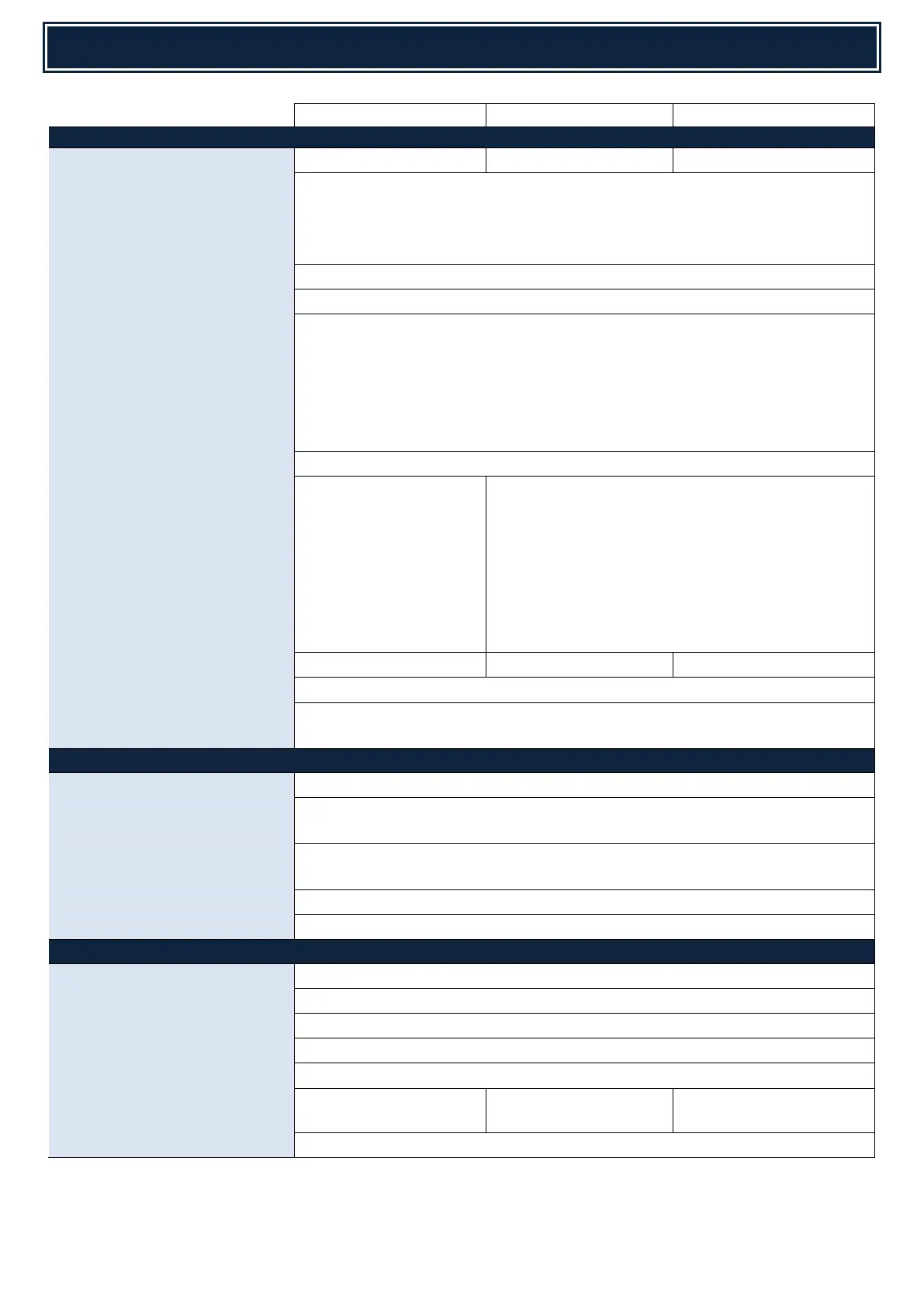MX-2314N STD: Sharp Advanced Printer Language & PCL6
MX-2614/3114N STD: PCL6 only
Opt: Postscript 3 [MX-PK11],
XPS [MX-PUX1, (MX-EB16 for MX-2314N only) & 2GB Expansion RAM]
USB2.0, 10Base-T / 100Base-TX / 1000BaseT
TCP/IP (IPv4, IPv6), IPX/SPX (Netware), NetBEUI, Ether Talk
Windows® XP*/ Vista*, Windows® 7*, Windows® 8*/8.1*, Windows® 10*
Windows® Server 2003* / 2008* / 2008R2 / 2012 / 2012R2 (*32/64bit).
Mac OSX 10.4.x, 10.5.x, 10.6.x, 10.7.x, 10.8.x, 10.9.x, 10.10.x, 10.11.x
with MX-PK11.
XPS - Windows Vista only with MX-PUX1, (MX-EB16 for MX-2314N only)
& 2GB Expansion RAM.
Bundled Utility Software:
Opt: MX-EB16 required
(JPEG, TIFF, PRN, PCL)
PDF, Encrypted PDF & PS:
MX-PK11 &
MX-EB16 required;
XPS: MX-PUX1,
MX-EB16 & 2GB
Expansion RAM required.
STD: JPEG, TIFF, PRN, PCL;
PDF, Encrypted PDF & PS: MX-PK11 required.
XPS: MX-PUX1 & 2GB Expansion RAM
required.
Supported using Third Party Solution only.
Opt: MX-PK11 (and MX-EB16 for MX2314N only) may be required.
100, 200, 300, 400, 600 dpi
Mono: TIFF, PDF, PDF/A & Encrypted PDF
Colour: TIFF, JPEG, XPS, PDF, PDF/A & Encrypted PDF
Desktop (Sharpdesk), FTP, E-Mail, SMB Folder, USB Memory, HDD,
TWAIN / WIA compliant, I-Fax (SMTP)
Max 500 (one touch), 500 (group)
Bundled Utility Software:
Network Scan Tool, Sharpdesk v3.3 (1 license)
Transmission Speed / Line:
2sec.range(Super G3/JBIG) 6sec.range(G3/ECM) / PSTN
Opt: MX-EB16 required
(TIFF, XPS & PDF Format)
Yes
(TIFF, XPS & PDF Format)
Yes
(TIFF, XPS & PDF Format)