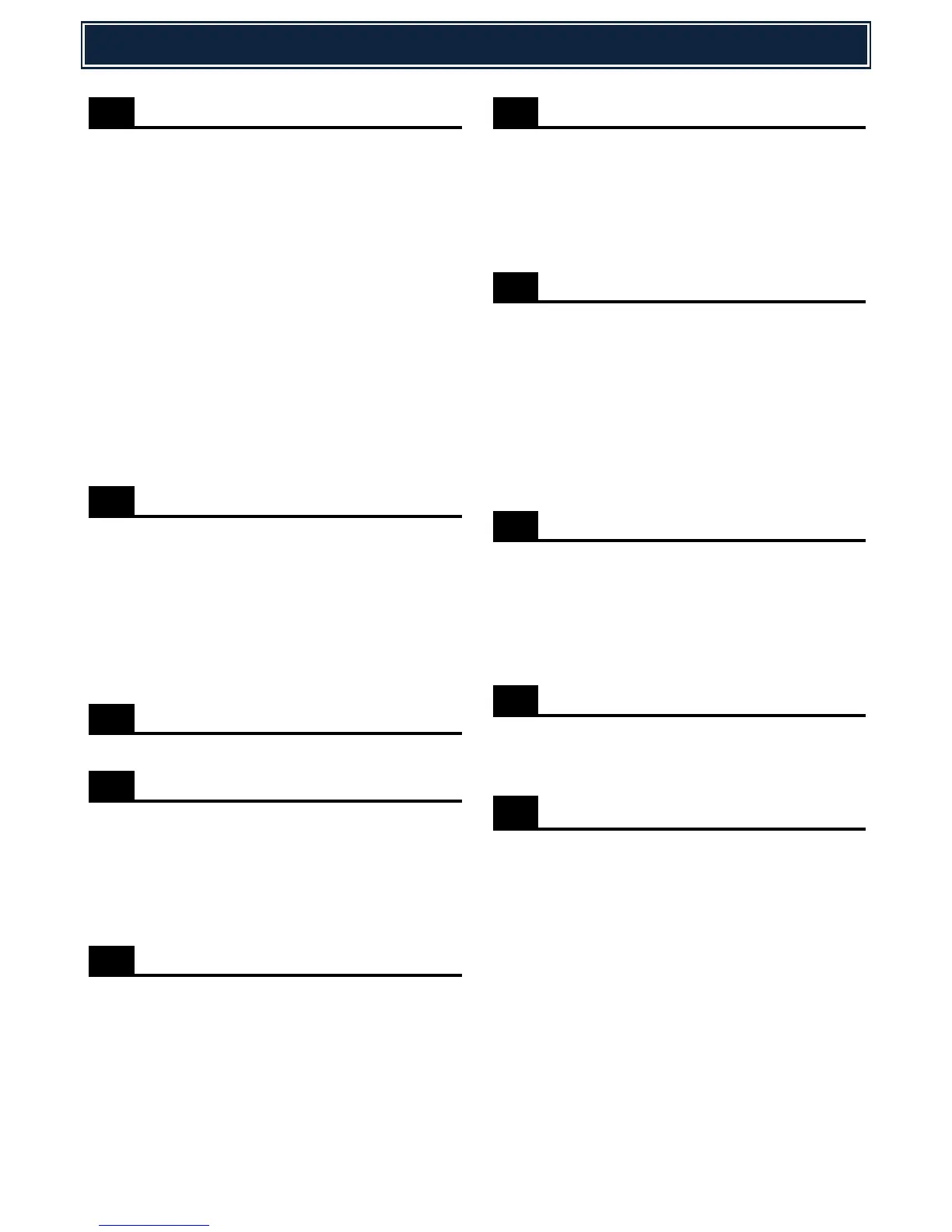Controller soft switch setting:-
Disable Pop Up Message for Data
is being cleared (DSK) & Settings
of machine changed by Web
page:-
0 = Displayed (Default)
1 = Not displayed
Hold Image Send destination
address function.
0 = Disabled,
1 = Enabled (Default)
90 degrees rotate from the
Bypass Tray when Size Input is
set to "X=148 / Y=210
0 = Disabled, 1 = Enabled
Special Stamp setting (Taiwan only)
Transfer data execute (MFP/SD Card/SRAM
& EEPROM)
Export/Import EEPROM/SD Card/HDD data
Document filing data backup to USB
Job log data backup to USB
Export Adjustment & Settings data to USB
Export Syslog data to USB
SDRAM read/write test (MFP PWB)
LSU Writing Adjustment/Test
LSU test (Polygon & BD detection check)
LSU position adjustment (CMYK)
LSU power correction (automatic)
LSU power manual correction
LSU power correction value reset/clear
HDD partial read/write check
HDD read/write check (all areas)
Smart (HDD) self diagnostic test
Smart (HDD) self diagnostic error log
HDD/SD Card format (excluding system &
operation manual area)
Job completion list deletion (with job log)
Document filing data deletion
Enable/disable auto format for HDD
trouble.
HDD format (manual area only)
Delete document filing management data
Check operation of mirroring hard disk
CCD Operation & Adjustment
Shading correction data display
Shading correction execution (force)
CCD gamma & colour correction adjust.
SIT chart patch density list display
CCD gamma & colour correction reset.
Print engine colour balance
Standard target colour calibration set-up
Standard scanner target reset (Service)
Colour Balance setting (Factory Mode).
Printer self print test (PCL)
Printer self pint test (PS)
Adjustment pattern print (Sim46-21)
LCD Operation & Adjustment
LCD touch panel adjustment
LCD touch panel adjustment result display
Operation panel key input test
Fax Control Settings & Adjustments
Communication Signal sending
level (bits 1-8):-
Default Value (Australia/NZ)
00001011
V.34 mode function (call
arrival):-
0 = V.34 valid.
1 = V.34 invalid.
V.34 mode function (polling
when calling):-
0 = V.34 valid.
1 = V.34 invalid.