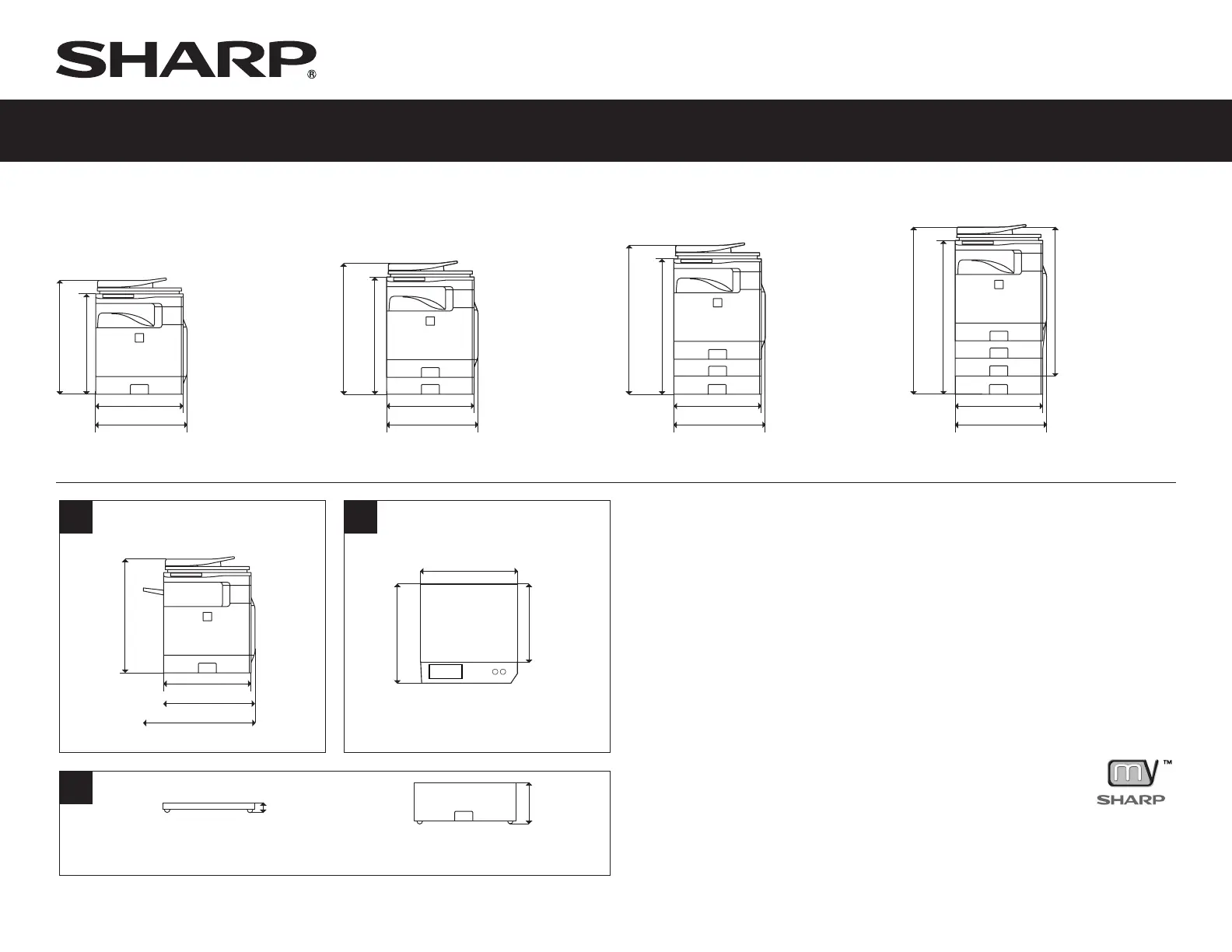28"
24"
32.4"
28.4"
36.7"
36.7"
32.7"
Main Unit + Inner Finisher Overhead View
41"
37"
28"
20"
.. .. .. ... .. .. . . . .. .. .. . .. .. .. . .. .. .. . .. .. .. ... .. .. ... .. .. .. . .. .. .. . .. .. .. . .. .. .. . .. .. .. ... .. .. ... .. .. .. . .. .. ..
3.5"
9.3"
21"
22"
21"
22"
27"
21"
19.5"
17"
22"
21"
22"
21"
22"
1
3
2
.
.
.
.
.
.
.
.
.
.
.
.
.
.
.
.
.
.
.
.
SPACE REQUIREMENTS AND PLANNING
• Verify power dedication and check for power stability.
The MX-C312 Document System requires AC 100-127
VAC, 60 HZ, 12 Amps power source.
• Confirm that you have the latest firmware
available to upgrade the MX-C312 Document
System immediately.
• Some accessories require a product key for operation.
You should obtain the accessory Application Code,
machine’s serial number and register online prior
to arrival.
• Verify that the customer has enough supplies on-hand
to complete a large rush job. After-hours printing and/or
holiday work may take place following an installation.
MX-C40NTB Black Toner
MX-C40NTC Cyan Toner
MX-C40NTM Magenta Toner
MX-C40NTY YellowToner
MX-C40NVB Black Developer
MX-C40NVC Cyan Developer
MX-C40NVM Magenta Developer
MX-C40NVY Yellow Developer
MX-C40NRB Black Drum
MX-C40NRS Color Drum
MX-C31HB Toner Collection Container
Check to see if My Sharp™ online
training is set up for the end-user.
For complete installation procedures
please contact your Authorized Sharp
servicing dealer.
Front Figure
Paper Feed Unit Tray 2 = MX-CSX1
Paper Feed Unit Tray 3 + 4 = MX-CSX2
Base Plate with
Locking Casters
Deluxe Cabinet
Main Unit + Paper Feed Unit 2 Main Unit + Paper Feed Unit 2 + 3
Main Unit + Paper Feed Unit 2 + 3 + 4
Base Plate with Locking Casters = MX-CFABD
Stackable Cabinet = MX-CFABB
MX-C312
Plan ahead to ensure your installation is a great success! Check the latest information on these
products and have the following items available prior to installation: