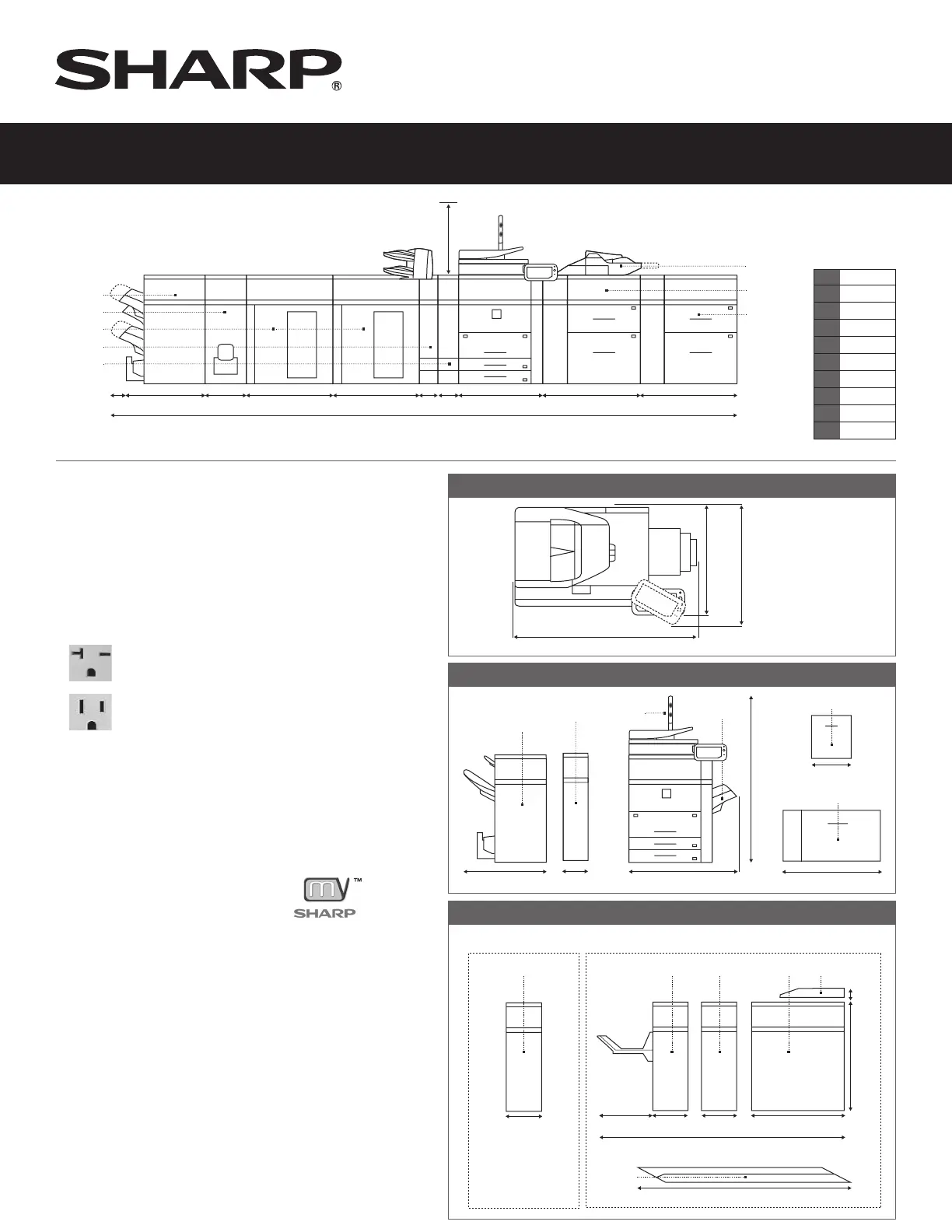Note: In addition to the above dimensions, allow three feet of space on all sides for consumable replenishment,
paper jam removal, and maintenance and service procedures. Images may not be to scale.
MX-LC13
MX-LC13
MX-MF11
MX-FN22
MX-FD10
MX-ST10
MX-CF11
MX-RB18
AB CD EFGH IJ
K
L
Height from platen glass
with document feeder open
A 4-3/4"
B 30-1/4"
C 13-1/4"
D, E 36"
F 6-1/2"
G 8-3/8"
H 34-3/8"
I, J 35-1/4"
K 240-1/4"
L 23"
Space requirementS and planning guide
mX-m904/m1054/m1204
Installing Dealer
Read this document in its entirety before planning your configuration.
Plan ahead and make sure your installation is a great success! Remember
to check the latest information on these products and make sure that the
following items are available prior to installation.
• Verifydedicatedpowersourceandcheckforstability.TheMX-M904/
M1054/M1204DocumentSystemsrequirea208-240VAC,60Hz,20
Amppowersource.
The MX-M904/M1054/M1204 main unit requires one 208-240
VAC, 20 Amp power source plug
The MX-FN21, MX-FN22, MX-LC13, and MX-ST10 options
each require separate 120 VAC, 15 Amp power source plugs.
• Conrmthatyouhavethelatestrmwareavailablefrom
www.sharp-pcservice.comtoupgradeyourMX-M904/M1054/M1204
DocumentSystemsimmediately.
•Someaccessoriesrequireaproductkeyforoperation.Youshouldobtain
theaccessoryApplicationCodeandmachine’sserialnumbertoregister
the product key online prior to arrival at the customer location.
•ChecktoseeifMySharp™onlinetrainingisset
upfortheend-user.
•Verifythatthecustomerhasenoughsupplieson-handtocomplete
alargerushjob.After-hoursprintingand/orholidayworkmaytake
placefollowinganinstallation.SeeSupplies&Accessoriesliston
the following page.
*
Illustrations shown are for measurement purposes only and may not be to
scale. For configurations see subsequent pages.
Design and specifications are subject to change without notice. All product
dimensions listed are approximate. Sharp, Sharp OSA, My Sharp and all related
trademarks are trademarks or registered trademarks of Sharp Corporation and/or
its affiliated companies. PCL is a registered trademark of HP Company. Adobe and
PostScript are registered trademarks of Adobe Systems Inc. GBC is a registered
trademark of ACCO Brands. All other trademarks are the property of their
respective owners.
31
1
/
8
"34
5
/
8
"
Machine depth
with operation panel
pivoted out.
48
7
/
8
"
61
1
/
8
"
48
7
/
8
"
MX-SL10 MX-MFX1
25
7
/
8
"
MX-FN24
MX-FN25
MX-FN21
8
3
/
8
"
MX-RB13
14
3
/
4
"
MX-LC12
26
3
/
8
"
MX-LCX3N
MX-FD50
Exit Tray
incuded
with
MX-BM50
PlockmaticGBC
MX-TM50MX-GBCX2 MX-BM50 MX-CF50
MX-XB50
14"23
3
/
4
"
16
3
/
4
"
14"
3"
39"
78"
35
1
/
2
"
87
1
/
4
"
Width Measurements
Depth Measurements (overhead view).*
Measurements for MX-FN21, MX-FN24, MX-FN25, MX-SL10, and MX-MFX1, MX-LC12, MX-LCX3N.*
Measurements for GBC SmartPunch™ Pro and Plockmatic Booklet Maker System.*
© 2013SharpElectronicsCorporation.Allrightsreserved.03/13