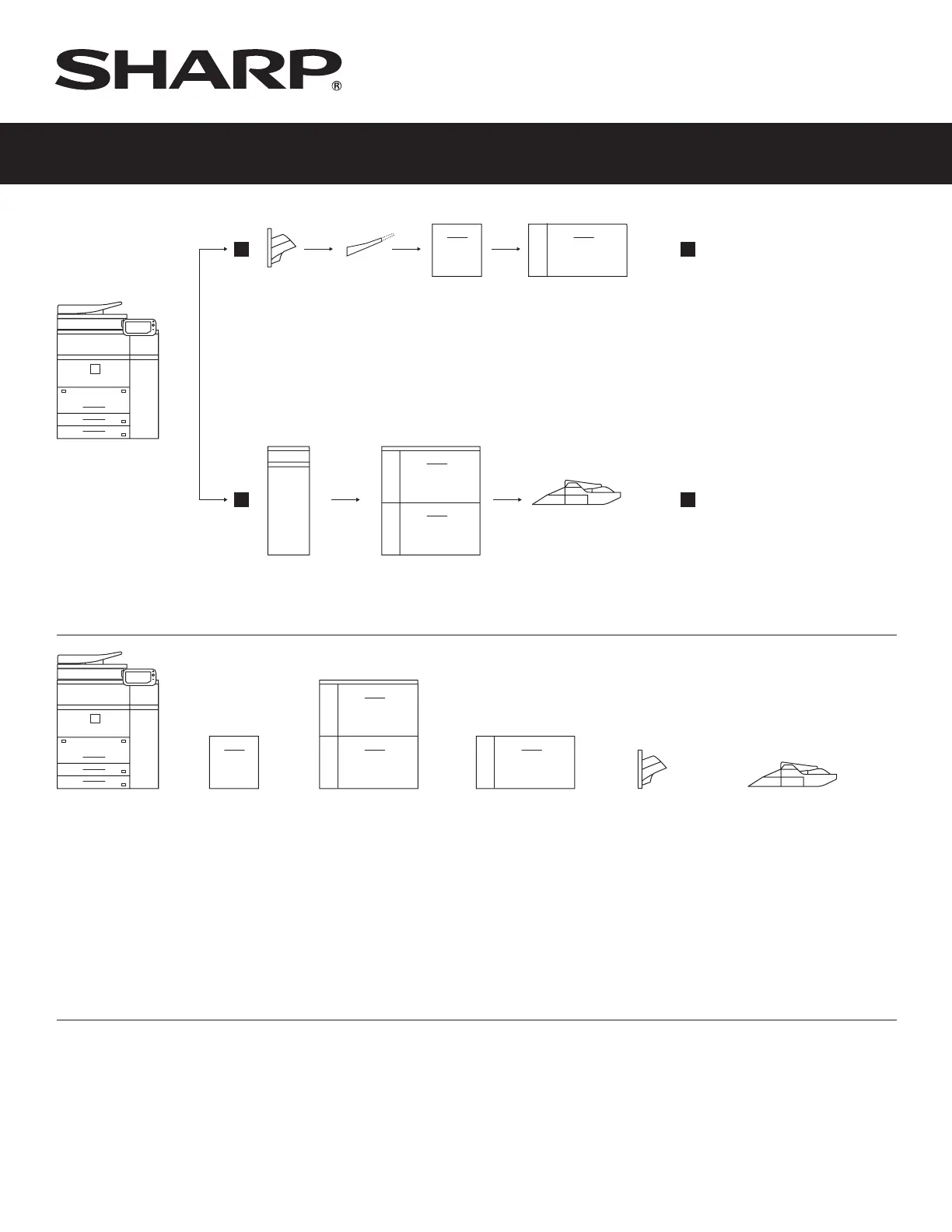B
A
B
A
Configuration A
These configurations require the MX-MF10.
The MX-TR14 is not required. The MX-LC12
cannot be used with the MX-LCX3N. These
items cannot be combined with items from
paper feed configuration B.
Configuration B
This configuration requires the MX-RB14
and MX-LC13. The MX-MF11 can also be
added, but cannot be used alone. These
items cannot be combined with items
from paper feed configuration A.
MX-6240N/7040N
1. Base Unit
MX-MF10
Multi Bypass
Tray
and and/or or
MX-RB14
Paper Pass Unit
MX-LC13
Large Capacity Trays
(2 Drawers)
3. MX-LC13
MX-MF11
Multi Bypass Tray
(not required)
MX-TR14
Exit Tray Unit
MX-LC12
Large Capacity
Tray (A4)
MX-LCX3N
Large Capacity
Tray (A3)
2. MX-LC12
5. MX-MF10 6. MX-MF11
4. MX-LCX3N
and and
mX-6240n/7040n configuration chart
Step 1: chooSe paper feed configuration
Supported Paper Weights
1. BaseUnit
UpperDrawer(tandem):16lb.bondto28lb.bond
Middle/LowerDrawer:16lb.bondto100lb.bristol
2. MX-LC12
16lb.bondto100lb.bristol
3. MX-LC13
Upper/LowerDrawer:15lb.bondto110lb.cover
4. MX-LCX3N
16lb.bondto100lb.bristol
5. MX-MF10
15lb.bondto110lb.cover
6. MX-MF11
15lb.bondto100lb.bristol
Supplies & Accessories
•BlackTonerCartridge MX-62NTBA
•CyanTonerCartridge MX-62NTCA
•MagentaTonerCartridge MX-62NTMA
•YellowTonerCartridge MX-62NTYA
•BlackDeveloper MX-62NVBA
•Cyan/Magenta/YellowDeveloper MX-62NVSA
•Drum MX-62NRSA
•TonerCollectionContainer MX-700HB
•120V/15APowerFilter AR-D5133NT
(forMX-FN21,MX-FN22,andMX-LC13)
•208-240V/20APowerFilter MX-E524ZNT
(forMX-6240N/7040N)
©2012SharpElectronicsCorporation.Allrightsreserved.