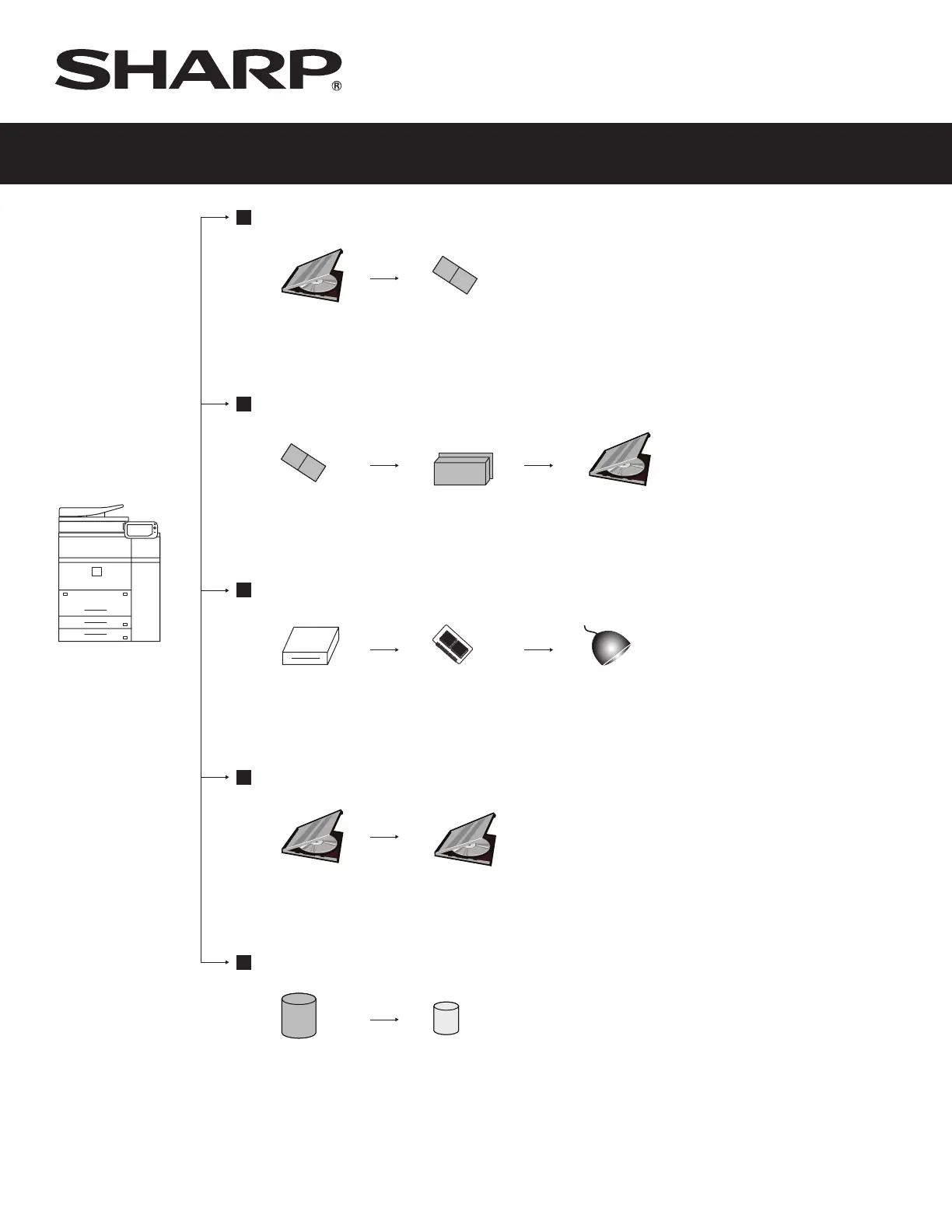A Network Printing (PCL
®
6/Adobe PostScript
®
3
TM
Standard)
B Network Scanning
1
(Standard) and Faxing
C Security
D Application Integration (MX-AMX2 Application Communication Module Standard)
E Stamp Kit
MX-6240N/7040N
MX-PUX1 XPS
Expansion Kit
MX-PF10
Bar Code Font Kit
and/or
and/or and/or
and
and/or
and/or
and
MX-FWX1
Internet Fax Kit
MX-EB11
Enhanced Compression Kit
(for Scanning)
MX-EB15
HDD Mirroring
Expansion Kit
MX-FR36U
Commercial Data
Security Kit
2
MX-EC50
CAC Reader
(requires MX-FR36U)
MX-FX11
Super G3 Fax Kit
MX-AMX1
Application Integration
Module
AR-SU1
Stamp Unit
(requires AR-SV1)
AR-SV1
Stamp Cartridge
(requires AR-SU1)
MX-AMX3
External Accounting
Module
mX-6240n/7040n configuration chart
Step 3: Select connectivity componentS
©2012SharpElectronicsCorporation.Allrightsreserved.
1
Sharp OSA Network Scanner Tool and Sharpdesk
®
License upgrade kits are also available, see price list.
2
Not available at time of launch