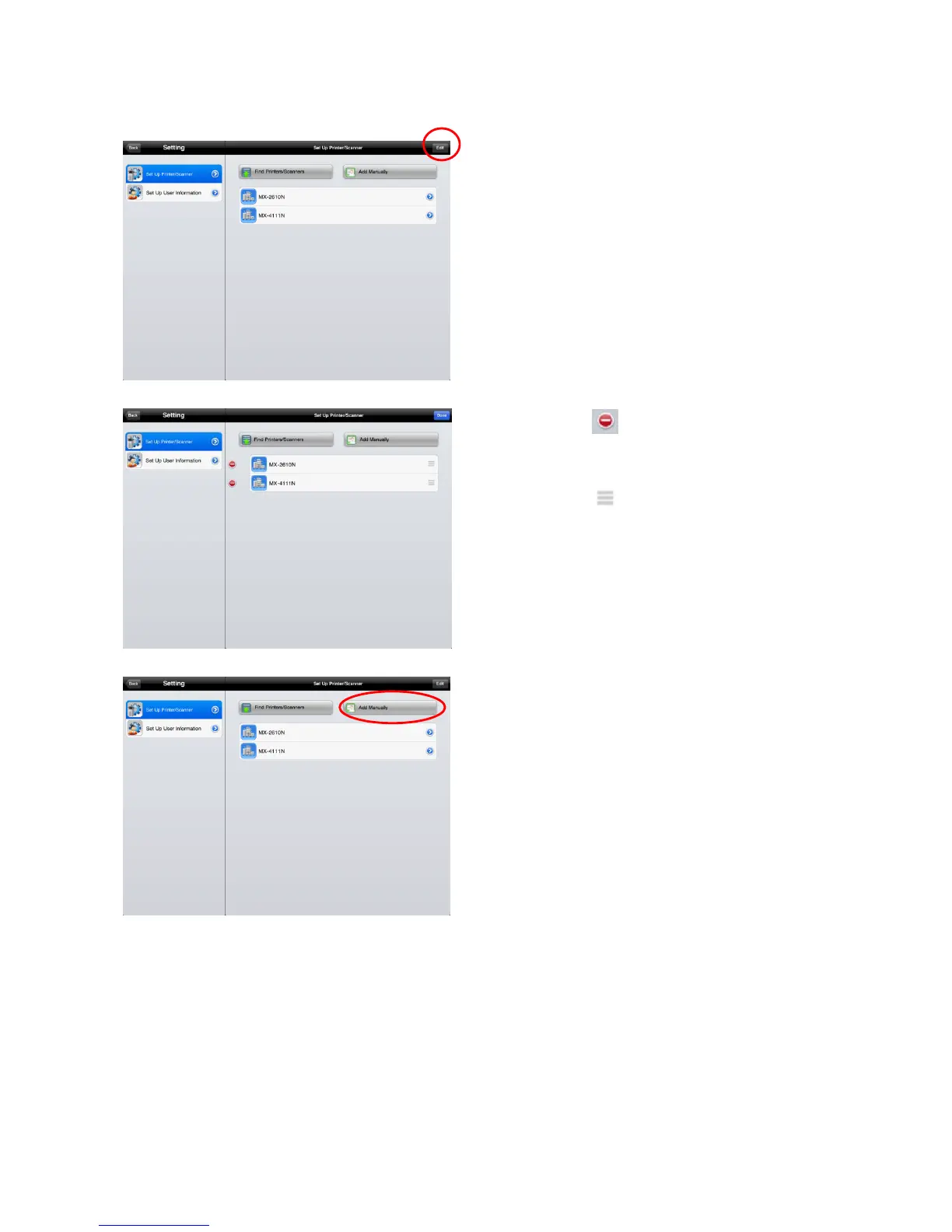Sharpdesk Mobile Operation Manual
8
Cop
yright © 2012 SHARP CORPORATION All rights reserved.
VII. Tapping “Edit” button enables user to delete and
arrange order of the printer/scanner.
VIII. Tapping
enables user to delete a
printer/scanner from the list.
Also, tapping and moving the finger up and
down enables user to arrange order of the
printers/scanners.
IX. Tap “Add Manually” if you wish to add any
printers/scanners that cannot be added on “Find
Printers/Scanners.”