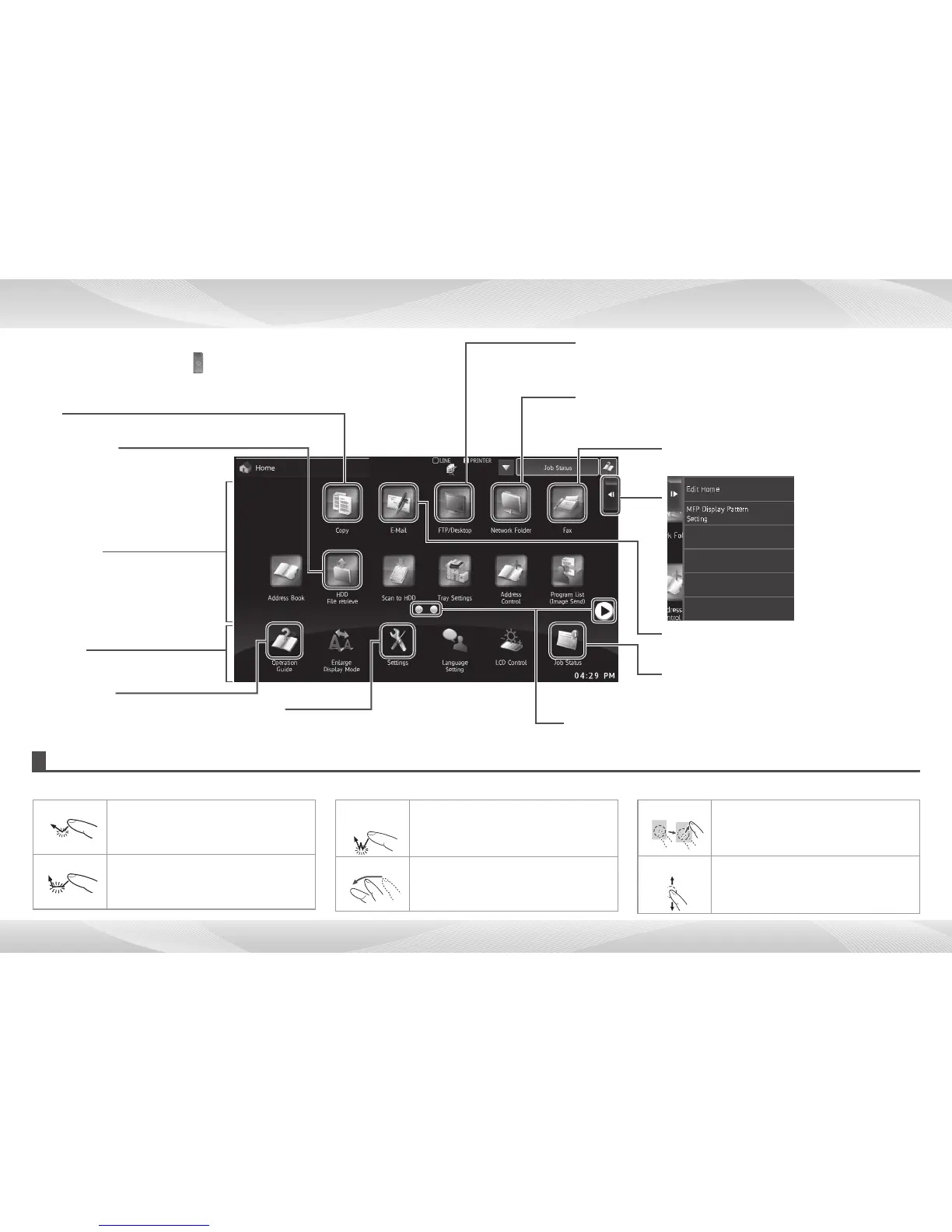12
This screen appears rst. When you touch an icon, the corresponding screen appears.
Pressing the [Home Screen] button ( ) on the operation panel also displays this screen.
* The screen may differ from the actual one depending on the model or customization.
HOME SCREEN
Double
tapping
Lightly tap the touch panel twice. Use this
method to switch preview modes or enlarge a
preview image.
Flicking
Flick the panel to scroll a preview image.
Tapping
Touch and then quickly release the nger.
Use this method to select a key, tab or
checkbox.
Long touching
Touch the key with your nger and hold it for
a while.
Dragging
Drag (slide your nger touching the panel
in a random direction) to replace or delete
pages in the original displayed on the preview
screen.
Sliding
Slide the scroll bar (with your nger touching
the panel) to scroll up and down a list
containing a large number of items.
Operating the touch panel
In addition to the conventional method of single tapping, the touch panel of the machine can be operated by long touching, icking and sliding.
HOME SCREEN
Network Folder
The scanned original is sent to the computer network folder specied in the
Windows network.
Copy
The scanned original is printed.
Operation Guide
See this document if you are experiencing
problems while operating the machine.
Job Status
Tap this icon to check the status of the job currently
being executed.
Page switch keys
Use these keys to view a hidden page in the scrolling area.
Action panel
Tap an item to edit Home
Screen or other operation.
Settings
In setting mode, various settings can be congured to suit
the aims and needs of your application.
E-mail
A scanned original is attached to an e-mail and sent.
HDD File retrieve
The scanned original is saved on the hard
disk drive of the machine or an external
memory disk.
This icon can also be tapped to edit or
operate the stored data.
FTP/Desktop
The scanned document is sent to the specied FTP server directory or the
specied folder in a computer connected to the network.
Scrolling area
Up to 12 icons are displayed.
You can view hidden icons by scrolling
the screen horizontally.
Fixed area
Up to 10 icons are always displayed.
Fax
The scanned original is sent via the telephone line.