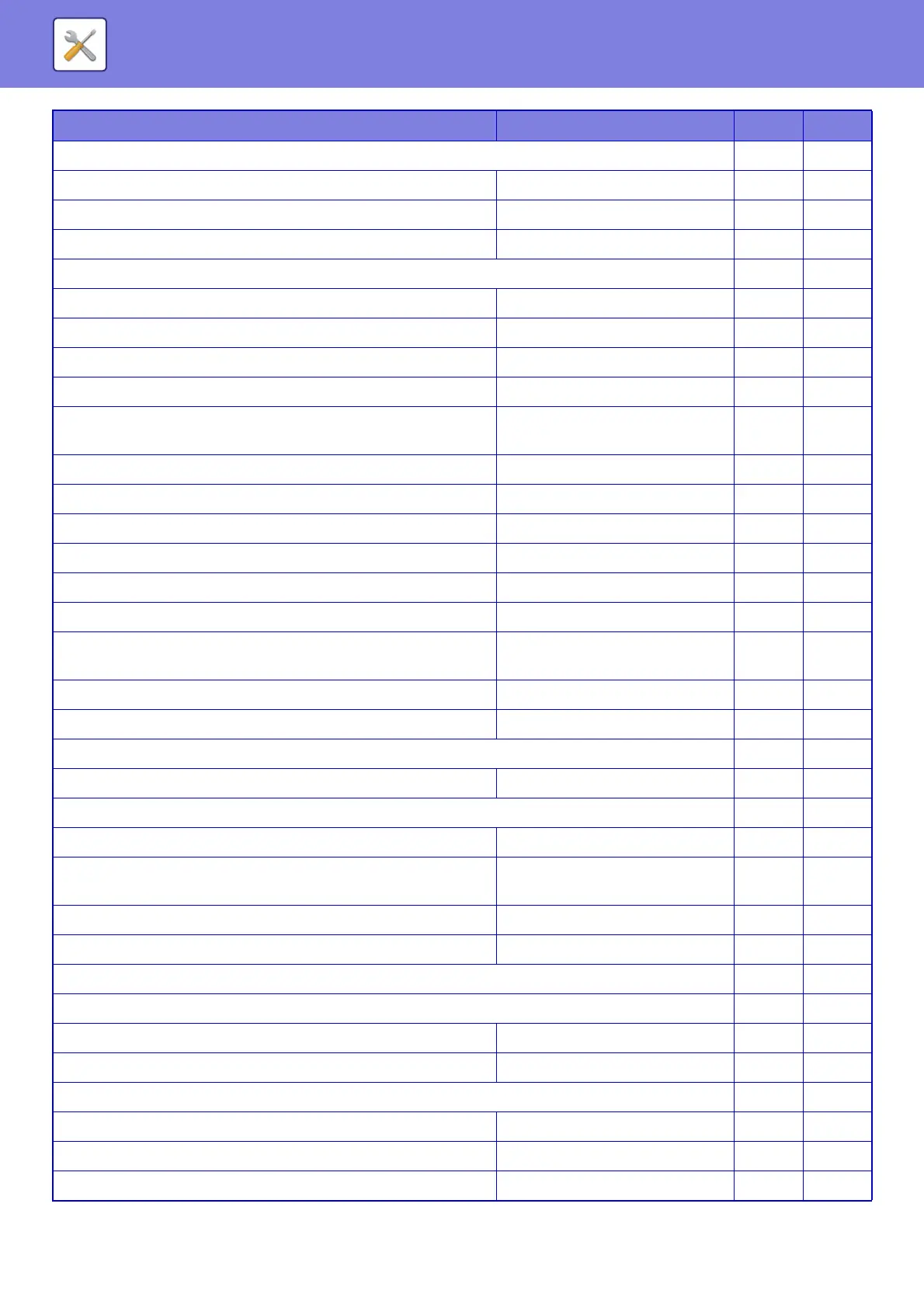8-28
SYSTEM SETTINGS►SETTING MODE LIST
• Setting Display from Main Unit No Yes
- Display Current Path Enabled No Yes
- Enable link of current path Enabled No Yes
• MFP Display Pattern Setting Pattern 1 No Yes
• Key Operation Setting No Yes
- Keys Touch Sound Middle No Yes
- Make Key Touch Sound at Default Setting Disabled No Yes
- Auto Clear Setting 60sec. No Yes
+Cancel Timer Disabled No Yes
- Key Operation Setting : Time for Accepting Key
Entry
0.0 seconds
No Yes
+ Disable Auto Key Repeat Disabled No Yes
- Time for Accepting Key Entry of Long Touch 0.5 seconds No Yes
- Double Tap Interval Setting 0.5 seconds No Yes
• Disabling of Job Priority Operation Disabled No Yes
• Disabling of Bypass Printing Disabled No Yes
• Disabling of Covers/Inserts Mode Disabled No Yes
• Disable Printing of Operation Manual from the
Operation Panel
Disabled
No Yes
• Disable Manual Finishing Disabled No Yes
• Initial Original Count Setting All Invalid No Yes
• Preview Setting No Yes
+ Received Data Image Check Setting*
4,
*
5
Disabled No Yes
- Default List/Thumbnail Display No Yes
+ Fax/I-Fax Reception Data*
4,
*
5
Thumbnail No Yes
+ File Retrieve of Main Folder/Quick File
Folder
List
No Yes
+ File Retrieve of Custom Folder List No Yes
+ File Retrieve of Direct Print List No Yes
• Remote Operation Settings No Yes
- Remote Software Operation No Yes
+ Operational Authority Prohibited No Yes
+ View Password Entry Screen Display in Both PC and MFP No Yes
- Operation from Specified PC No Yes
+ Operational Authority Prohibited No Yes
+ Hostname or IP Address of PC – No Yes
+ View Password Entry Screen Display in Both PC and MFP No Yes
Setup Items Factory default setting U A