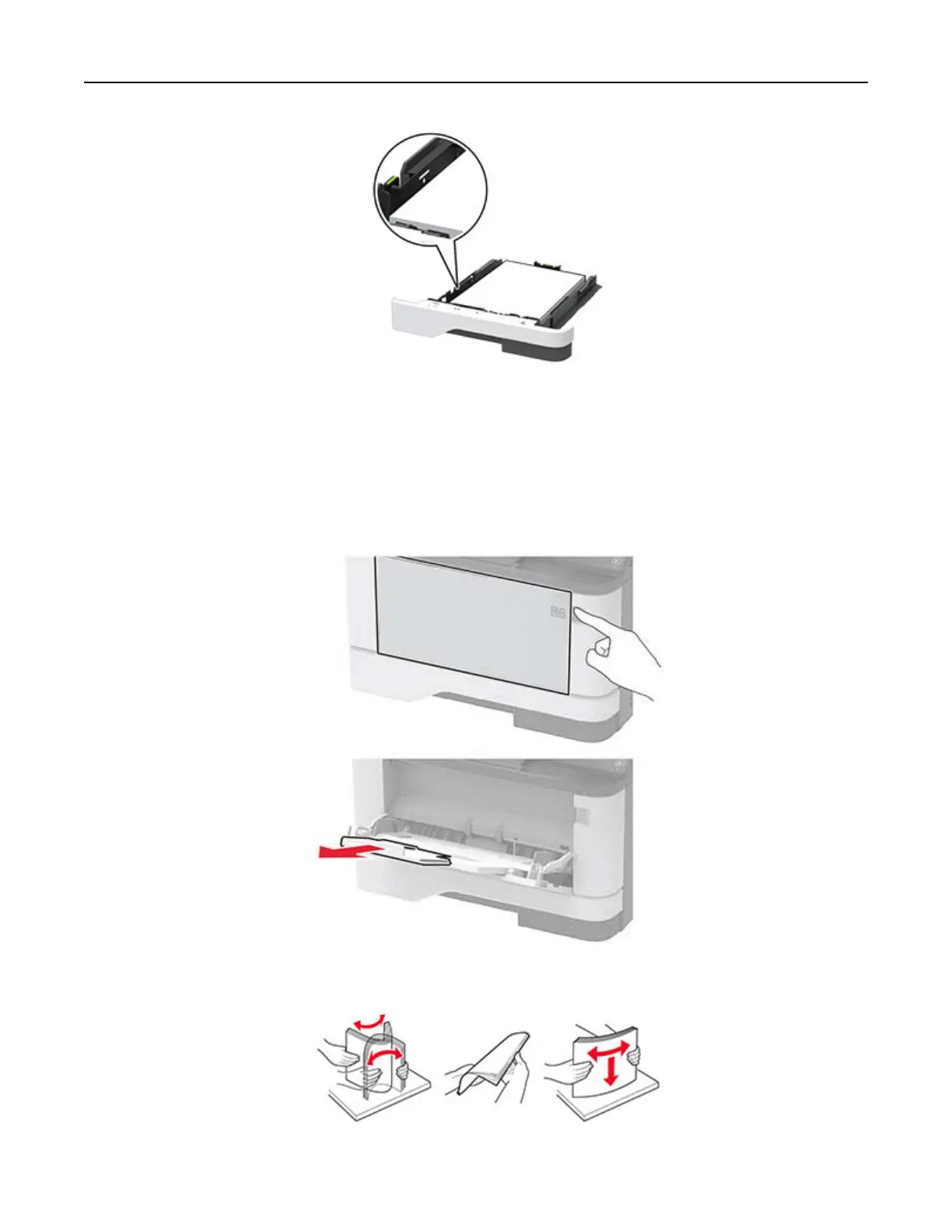5 Insert the tray.
If necessary, set the paper size and paper type from the control panel to match the paper loaded.
Loading the multipurpose feeder
1 Open the multipurpose feeder.
2 Flex, fan, and align the paper edges before loading.
Set up, install, and configure 18