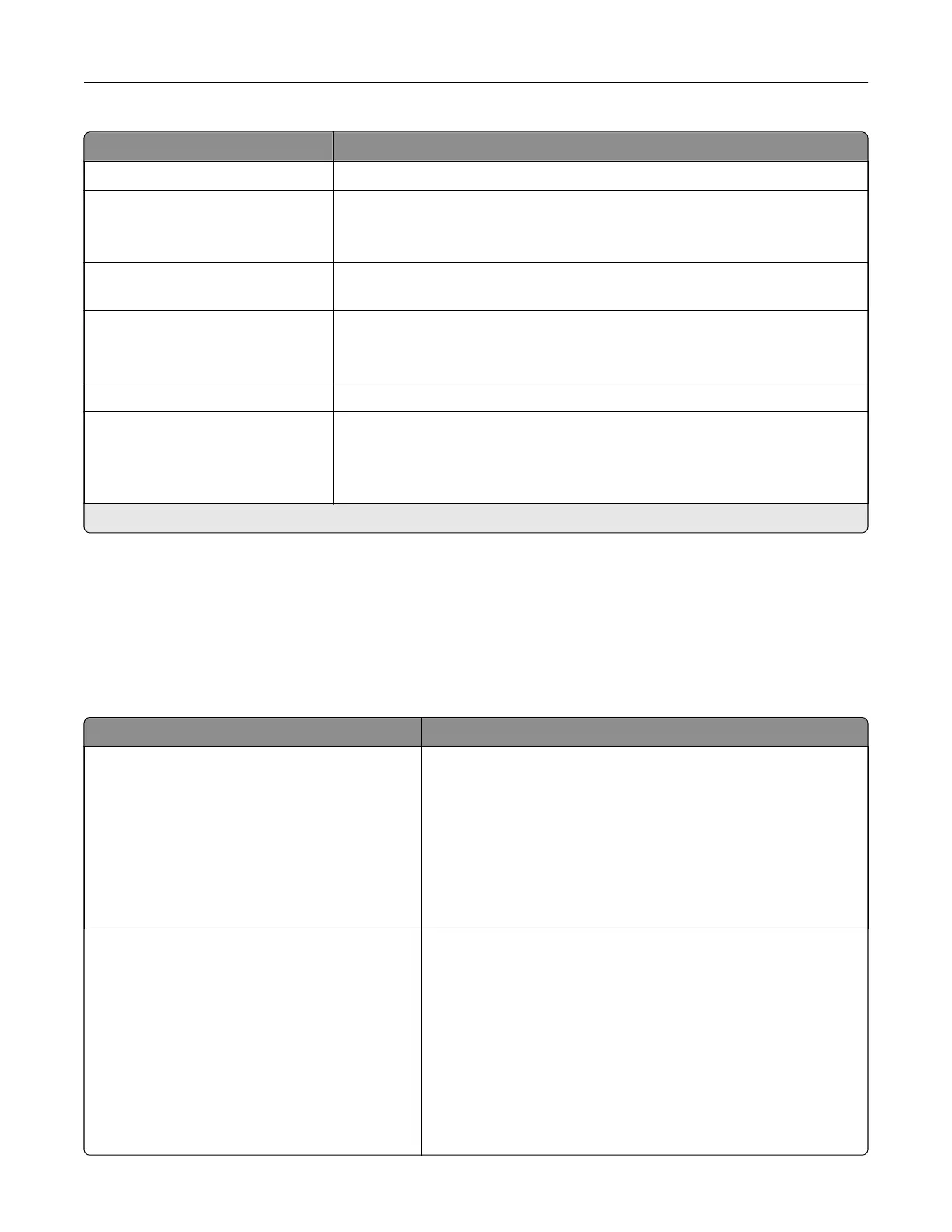Menu item Description
SSID Specify the service set identifier (SSID) of the Wi‑Fi network.
Preferred Channel Number
1–11 (6*)
Auto
Set the preferred channel of the Wi‑Fi network.
Set PSK Set the preshared key (PSK) to authenticate and validate users on a Wi‑Fi
connection.
Show PSK on Setup Page
O
On*
Show the PSK on the Network Setup Page.
Group Owner IP Address Specify the IP address of the group owner.
Auto‑Accept Push Button
Requests
O*
On
Accept requests to connect to the network automatically.
Note: Accepting clients automatically is not secured.
Note: An asterisk (*) next to a value indicates the factory default setting.
Security
Login Methods
Public
Menu item Description
Manage Permissions
Function Access
Held Jobs Access
Cancel Jobs at the Device
Change Language
Internet Printing Protocol (IPP)
B/W Print
Network Folder ‑ Scan
Control access to the printer functions.
Manage Permissions
Administrative Menus
Security Menu
Network/Ports Menu
Paper Menu
Reports Menu
Function Configuration Menus
Supplies Menu
SE Menu
Device Menu
Control access to the printer menus.
Use printer menus 57