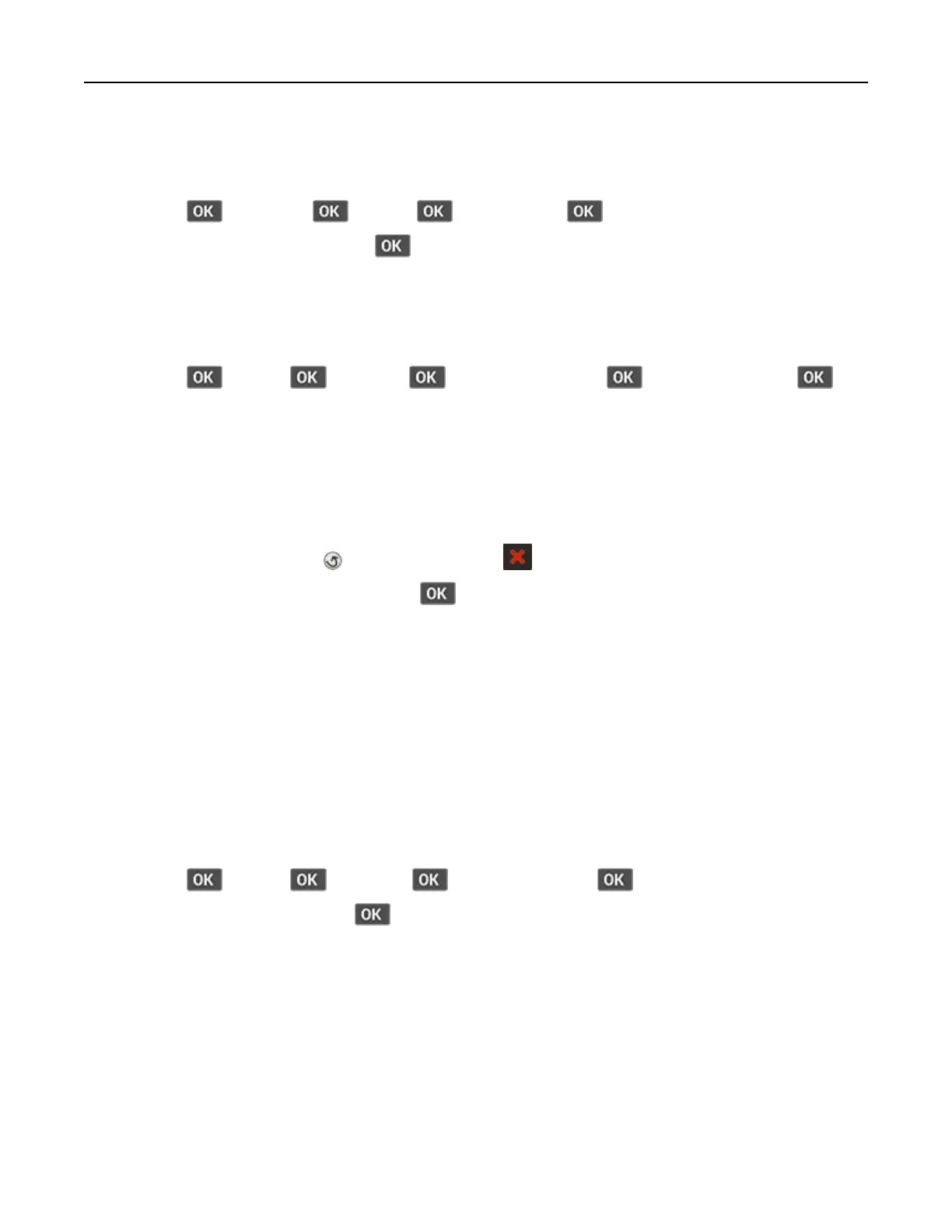Printing a font sample list
1 From the control panel, navigate to:
Settings >
> Reports > > Print > > Print Fonts >
2 Select a font sample, and then press .
Placing separator sheets between copies
1 From the control panel, navigate to:
Settings >
> Print > > Layout > > Separator Sheets > > Between Copies >
2 Print the document.
Canceling a print job
From the printer control panel
1 From the control panel, press twice, and then press .
2 Select a print job to cancel, and then press .
From the computer
1 Depending on the operating system, do either of the following:
• Open the printers folder, and then select your printer.
• From the System Preferences in the Apple menu, navigate to your printer.
2 Select a print job to cancel.
Adjusting toner darkness
1 From the control panel, navigate to:
Settings >
> Print > > Quality > > Toner Darkness >
2 Adjust the setting, and then press .
Print 29
