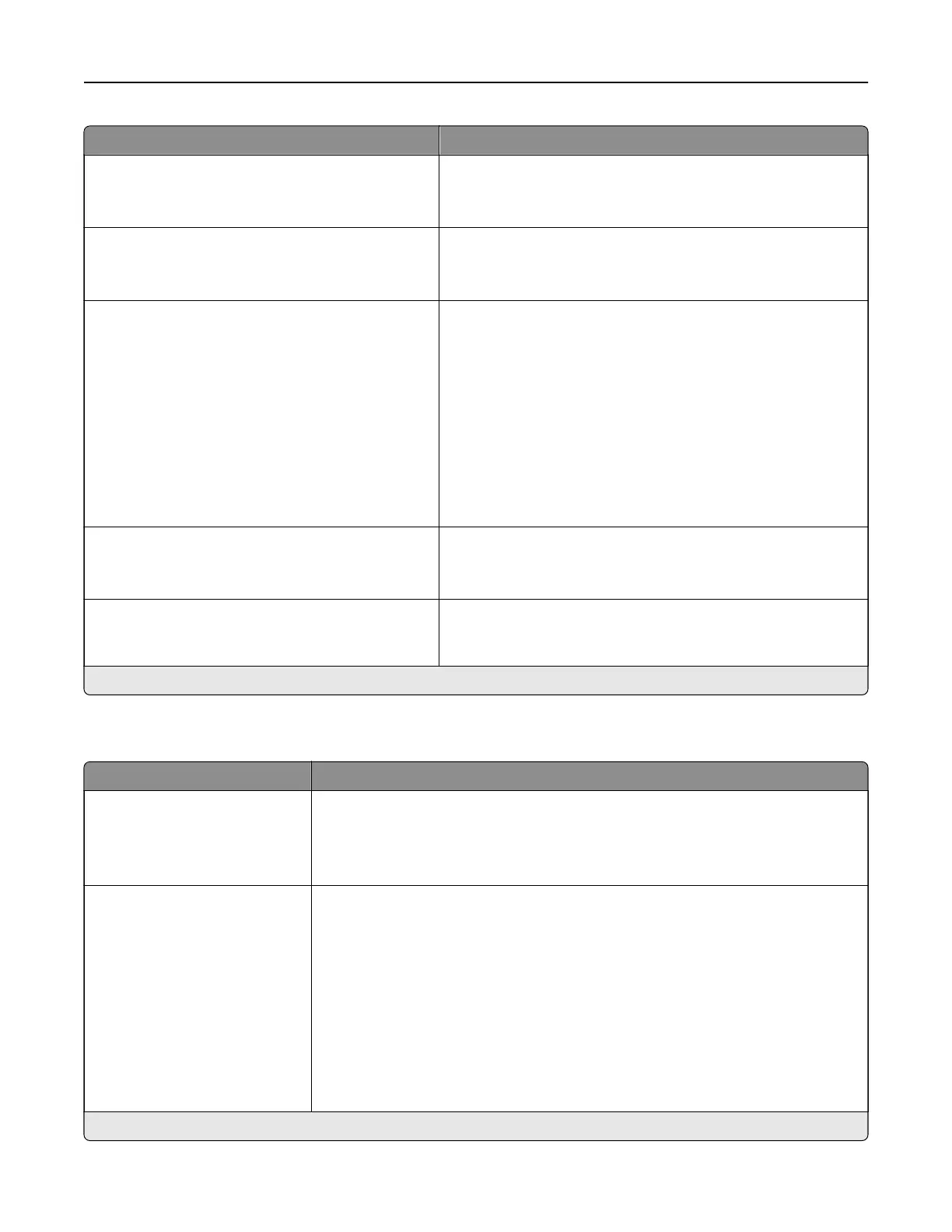Menu item Description
Run Initial Setup
Ye s
No*
Run the setup wizard.
Displayed information
Display Text 1
Display Text 2
Specify the information to appear on the home screen.
Date and Time
Configure
Current Date and Time
Manually Set Date and Time
Date Format [MM‑DD‑YYYY*]
Time Format [12 hour A.M./P.M.*]
Time Zone [USA/Canada EST*]
Network Time Protocol
Enable NTP
NTP Server
Configure the printer date and time.
Paper Sizes
U.S.*
Metric
Specify the unit of measurement for paper sizes.
Note: The country or region selected in the initial setup
wizard determines the initial paper size setting.
Screen Timeout
5–300 (60*)
Set the idle time in seconds before the display shows the home
screen, or before the printer logs out a user account
automatically.
Note: An asterisk (*) next to a value indicates the factory default setting.
Eco‑Mode
Menu item Description
Print
Sides
1‑Sided*
2‑Sided
Specify whether to print on one side or two sides of the paper.
Print
Pages per Side
O*
2 pages per side
3 pages per side
4 pages per side
6 pages per side
9 pages per side
12 pages per side
16 pages per side
Print multiple page images on one side of a sheet of paper.
Note: An asterisk (*) next to a value indicates the factory default setting.
Use printer menus 31