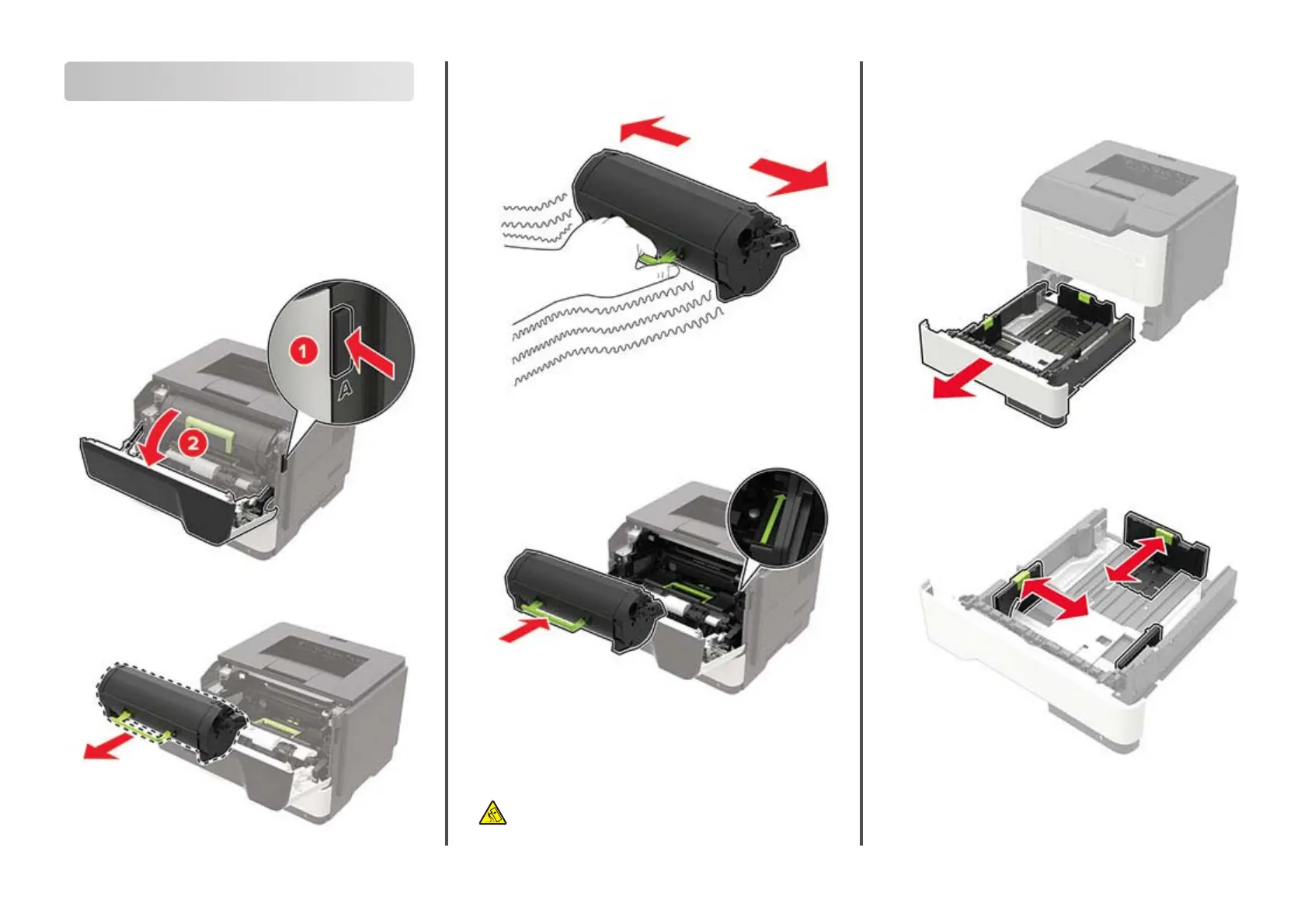Maintain the printer
Replacing the toner cartridge
1
Open door A.
Warning—Potential Damage: To prevent damage from
electrostatic discharge, touch any exposed metal frame of
the printer before accessing or touching interior areas of the
printer.
2
Remove the used toner cartridge.
3
Unpack the new toner cartridge, and then shake it three times
to redistribute the toner.
4
Insert the new toner cartridge.
Note: Use the arrows inside the printer as guides.
5
Close door A.
Loading trays
CAUTION—TIPPING HAZARD: To reduce the risk of
equipment instability, load each tray separately. Keep all
other trays closed until needed.
1
Remove the tray.
Note: To avoid paper jams, do not remove trays while the
printer is busy.
2
Adjust the paper guides to match the size of the paper that you
are loading.
2
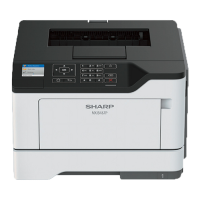