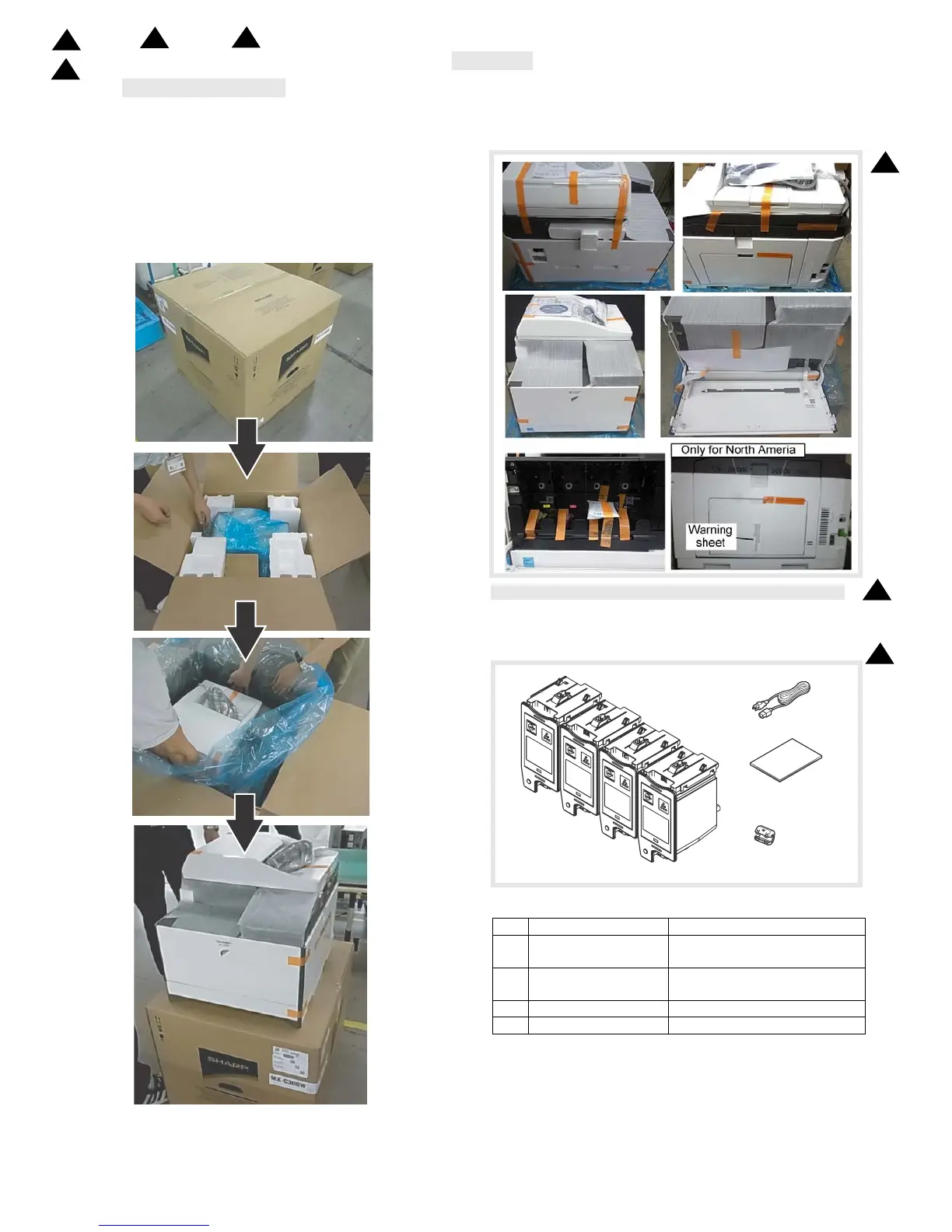MX-C250 MX-C250/C250E/C250F/C250FE/C250FR/C300E/C300F/C300W/C300WE/C300A/C300WR(MAIN UNIT) 2 – 1
MX-C250
Service Manual
[2] MX-C250/C250E/C250F/C250FE/C250FR/C300E/C300F/C300W/C300WE/
C300A/C300WR(MAIN UNIT)
1.Unpacking
A.Unpacking procedure
1) Open the top of the carton box.
2) Remove the parts included in the package.
3) Remove the main unit from the package, and remove the poly-
ethylene bag. Place the machine on a solid, sturdy surface.
B.Removal of the fixing tape and protection mate-
rial
* With only for north America model, remove the warning sheet.
C.Check the packed items
1) Check that all the parts are in the package.
No. Packed part names Quantity
1 Toner cartridge 1 piece for each color
(Other than North America)
2 AC cord 200V series only: 1 piece
120V (USA)
3 Operation Manual 1 set
4 Ferrite core 1