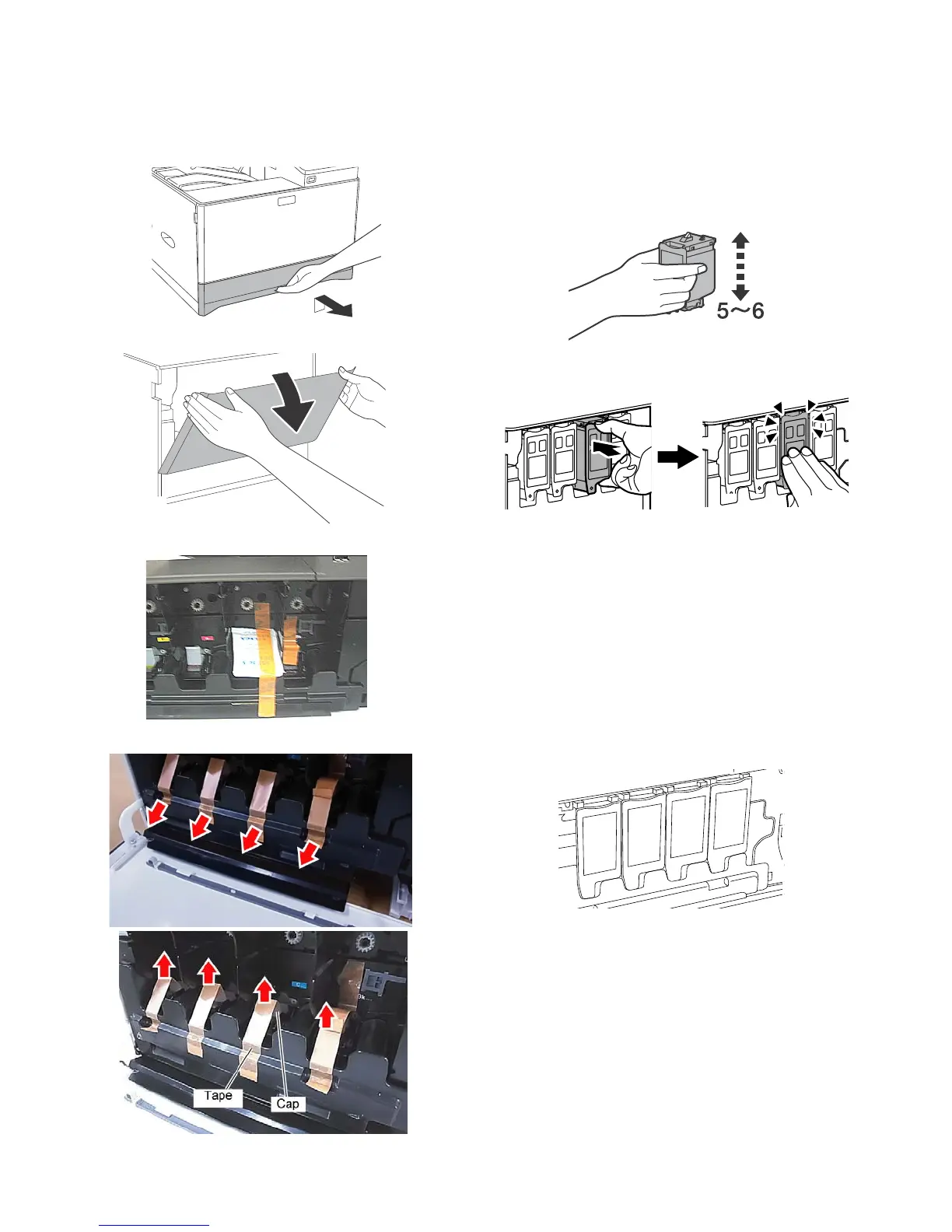MX-C250 MX-C250/MX-C250E/MX-C250F/MX-C250FE/MX-C300E/MX-C300F/C300W/C300WE(MAIN UNIT) 2 – 2
[2] Installation
1. Remove the cap of developing unit
1) Remove the tray.
2) Open the front cover.
3) Remove the silica gel material.
4) Remove fixing tapes and the caps on the developing units.
NOTE: Be sure to keep the caps. Caps are used when the
machine is transferred to the different location.
2. Installation of toner cartridges
* The life of each toner cartridge is as follows:
Black toner cartridge: equivalent to approximately 1K (A4/LT
5%)
Color toner cartridge: equivalent to approximately 1K (A4/LT
5%)
1) Shake the toner cartridge (included in package) vertically sev-
eral times.
2) Insert the toner cartridge horizontally and straight until it locks.
NOTE: Be sure to install the color cartridges to their proper posi-
tions. Avoid installation to a different color position.
NOTE: Do not forcibly insert the toner cartridge. Keep holding the
cartridge and completely insert it.
NOTE: When the machine is transported with the developing unit
removed, be sure to remove the toner cartridge. (if not
toner may become clogged.)
NOTE: Do not remove or insert the toner cartridge with the devel-
oper cartridge removed.
NOTE: Press the center of the cartridge until it is locked when
installing the cartridge.