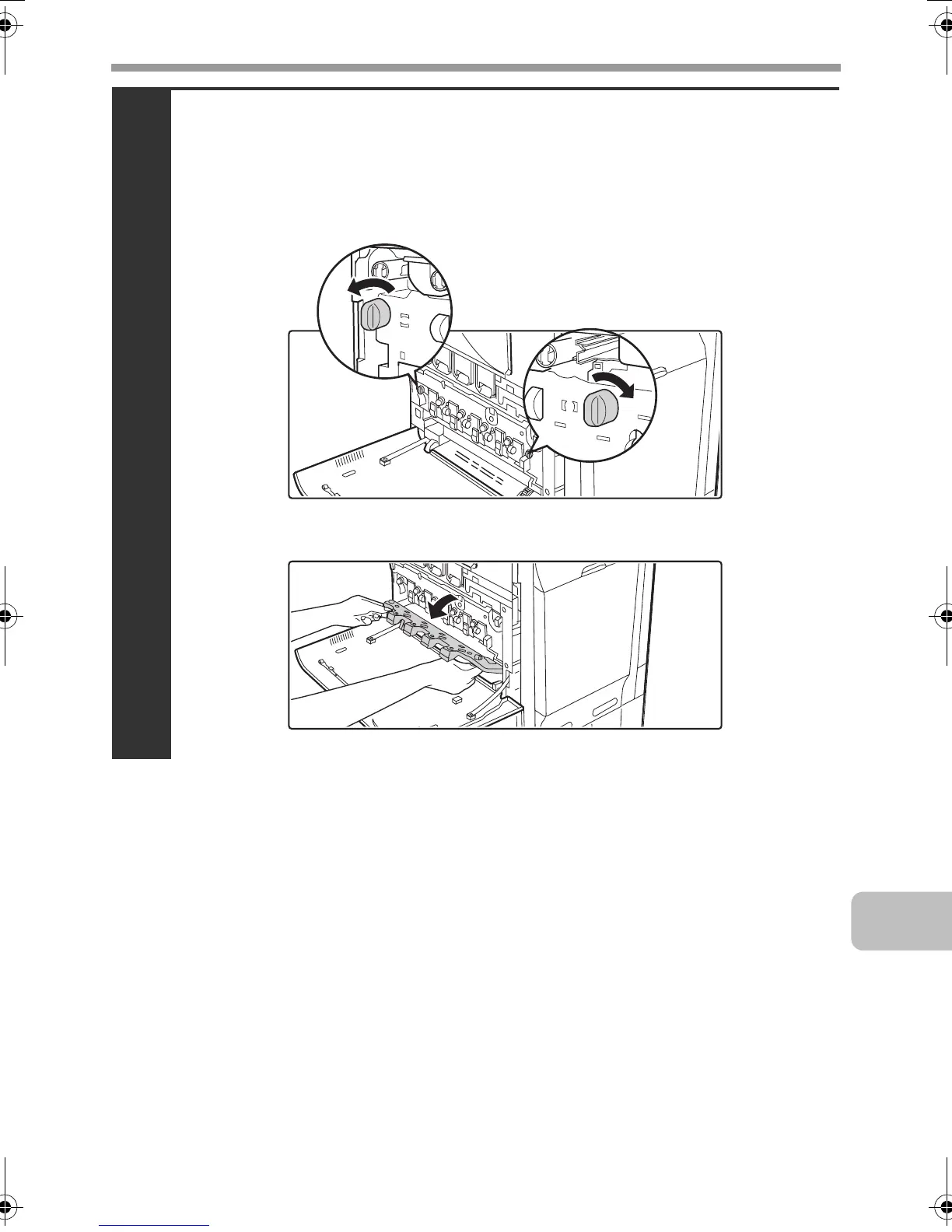19
REPLACING SUPPLIES AND MAINTENANCE
3
Open the main charger cover.
(1) Turn the main charger cover lock levers in the direction
of an arrow below.
When the lock levers are horizontal, the lock is released.
(2) Grasp the lock levers and tip the cover forward.
mxc401_us_saf.book 19 ページ 2008年10月15日 水曜日 午前11時52分
