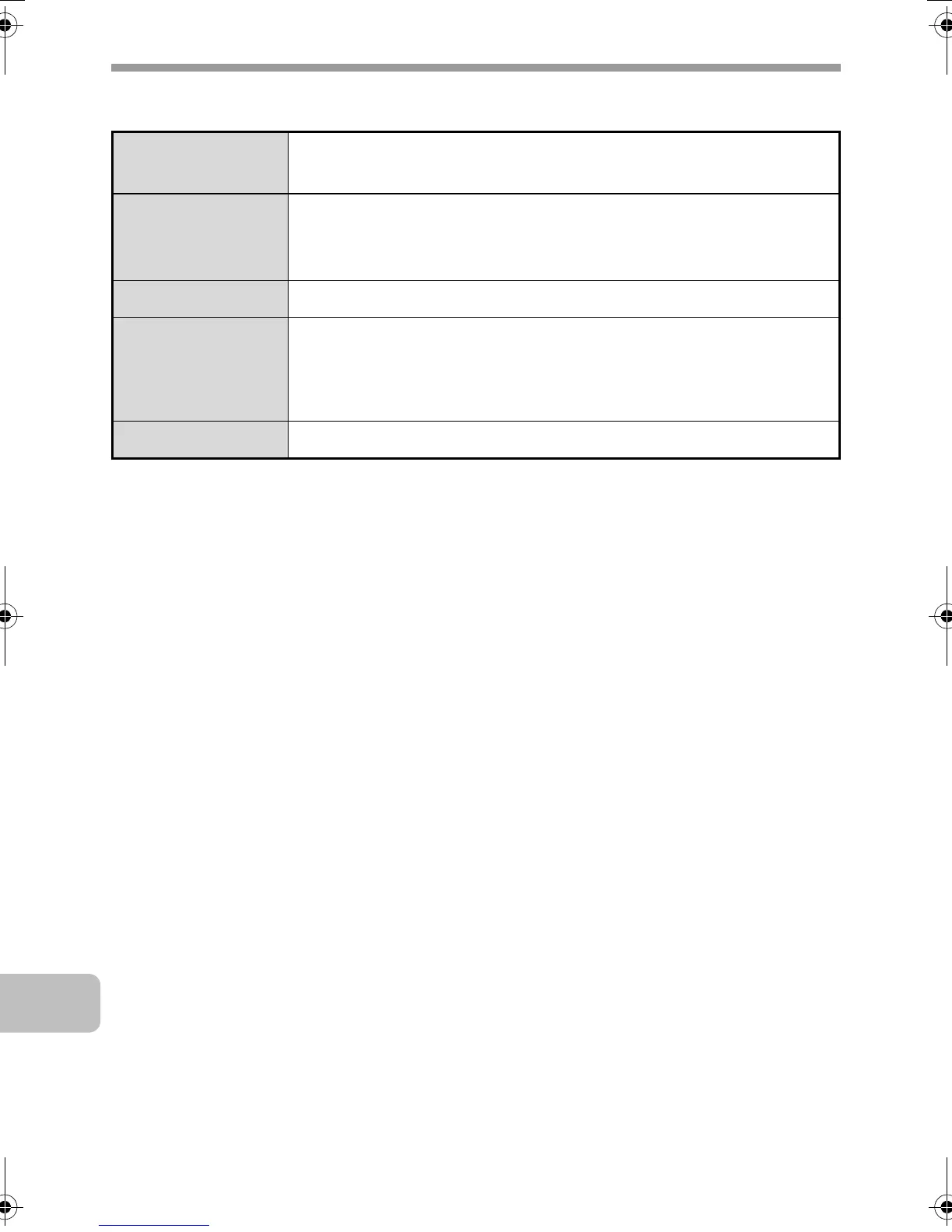66
SPECIFICATIONS
Pull scan function (TWAIN) specifications
Supported
protocol
TCP/IP (IPv4)
Supported client
PC operating
systems
Windows 98 / Me / 2000 / XP / Server 2003 / Vista / Server 2008
Color modes
Full Color, Grayscale, Mono Diffusion, Mono 2 gradation
Resolution
settings
75 dpi, 100 dpi, 150 dpi, 200 dpi, 300 dpi, 400 dpi, 600 dpi
(The resolution can be specified by entering a numerical value
from 50 to 9600 dpi. However, when a high resolution is specified,
it is necessary to reduce the scanning area.)
Scanning area
Maximum: 8-1/2" x 13" (A4)
mxc401_us_saf.book 66 ページ 2008年10月15日 水曜日 午前11時52分
