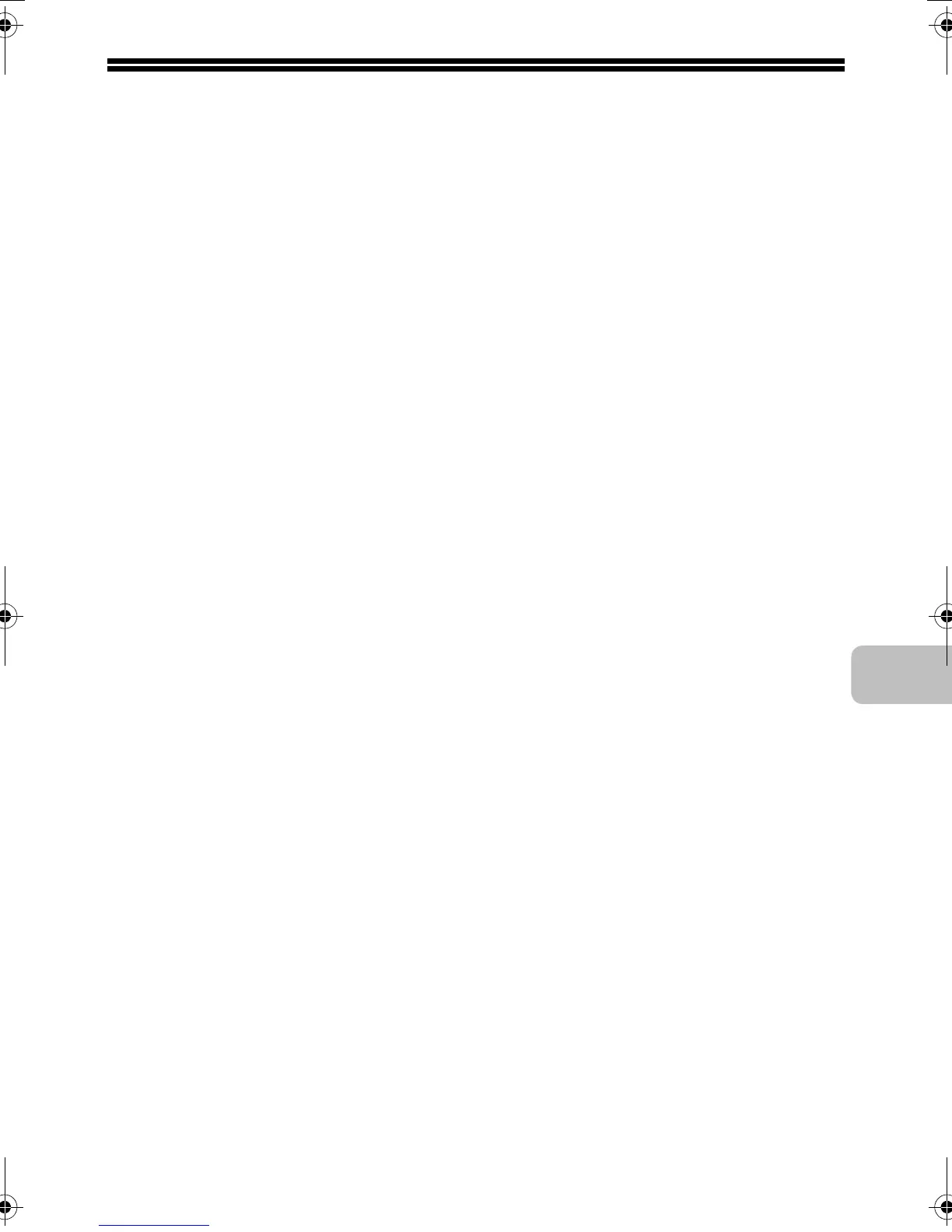3
TO ENSURE SAFE USE OF THE MACHINE
Cautions
• Do not make any modifications to this machine. Doing so may result in
personal injury or damage to the machine.
• Do not make copies of anything which is prohibited from copying by law. The
following items are normally prohibited from printing by national law. Other
items may be prohibited by local law.
●
Money
●
Stamps
●
Bonds
●
Stocks
●
Bank drafts
●
Checks
●
Passports
●
Driver's licenses
• Do not use a flammable spray to clean the machine. If gas from the spray
comes in contact with hot electrical components or the fusing unit inside the
machine, fire or electrical shock may result.
• Do not place a vessel that contains water or other liquid on the machine. Do
not place metal objects on the machine that may fall into the machine.
• In the event that a metal object falls or liquid spills into the machine, first turn
off the machine's main power switch and then unplug the power cord.
• If a thunderstorm begins, turn off the machine's main power switch and
unplug the power cord in order to prevent electrical shock and fire due to a
lightning strike.
• If you find that condensation has formed on the surface of the machine or the
display, open the right cover and check for condensation inside the machine.
If condensation has formed inside the machine, turn off the main power.
Turning on the main power when condensation has formed inside the
machine may cause a failure. Leave the right cover open until the
condensation evaporates naturally.
To keep foreign matter from getting on the primary transfer belt unit or
secondary transfer roller unit while the right cover is open, place a cover over
the opening.
• Do not plug in or unplug the power cord with a wet hand.
mxc401_us_saf.book 3 ページ 2008年10月15日 水曜日 午前11時52分
