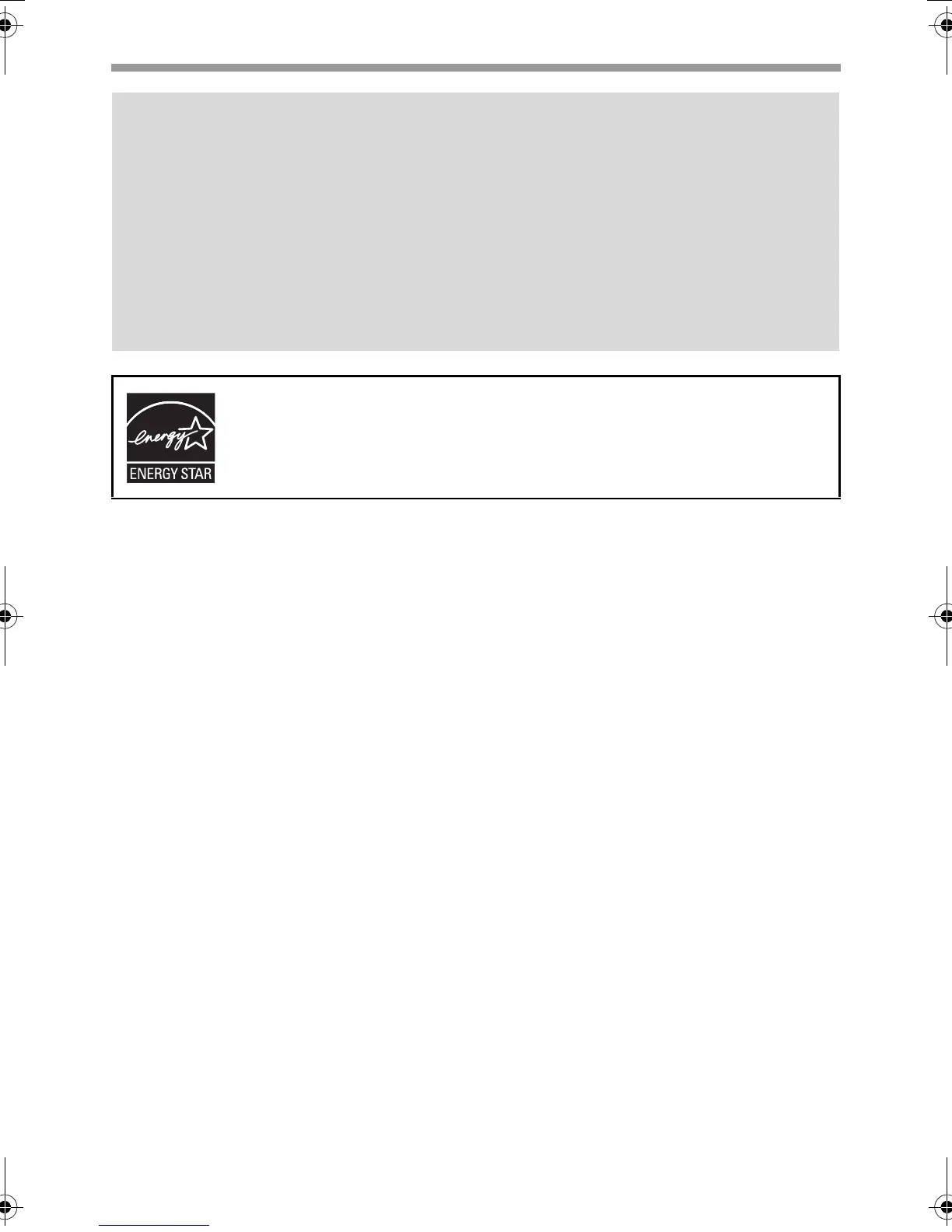2
Warranty
While every effort has been made to make this document as accurate and helpful as
possible, SHARP Corporation makes no warranty of any kind with regard to its content.
All information included herein is subject to change without notice. SHARP is not
responsible for any loss or damages, direct or indirect, arising from or related to the use
of this operation manual.
©Copyright SHARP Corporation 2008. All rights reserved. Reproduction, adaptation or
translation without prior written permission is prohibited, except as allowed under
copyright laws.
Note:
• Considerable care has been taken in preparing this manual. If you have any
comments or concerns about the manual, please contact your dealer or nearest
SHARP Service Department.
• This product has undergone strict quality control and inspection procedures. In the
unlikely event that a defect or other problem is discovered, please contact your
dealer or nearest SHARP Service Department.
• Aside from instances provided for by law, SHARP is not responsible for failures
occurring during the use of the product or its options, or failures due to incorrect
operation of the product and its options, or other failures, or for any damage that
occurs due to use of the product.
Products that have earned the ENERGY STAR
®
are designed to
protect the environment through superior energy efficiency.
The Environmental Choice Program guidelines are applied to the
products only in Canada. The products that meet the
Environmental Choice Program guidelines carry the logo shown
to the left. The products without the logo may not meet the
Environmental Choice Program guidelines.
mxc401_us_saf.book 2 ページ 2008年10月15日 水曜日 午前11時52分
