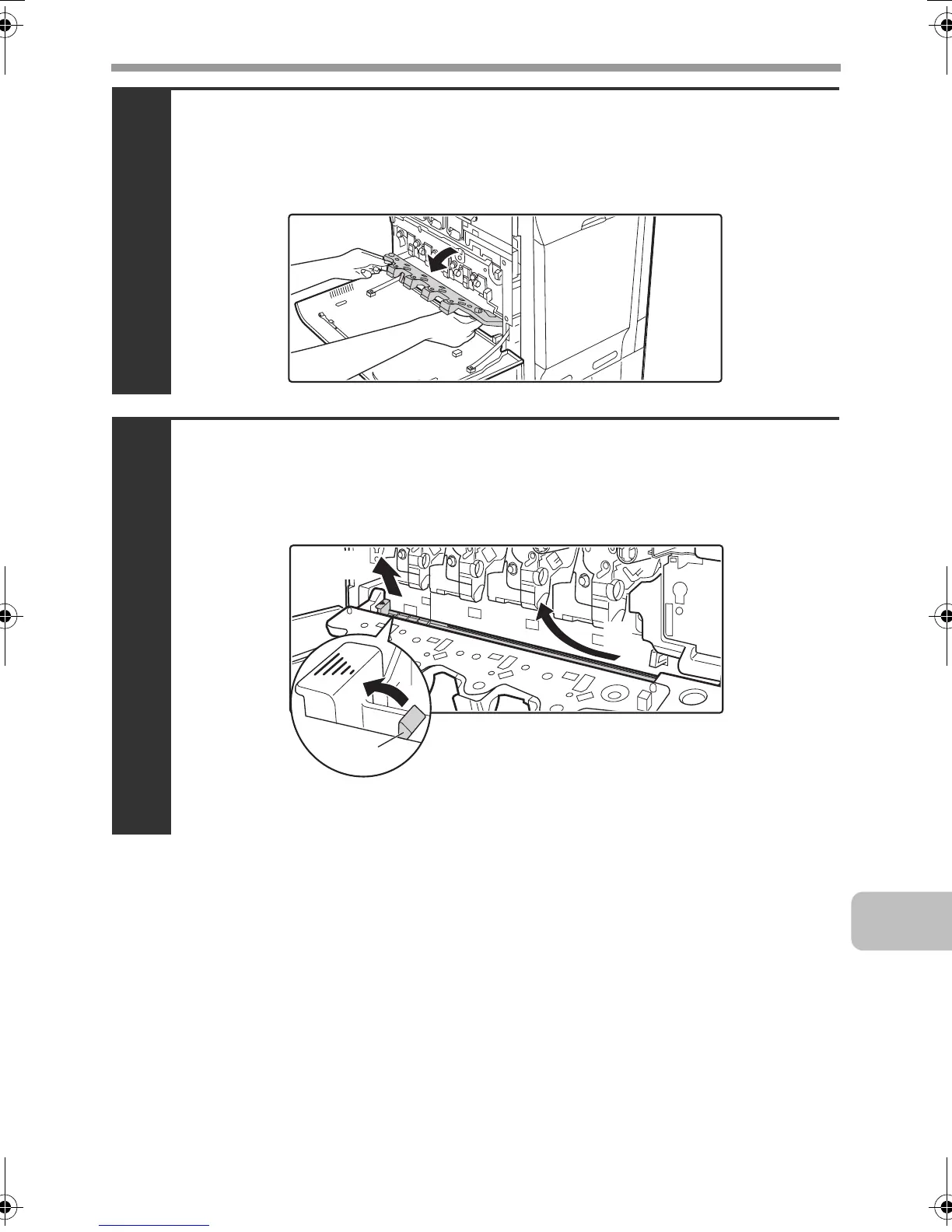33
REPLACING SUPPLIES AND MAINTENANCE
3
Release the lock levers and open the main charger
cover.
☞ Replacing the developer cartridge (page 18)
4
Remove the charger cleaner.
(1) Flip down the charger cleaner lock (A) in the direction of
the arrow, and lift the left end of the charger cleaner.
(2) Move the charger cleaner to the left and pull it out.
(A)
(1)
(2)
mxc401_us_saf.book 33 ページ 2008年10月15日 水曜日 午前11時52分
