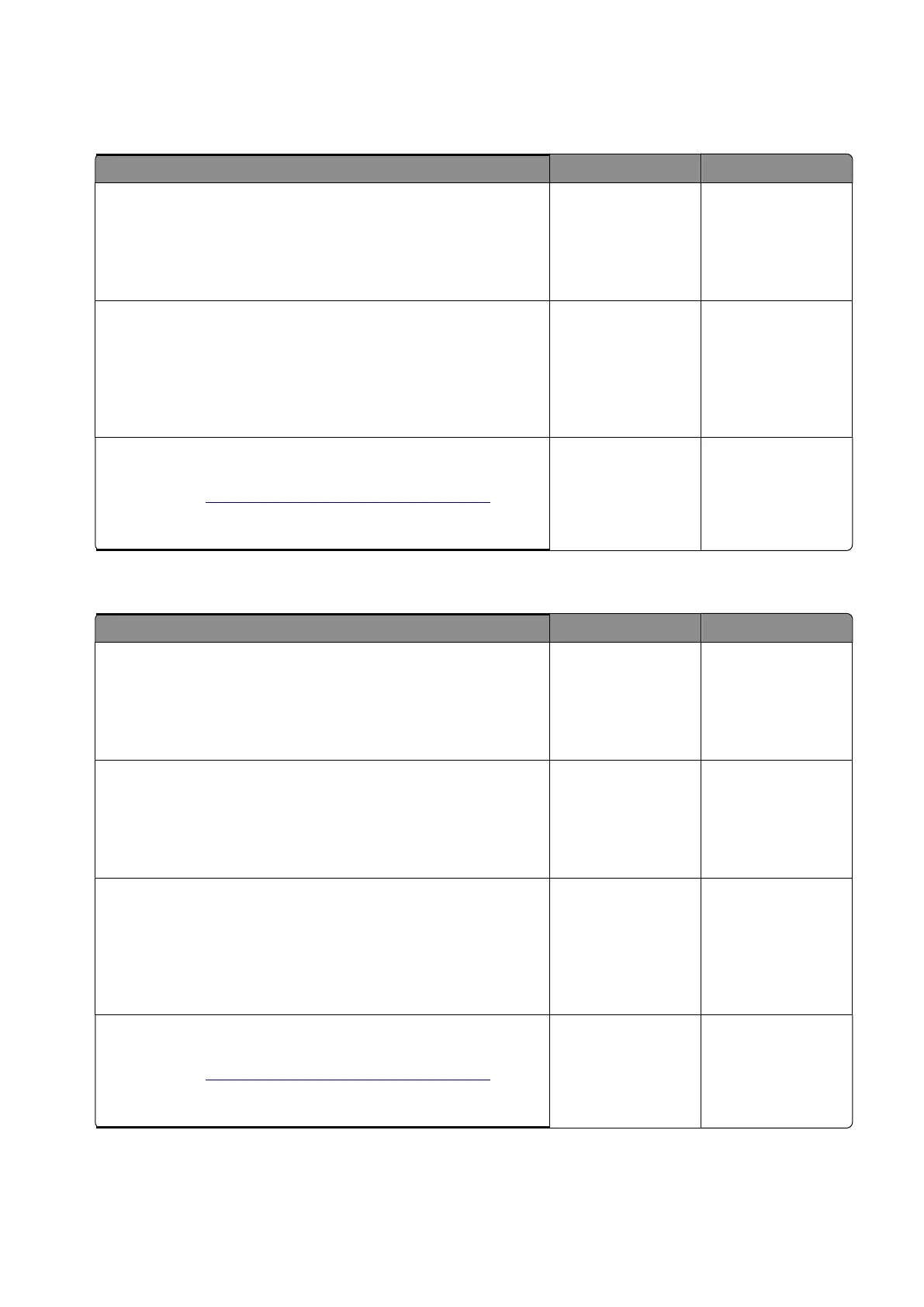Insufficient memory service check
Complex page service check
Diagnostics and troubleshooting
177
Step 1
Reset the printer, and then navigate to:
Paper Menu
>
Print Settings
>
Download Target
>
Disk
Does the problem remain?
Step 2
Enter the Diagnostics menu, and then navigate to:
PRINTER TESTS
>
Tray 1
>
Single
Does the problem remain?
Step 3
If applicable, install extra memory card.
If applicable, make sure that the additional memory card is properly
installed.
Does the problem remain?
Step 4
Check the controller board pins for damage, and replace if
necessary. See
“Controller board removal” on page 393
.
Does the problem remain?
Contact the next
level of support.
Step 1
Reset the printer, and then navigate to:
Paper Menu
>
Print Settings
>
Download Target
>
Disk
Does the problem remain?
Step 2
If applicable, install extra memory card.
If applicable, make sure that the additional memory card is properly
installed.
Does the problem remain?
Step 3
Check the controller board pins for damage, and replace if
necessary. See
“Controller board removal” on page 393
.
Does the problem remain?
Contact the next
level of support.