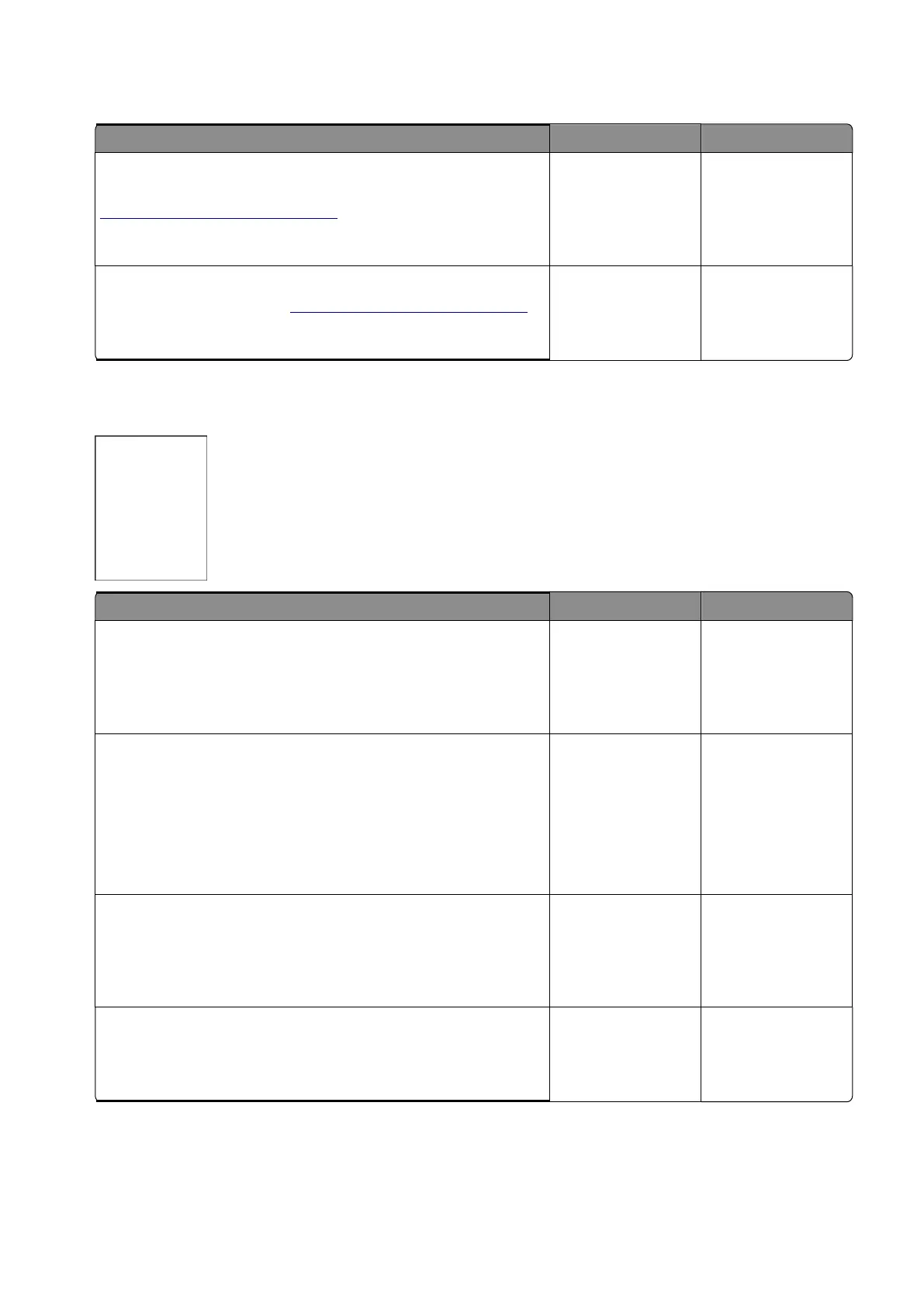Blank or white pages check
Diagnostics and troubleshooting
41
Step 1
Make sure all the packing materials on the imaging unit are
removed.
Does the problem remain?
Step 2
a
Enter the Diagnostics menu, and then navigate to:
Advanced Print Quality Samples
>
Advanced Print Quality
Samples
b
Check the test page.
Is only one color missing?
Step 3
Check the contacts between the imaging unit and developer unit
of the affected color.
Are the contacts clean?
Step 4
Clean the contacts.
Does the problem remain?
Step 8
Remove the printhead, and then clean the printhead lenses. See
“Printhead removal” on page 397
.
Does the problem remain?
Step 9
Replace the printhead. See
“Printhead removal” on page 397
.
Does the problem remain?
Contact the next
level of support.