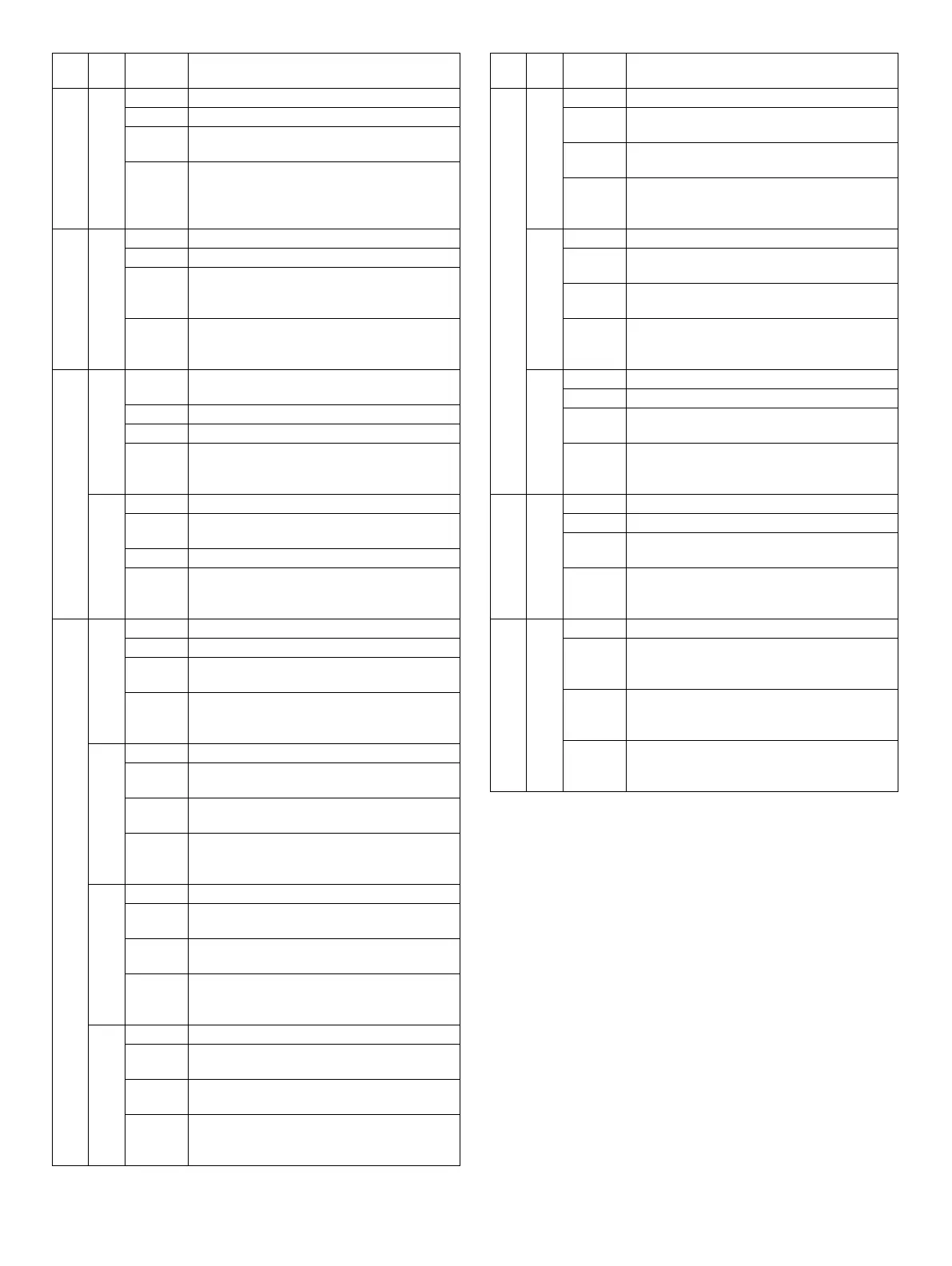MX-M182 TROUBLE CODE LIST 8-6
3.Communication result code
Described on the communication report table, the communication man-
agement table, and the protocol communication report table when com-
munication is completed.
A. Composition of communication report code
Communication result X X (X X X X)
Upper 2 digits of a communication result code: Communication report
code of 00 - 90 (Refer to the list of communication report codes.)
Lower 4 digits of a communication result code: Codes used by service-
man.
Note) Communication report sub code 1 and sub code 2 are in hexadec-
imal. (The others are in decimal.)
L8 01 Content No full wave signal.
Detail The zero cross signal is not detected.
Cause Power unit abnormality.
MCU PWB abnormality.
Check
and
remedy
Check connection of the harness and
connectors.
Replace the MCU PWB.
Replace the power unit.
U1 03 Content FAX board battery error.
Detail FAX board backup battery error.
Cause The voltage of the backup battery of SRAM
which is installed to the FAX board falls below a
certain level.
Check
and
remedy
Replace the battery.
U2 04 Content EEPROM read/write error (Serial
communication error)
Detail EEPROM access process error
Cause EEPROM abnormality
Check
and
remedy
Check that the EEPROM is properly set.
Use SIM 16 to cancel the trouble.
Replace the MCU PWB.
11 Content Counter check sum error (EEPROM)
Detail Check sum error of the counter area in the
EEPROM
Cause EEPROM abnormality
Check
and
remedy
Check that the EEPROM is properly set.
Use SIM 16 to cancel the trouble.
Replace the MCU PWB.
U9 00 Content Panel board communication trouble.
Detail Communication trouble with the panel board.
Cause No command can be sent from the MCU to the
panel.
Check
and
remedy
MCU PWB - Panel PWB harness trouble.
Replace the panel or the MCU PWB.
Machine reset (Power OFF/ON).
80 Content Panel board communication trouble (Protocol).
Detail An error occurs in communication between
MCU -Panel PWB.
Cause MCU PWB - Panel PWB harness trouble/
Garbled data.
Check
and
remedy
MCU PWB - Panel PWB harness trouble.
Replace the panel or the MCU PWB.
Machine reset (Power OFF/ON).
81 Content Panel board communication trouble (Parity).
Detail A parity error occurs in communication
between the MCU and the Panel PWB.
Cause MCU PWB - Panel PWB harness trouble/
Garbled data.
Check
and
remedy
MCU PWB - Panel PWB harness trouble.
Replace the panel or the MCU PWB.
Machine reset (Power OFF/ON).
82 Content Panel board communication trouble (Overrun).
Detail An overrun error occurs in communication
between the MCU and the panel board.
Cause MCU PWB - Panel PWB harness trouble/
Garbled data.
Check
and
remedy
MCU PWB - Panel PWB harness trouble.
Replace the panel or the MCU PWB.
Machine reset (Power OFF/ON).
Main
code
Sub
code
Details of trouble
U9 84 Content Panel board communication trouble (Framing).
Detail A framing error occurs in communication
between the MCU and the Panel PWB.
Cause MCU PWB - Panel PWB harness trouble/
Garbled data.
Check
and
remedy
MCU PWB - Panel PWB harness trouble.
Replace the panel or the MCU PWB.
Machine reset (Power OFF/ON).
88 Content Panel board communication trouble (Time out).
Detail A time-out error occurs in communication
between the MCU and the Panel PWB.
Cause A command is completely sent from the MCU
to the panel.
Check
and
remedy
MCU PWB - Panel PWB harness trouble.
Replace the panel or the MCU PWB.
Machine reset (Power OFF/ON).
99 Content Panel language error.
Detail Language discrepancy error.
Cause Discrepancy between the machine language
and the panel language.
Check
and
remedy
Replace the panel or the MCU PWB.
Reset the machine. (Power OFF/ON).
CH
ON
None
Content Side door open
Detail The side door is open.
Cause Side door sensor abnormality
MCU PWB abnormality
Check
and
remedy
Check that all the side doors are closed.
Replace the MCU PWB.
CH
Blink
None
Content Developing cartridge not installed
Detail The developing cartridge is not installed.
Communication with the CRUM cannot be
made in initial check of the CRUM.
Cause Developing unit disconnection
MCU PWB abnormality
CRUM chip abnormality
Check
and
remedy
Check installation of the developing unit.
Replace the MCU PWB.
Top 2 digits Communication report sub code 1 (Refer to
the list of communication sub code 1.)
Bottom 2 digits Communication report sub code 2 (Refer to
the list of communication sub code 2.)
Main
code
Sub
code
Details of trouble