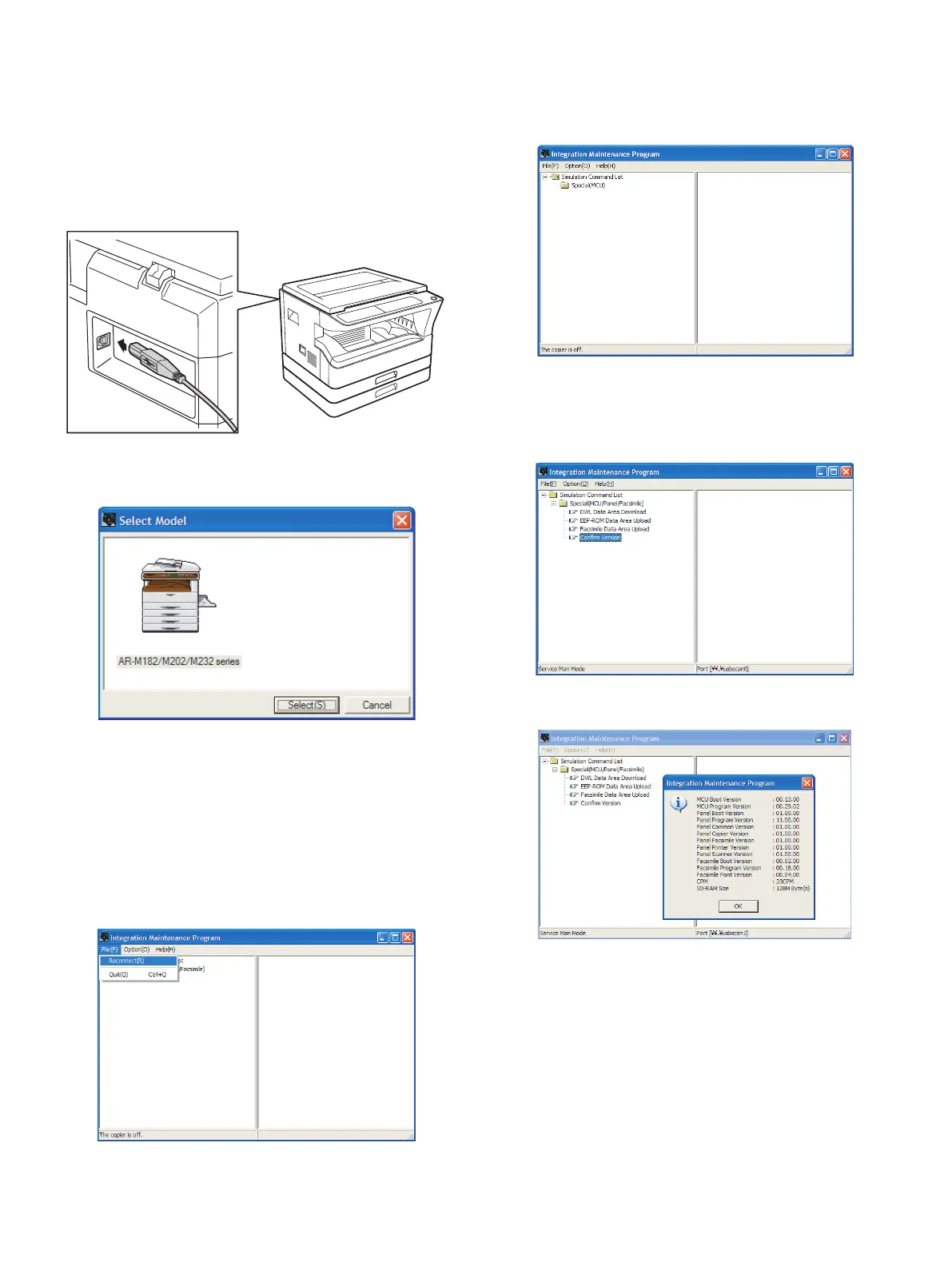MX-M182 FLASH ROM VERSION UP PROCEDURE 12-3
3. Version confirming procedure
1) Main body side:
Executable by performing the Service Simulation No. 49-01 (Flash
Rom program-writing mode).
(A word "Download mode." appears on the operation panel to denote
the download mode status. )
2) Connect the PC and the main body with the download cable
(USB cable).
3) PC side:
Boot the maintenance program. Select the model icon.
<Sample display>
4) PC side:
Confirm that the "Simulation Command List" tree is displayed on the
maintenance program.
5) PC side:
When the message "the main body has not got started running" is
displayed on the lowest area of the figure below after the
"maintenance program" is started up, select the "File" and then
"Reconnect" in the menu bar.
6) PC side:
Confirm a tree is displayed under the "Special (MCU/Panel/
Facsimile)" on the maintenance program". (If no tree is displayed,
confirm that the USB is connected and select the "Reconnect" (the
above 5) again.)
7) PC side:
Double click "Special (MCU/Panel/Facsimile)" in the main tree item
to develop the sub tree items, and double click "Confirm version" in
the sub tree items.
8) Check to confirm that the display below is indicated.
Version confirming is completed with the following procedures:
•In version confirming, "**.**.**" means that connection is not made with
the MCU PWB or that download is not performed. (The above figure
shows the case where the FAX PWB is not installed.)
•When download is completed, the version number is displayed such as
the MCU boot version and the MCU program version.
•The CPM and the SD-RAM size are displayed when the MCU/Panel
PWB is installed and the boot section operates normally.