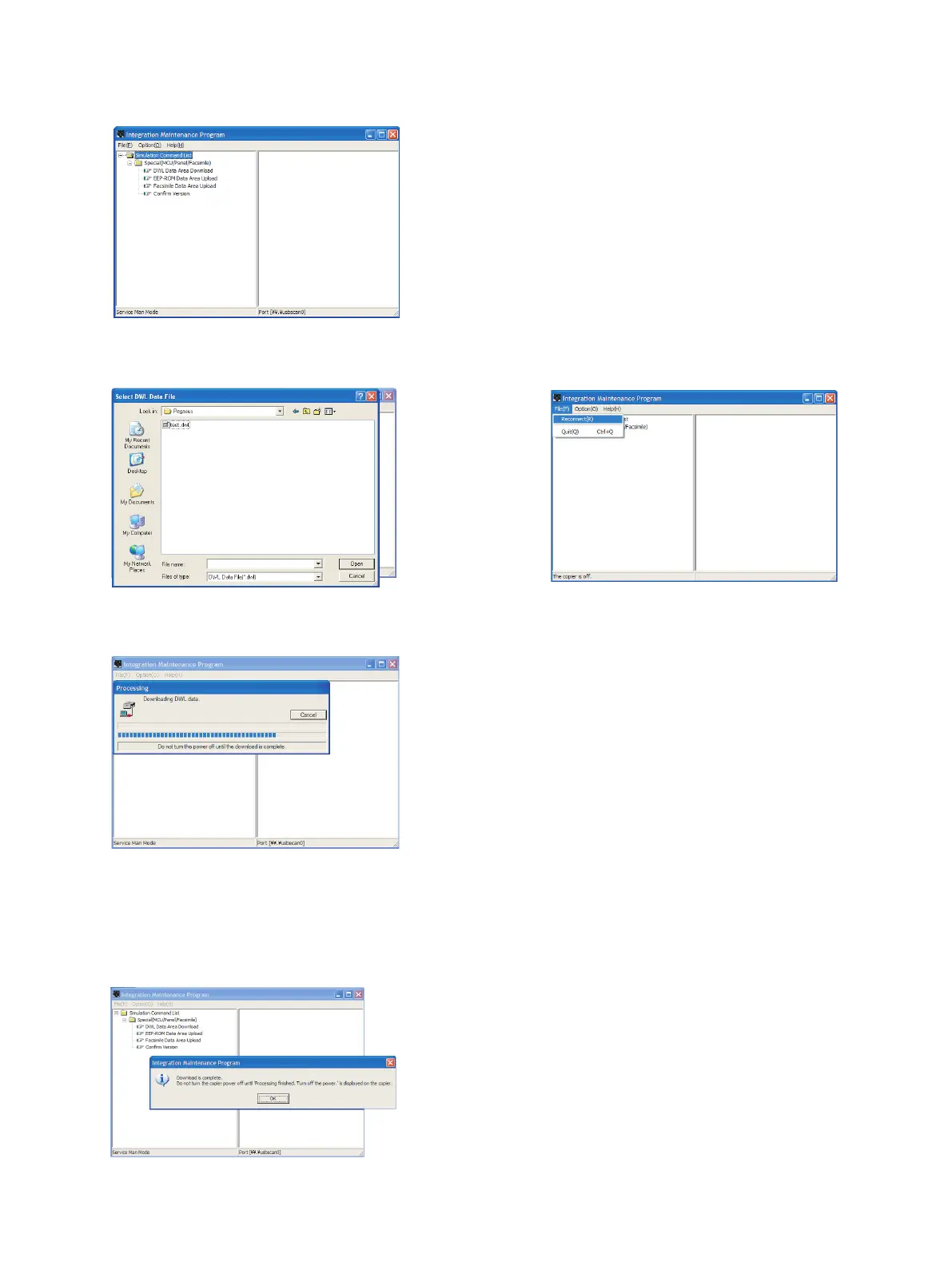MX-M182 FLASH ROM VERSION UP PROCEDURE 12-2
7) PC side:
Double click "Special (MCU/Panel/Facsimile)" in the main tree item
to develop the sub tree items, and double click "DWL Download" in
the sub tree items.
8) PC side:
Specify the download file (*.dwl).
9) PC side:
The download file is specified, download is automatically performed.
10) PC side:
When the message below is displayed, download is completed.
Completion message:
Download is completed. Do not turn the Machine power off until
"Processing finished. Turn off the power." is displayed on the
Machine.
NOTE (Important):
•Be sure that the power is not turned off and the USB cable is not
removed until the word "OFF" appears.
11) Main body side:
Wait until the word "Processing finished.Turn off the power." appears
on the operation panel.
The appearance of "Processing finished.Turn off the power."
indicates the completion of the download (writing into ROM).
Turn the power off and the USB cable can be removed at this point.
12) After-process: Terminate the maintenance program, and turn on the
power of the main body.
After the download (data transmission) has been completed, exit the
software program. The USB cable can be removed at this point.
NOTE:
•For making a second connection with another machine, select the "File"
and "Reconnect" in the menu bar on the maintenance program at the
time of the USB being re-connected. Repeat the previous procedures
from the above 5).
* Forbidden actions while downloading (Important)
Failure in the download concerned may not allow you to conduct the
subsequent download procedures. Added care should be taken to avoid
having the situation below arise while downloading.
•Switching off the main body.
•Disconnecting the download cable (USB cable).
* If the above inhibit item occurs during downloading:
Turn OFF and ON the power.
1) If "Download mode." (which means downloading) is displayed on the
operation panel of the machine, perform downloading again.
2) If "Download mode." (which means downloading) is not displayed on
the operation panel of the machine, turn OFF the power, and press
and hold the 4 key and the CA key and turn ON the power. If, then,
"Download mode." (which means downloading) is displayed on the
operation panel LED of the machine, perform downloading again.
If "Download mode." is still not displayed, the MCU/Panel/Fax must
be replaced.