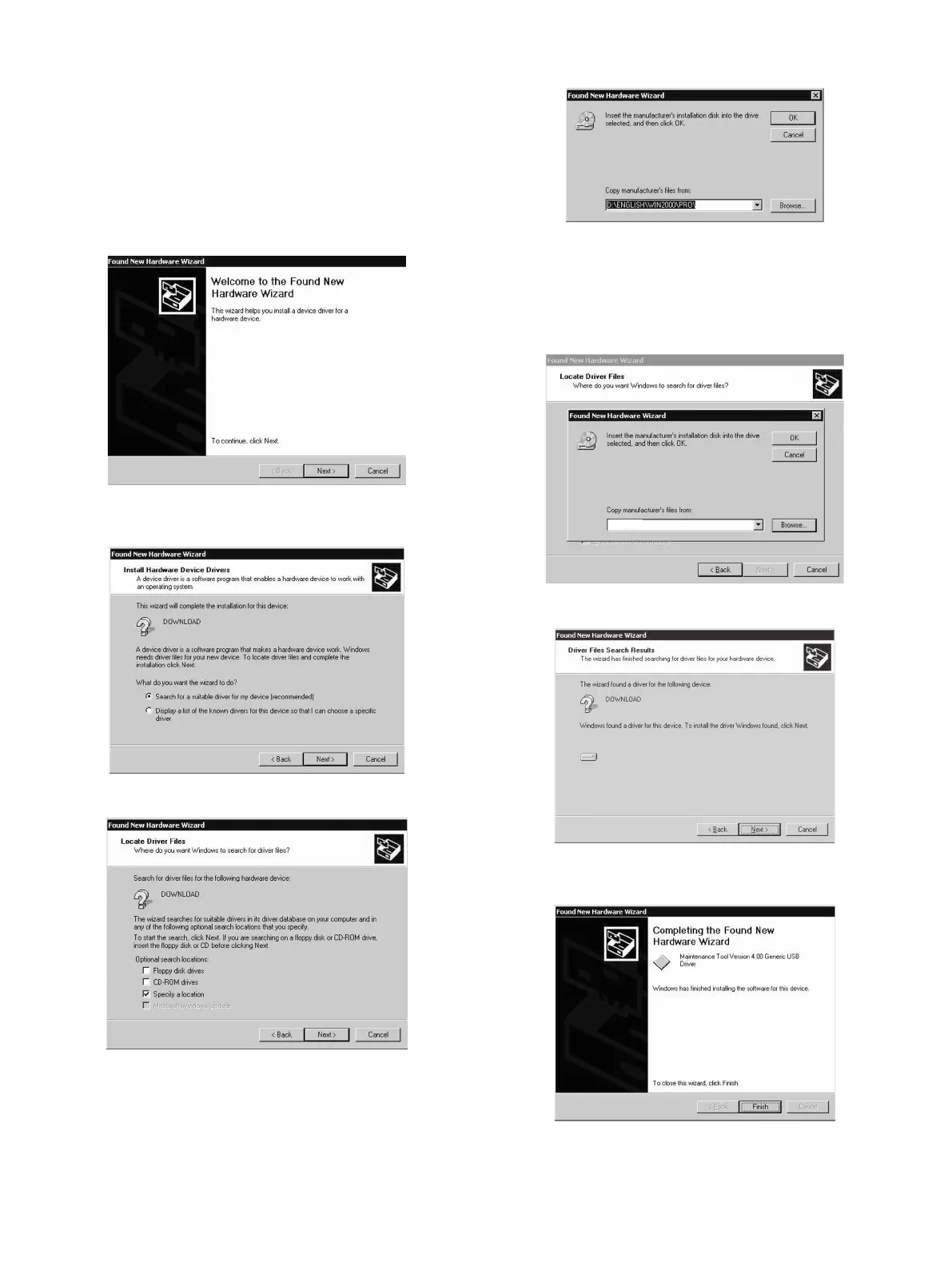MX-M182 FLASH ROM VERSION UP PROCEDURE 12-7
C. Installation procedure on Windows 2000
1) Machine side:
Executable by performing the Service Simulation No. 49-01 (Flash
Rom program-writing mode).
(A word "Download mode." appears on the operation panel to denote
the download mode status.)
2) Connect the machine and the PC with a USB cable.
3) Check that the new hardware search wizard is shown. Press the
NEXT button.
4) Select "Serch for a suitable driver for my device" and press the NEXT
button.
5) Select "Specify a location" and press the NEXT button.
6) Press the "Browse" button. Specify the folder which includes the
maintenance tool driver (Mainte.inf)
7) Specify the folder which includes the maintenance tool driver
(Mainte.inf), and press the OPEN button.
Check that the path to the folder which includes the maintenance tool
driver (Mainte.inf) is properly displayed, and press the OK button.
(When the maintenance tool driver is included in the folder of
"D:\Sirius")
8) Press the NEXT button, and installation is started.
9) When installation is completed, the following display is shown.
Press the Finish button.
The installation procedure of the joint maintenance program on Windows
2000 is completed with the above operation.
D:\Sirius