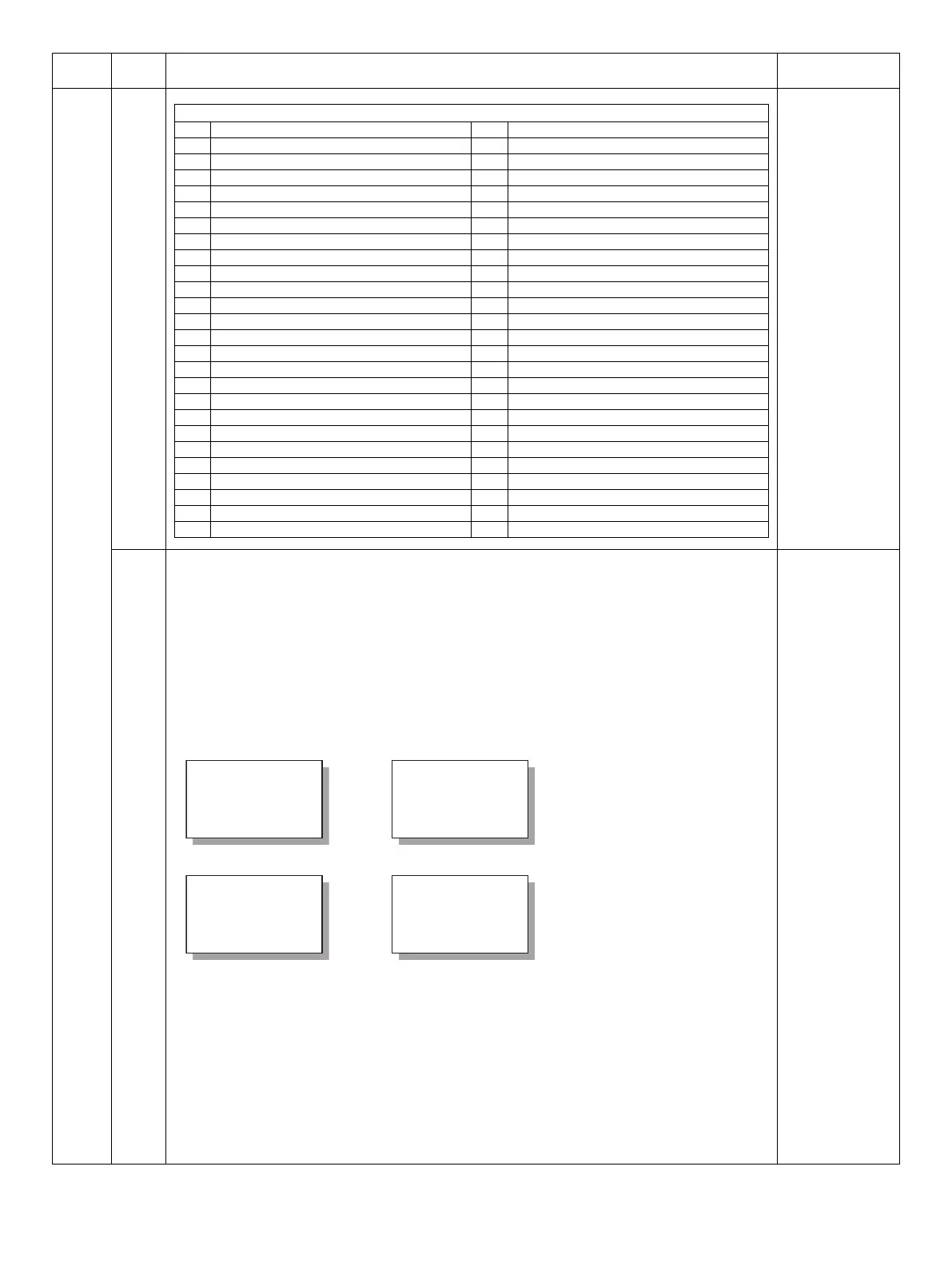MX-M182 SIMULATIONS 7-42
49 01
02 Flash Rom program writing mode (NNB)
Used to write the program into NNB by using USB memory.
(Preliminary arrangement)
1. Save the NNB download file to the root directory of the USB memory.
2. Insert the USB memory into the USB port of the NNB board.
When this simulation is executed, the machine immediately shifts to the download mode and the following
display is shown.
Note: The operations are enabled only when the MX-NB12 is active.
It takes 30 seconds for the MX-NB12 from turning ON the power to activating. When turning ON the
power, therefore, wait for 30 seconds before executing SIM49-02.
Once the process is started, never disconnect the USB memory until the end of the process.
It is allowed to save only one NNB download file (*.bm file) in the root directory of the USB memory.
Main
code
Sub
code
Contents Remark
FAX
0xFF No process 0x44 FONT Flash write error
0x00 OK 0x45 FONT Flash sum check error
0x01 Download impossible 0x52 Registration data work sum check error
0x02 Total data size error 0x56 Registration data format error
0x03 LOADER no file 0x57 Registration data items insufficient error
0x04 DWLD no file 0x58 Registration data items overlap error
0x05 BOOT no file 0x61 BOOT data size error
0x06 MAIN no file 0x62 BOOT work sum check error
0x07 FONT download impossible 0x63 BOOT Flash erase error
0x08 Option FLASH connection error 0x64 BOOT Flash write error
0x09 Option FLASH no match 0x65 BOOT Flash sum check error
0x11 LOADER data size error 0x71 MAIN data size error
0x12 LOADER work sum check error 0x72 MAIN work sum check error
0x21 BOOT data size error 0x73 MAIN Flash erase error
0x22 BOOT work sum check error 0x74 MAIN Flash write error
0x23 BOOT Flash erase error 0x75 MAIN Flash sum check error
0x24 BOOT Flash write error 0x81 FONT data size error
0x25 BOOT Flash sum check error 0x82 FONT work sum check error
0x31 MAIN data size error 0x83 FONT Flash erase error
0x32 MAIN work sum check error 0x84 FONT Flash write error
0x33 MAIN Flash erase error 0x85 FONT Flash sum check error
0x34 MAIN Flash write error 0x91 DWLD data size error
0x35 MAIN Flash sum check error 0x92 DWLD work sum check error
0x41 FONT data size error 0x93 DWLD Flash erase error
0x42 FONT work sum check error 0x94 DWLD Flash write error
0x43 FONT Flash erase error 0x95 DWLD Flash sum check error
(When entering the download
mode)
(Processing download data)
* Contents during processing
the download data
• FLASH ROM data erase
• Writing the received data into
the FLASH
• Sum check
(When downloading is
completed)
(When an error occurs)
Do not turn the
power off.
Processing finished.
Turn off the power.
ġĢġError.
MCU :
NNB : 0D
FAX :