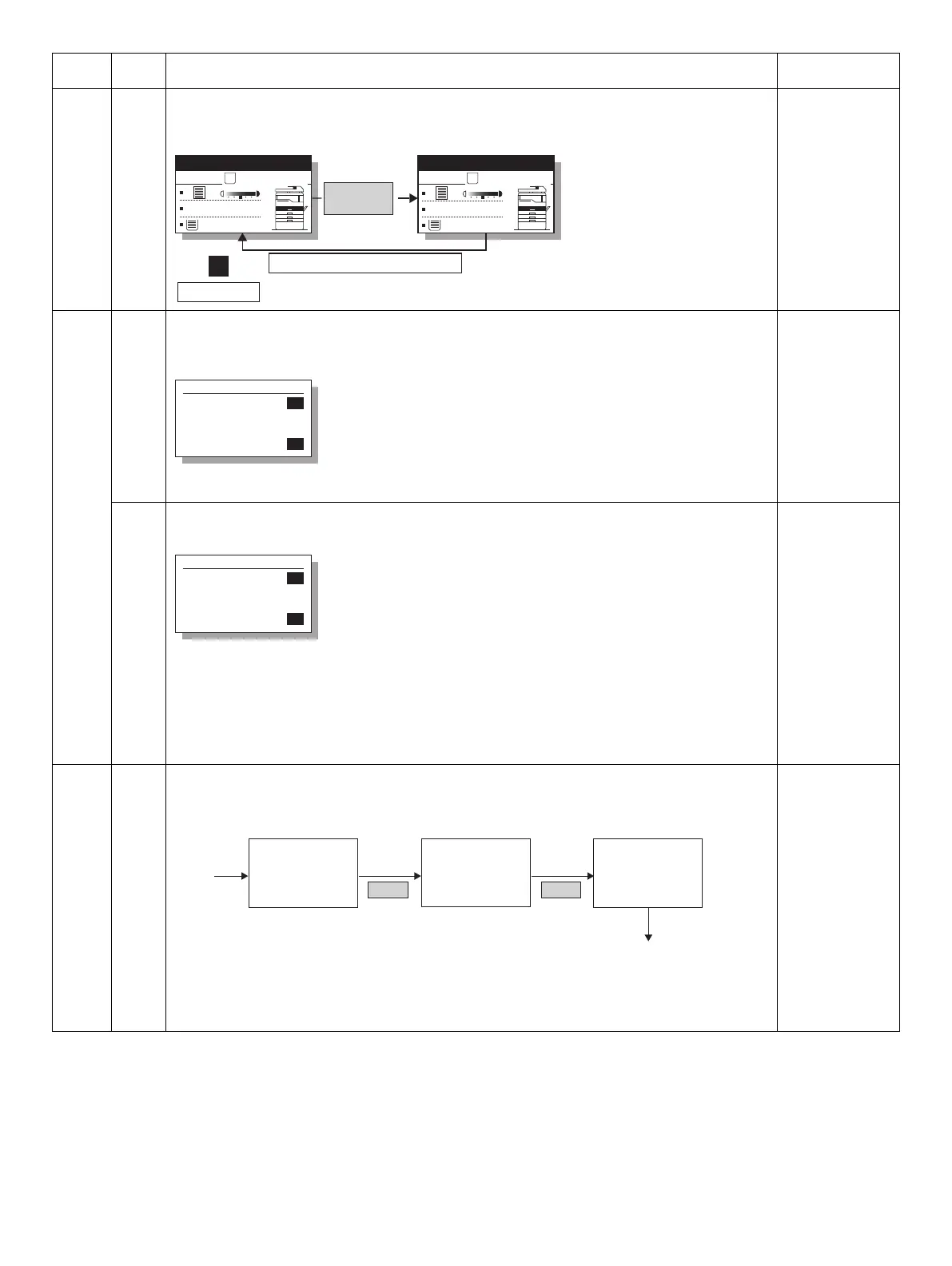MX-M182 SIMULATIONS 7-51
64 01 (*1) The grid pattern of about 1cm square is outputted.
Data are always made for A3 size. If printing is made on paper smaller than A3, the remaining data are
not outputted. (Images are not formed on the drum.)
65 10 Key ACK time setting display/non-display setting
Used to set Enable/Disable of the key ACK time setting in the system settings. When this setting is set to
Enable (1), the key ACK time is displayed in the system settings, allowing setting.
[CA] key: Exit the simulation mode.
[INTERRUPT] key: Shifts to the sub code input window.
Default:
1
11 Info lamp setting
Used to set the Info lamp brightness (PWM duty) and the kind of flashing.
During this simulation, Info lamp is lighted to allow checking of the brightness.
[CA] key: Exit the simulation mode.
[INTERRUPT] key: Shifts to the sub code input window.
Default:
Lamp brightness: 1
Kind of flashing: 1
66 01 FAX soft SW setting
Used to display the FAX-related soft SW on the LCD and set and change the soft SW setting with numeric
keys input.
Main
code
Sub
code
Contents Remark
Ready to copy.
S
100%
8 1/2×11
(Initial window)
Copies in progress.
S
100%
8 1/2×11
[OK] Key or
[START] Key
After completion of printing one sheet
1
7SEG LED
Sim65-10 KEY TIME
1:KEY ACK TIME
[ 0- 1]
1
1
Display: Setting
0: Disable
1: Enable
Sim65-11 INFO LAMP
1:PWM DUTY
2:BLINK TYPE
[ 1- 5]
1
1
1
Lamp brightness
1: 100%
2: 80%
3: 60%
4: 40%
5: 20%
Kind of flashing
1: Flashing
2: Flashing 10 times, and lighting thereafter.
3: Lighting
Sim66-1 FAX SOFT SW
ENTER FAX SOFT SW.#
( 3DIGITS ) XXX
Sim66-1 FAX SOFT SW
XXX is the input value of the soft SW number.
[OK] key [OK] key
No.XXX XXXXXXXX
USE # KEY 12345678
Sim66-1 FAX SOFT SW
No.XXX XXXXXXXX
To the initial window of SIM66-1
3sec later
[CA] key : Simulation cancel
[INTERRUPT] key : Sub code input window
Numeric keys : Soft SW input
bit No. input
[OK] key : Settlement of the input value
[START] key : Settlement of the input value
[C] key : Input number clear for soft SW number input,
disable for the following windows