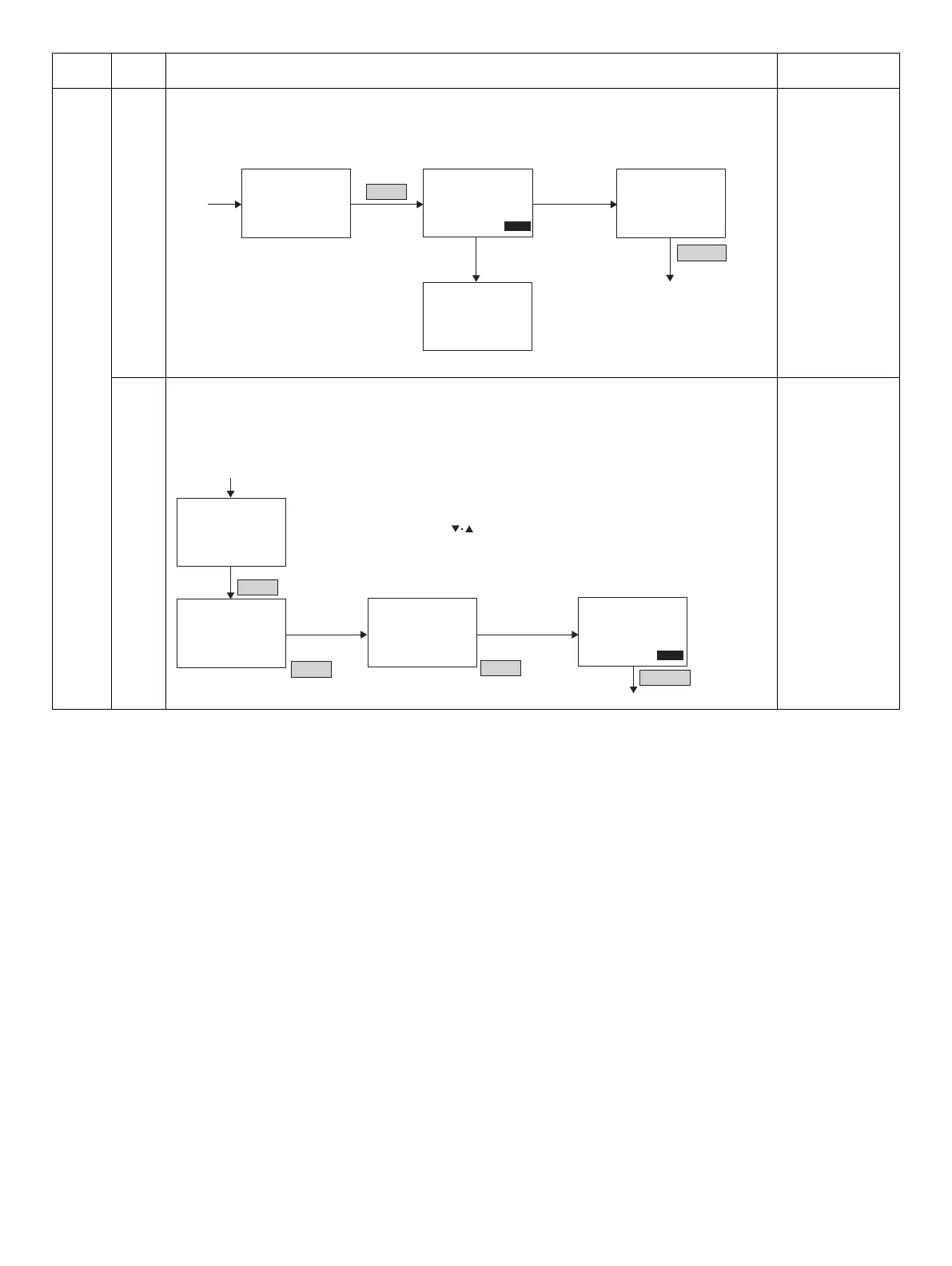MX-M182 SIMULATIONS 7-54
66 10 Image memory contents clear
Used to clear all the image data (including confidential receive contents) in the image memory of the FAX
section. The management table is also cleared (initialized) at the same time.
11 300bps signal send
Used to send the specified signal at the speed of 300bps by setting the signal number. (Signal send is
continued until interruption is instructed by pressing RETURN key.) The signal send level is selected from
0db and soft switch set values. The signal send level is returned to the sot SW set value before execution of
the mode after completion of the mode.
Main
code
Sub
code
Contents Remark
Sim66-10 IMAGE CLR
[OK] key
Sim66-10 IMAGE CLR
Sim66-10 IMAGE CLR
CLEAR IMAGE MEMORY
ARE YOU SURE? EXEC
CLEAR IMAGE MEM.
EXEC
CLEARED IMAGE MEM.
DO POWER OFF
Sim66-10 IMAGE CLR
CLEARED
Power source OFF/ON
Simulation code input window
Completion
of execution
(Highlighted
during execution)
Completion of execution
(Highlighted during execution)
After pressing
[OK] key,
during execution
With prints
Without prints
[CA] key : Simulation cancel
[INTERRUPT] key : Sub code input
window
[OK] key : Settlement
[BACK] key : Simulation code input window
[START] key : Settlement
[C] key : Disable
[BACK] key
Sim66-11 300bps SIG.
Sim66-11 300bps SIG.
[OK] key
Sim66-11 300bps SIG.
Sim66-11 300bps SIG.
SIGNAL LEVEL
1:MAX
2:SOFT SW.
( 1 - 2 ) X
1:NO SIG. 4:00000
2:11111 5:010101
3:11110 6:00001
( 1 - 6 ) X
NO SIGNAL
EXEC
SIM66-11 initial window
OUTPUTING SIGNAL
PRESS BACK TO STOP
EXEC
After selection with numeric keys
[OK] key
[OK] key
After selection
with numeric keys
After pressing [OK] key,
during execution
[BACK] key
[CA] key : Simulation cancel
[INTERRUPT] key : Sub code input window
[C] key : Input clear
keys : Page switch
Numeric keys : Item selection
[OK] key : Input value settlement and execution
[START] key : Input value settlement
[BACK] key : Signal send stop