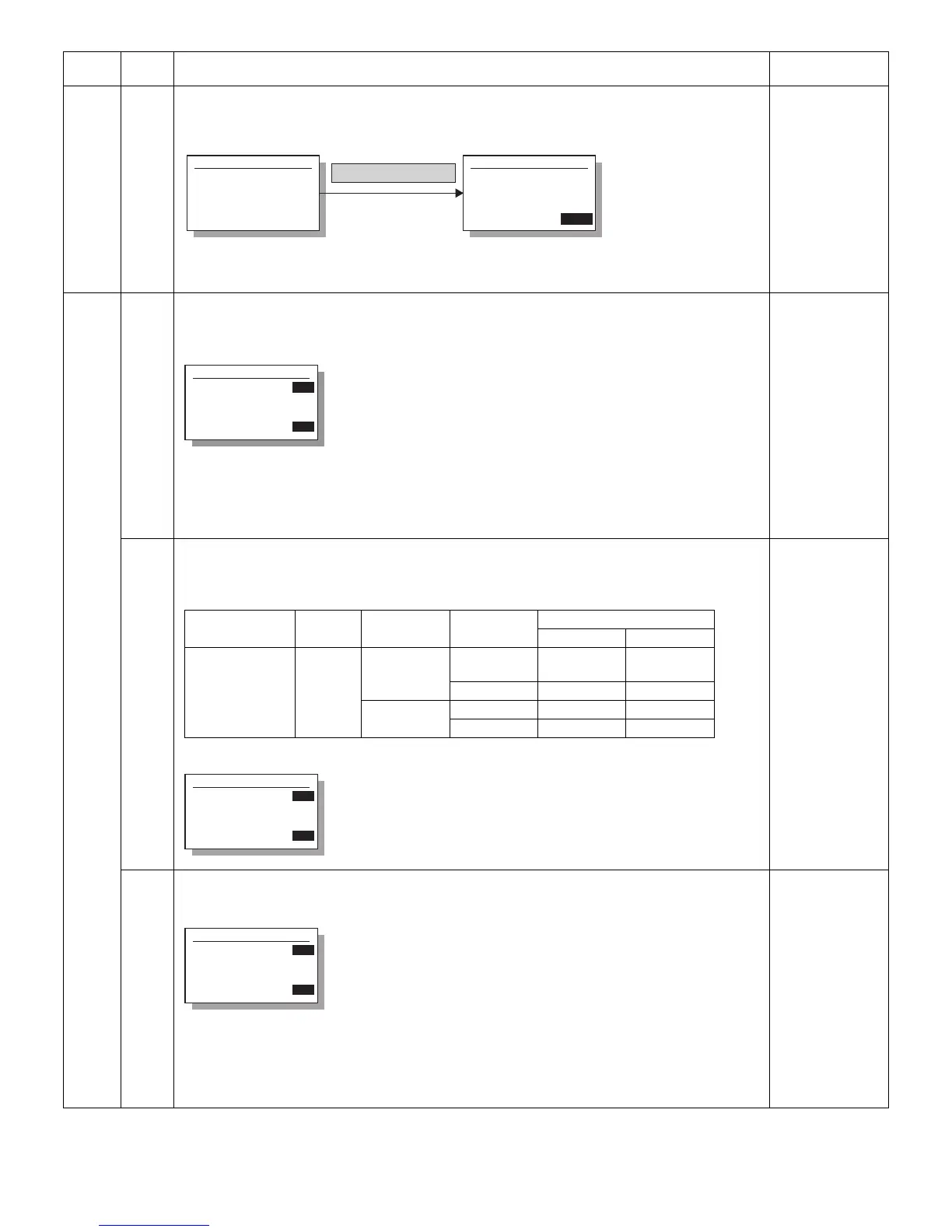MX-M200D SIMULATIONS 7-19
25 10 Polygon motor operation check
When [OK] key or [START] is pressed, the polygon motor is rotated for 30sec.
After completion of the process, the machine shifts to the sub code input window.
[CA] key: Exits the simulation mode.
[INTERRUPT] key: Interrupts the output operation, and shifts to the sub code input window.
26 01 Job separator setting
Used to set YES/NO of installation of the hob separator.
After installation of the job separator, setting must be manually set to YES.
[CA] key: Exits the simulation mode. (When setting is changed, the machine exits the simulation mode and
performs the hard reset.)
[INTERRUPT] key: Shifts to the sub code input window. (When setting is changed, it is invalid.)
[START] key: Setting contents are saved in the EEPROM and the machine shifts to the code input window.
(When setting is changed, the machine does not shift to the code input window.)
02 Size setting
Used to set Enable/Disable of FC (8.5" x 13") size detection.
Detection size when FC (8.5" x 13") size document is used.
* For destinations other than the above, this setting is invalid.
Default:
0: (Default for
destinations other
than below
)
1: Australia,
New Zealand,
Philippines
03 Auditor setting
Used to set the auditor.
* When the coin vendor mode is selected:
1. Sort auto select is OFF.
2. For Japan, the duplex copy use inhibition setting is ON (inhibited).
3. When the auditor mode exclusive-setting is ON (manual paper feed inhibited) and the standard tray is set
to the manual feed tray, the standard tray setting is set to the main tray.
Default:
0
Main
code
Sub
code
Contents Remark
Sim25-10 LSU CHECK
PRESS OK KEY EXEC
Sim25-10 LSU CHECK
EXEC
[OK] key or [START] Key
(Execution start window) (Execution window)
Sim26-1 JBS SET
1:JOB SEPARATOR
0=NONE
1=SEPARATOR
[ 0-1]
0 : No job separator
1 : Job separator provided
0
0
Unit to be
used
Destination Document size Set value
0(Disable) 1(Enable)
Document SPF/
RSPF
EX Japan AB
series(FC)
FC(8.5"x13") B4 FC(8.5"x13")
B4 B4 FC(8.5"x13")
Inch
series(FC)
FC(8.5"x13") LG(8.5"x14") FC(8.5"x13")
LG(8.5"x14") LG(8.5"x14") FC(8.5"x13")
Sim26-2 SIZE SET
1:B4/LG,FC
0=B4/LG
1=FC
[ 0-1]
Code: Setting
0 : Detection disabled
1 : FC detection enabled
0
0
Sim26-3 AUDITOR SET
1:AUDITOR
0=P10 1=VENDOR
2=OTHER
[ 0-2]
Code: Mode
0 : Built-in auditor mode
1 : Coin vendor
2 : Other
0
0
