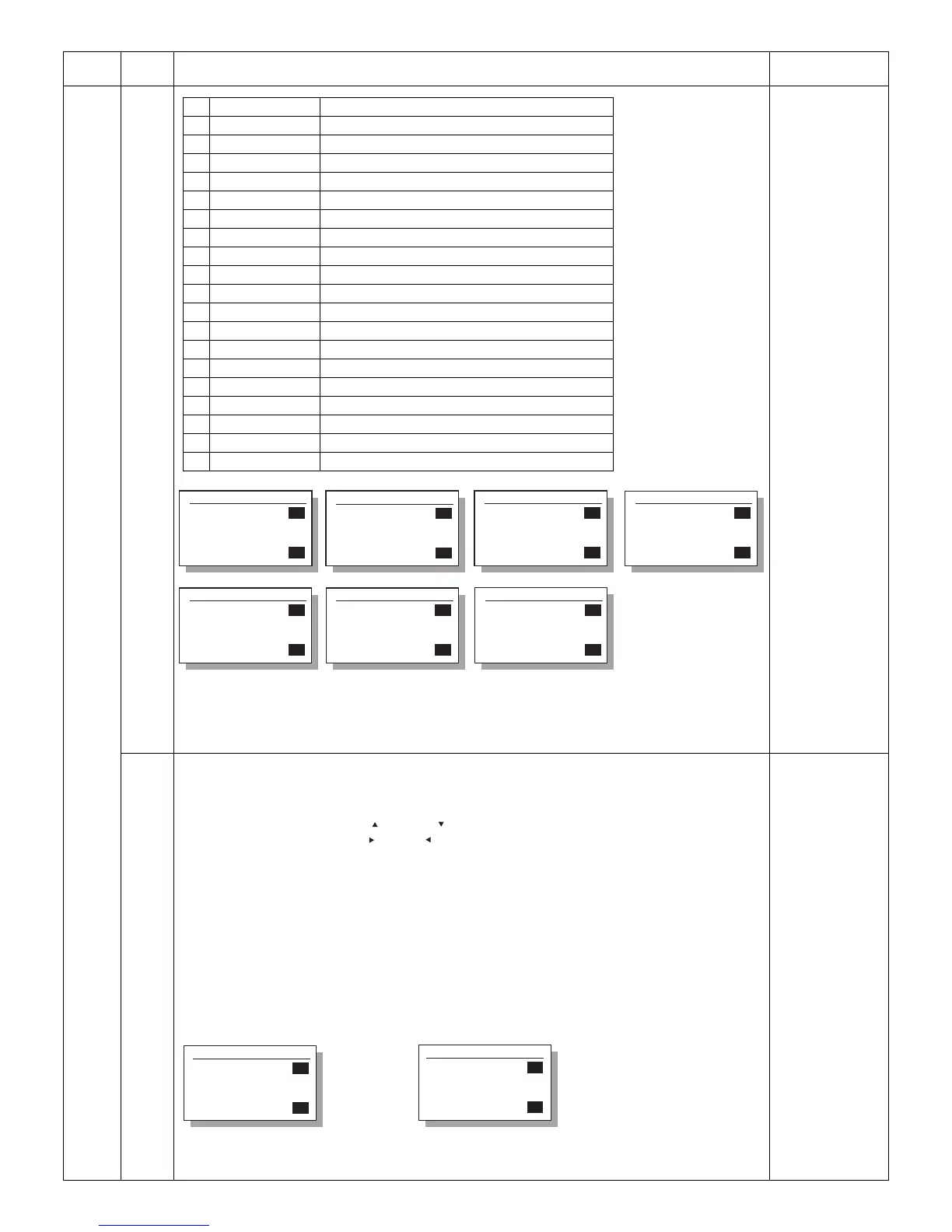MX-M200D SIMULATIONS 7-33
46 11
Select an item to be changed and set a desired adjustment value. Press [OK] key, and the machine shifts to
the copy window.
When [START] key is pressed at that time, copying is performed with the previous adjustment value and the
result can be checked.
18 Image contrast adjustment (300dpi)
Used to set the contrast for each mode.
When this simulation is executed, the list of the setting items and the current set value are displayed.
Select an item to be changed with [ ] key and [ ] key, and enter an adjustment value with numeric keys.
The setting range is 1 - 99. When [ ] key or [ ] key is pressed, the page can be changed.
When the set value is increased, the contrast becomes higher. When the set value is decreased, the
contrast becomes lower. Though copying is made only at density 3, the contrast levels at density 1 from
density 5 are also changed accordingly.
Enter an adjustment value and press [OK] key. The entered value is saved to the EEPROM and the machine
shifts to the copy window.
Sample copying can be performed during this simulation.
Main
code
Sub
code
Contents Remark
1 ED 1.0(SHIFT) PHOTO (Error diffusion) density 1 shift amount
2 1.0(GAMMA) PHOTO (Error diffusion) density 1 gamma value
3 ED 2.0(SHIFT) PHOTO (Error diffusion) density 2 shift amount
4 ED 2.0(GAMMA) PHOTO (Error diffusion) density 2 gamma value
5 ED 3.0(SHIFT) PHOTO (Error diffusion) density 3 shift amount
6 ED 3.0(GAMMA) PHOTO (Error diffusion) density 3 gamma value
7 ED 4.0(SHIFT) PHOTO (Error diffusion) density 4 shift amount
8 ED 4.0(GAMMA) PHOTO (Error diffusion) density 4 gamma value
9 ED 5.0(SHIFT) PHOTO (Error diffusion) density 5 shift amount
10 ED 5.0(GAMMA) PHOTO (Error diffusion) density 5 gamma value
11 DI 1.0(SHIFT) PHOTO (Dither) density 1 shift amount
12 DI 1.0(GAMMA) PHOTO (Dither) density 1 gamma value
13 DI 2.0(SHIFT) PHOTO (Dither) density 2 shift amount
14 DI 2.0(GAMMA) PHOTO (Dither) density 2 gamma value
15 DI 3.0(SHIFT) PHOTO (Dither) density 3 shift amount
16 DI 3.0(GAMMA) PHOTO (Dither) density 3 gamma value
17 DI 4.0(SHIFT) PHOTO (Dither) density 4 shift amount
18 DI 4.0(GAMMA) PHOTO (Dither) density 4 gamma value
19 DI 5.0(SHIFT) PHOTO (Dither) density 5 shift amount
20 DI 5.0(GAMMA) HOTO (Dither) density 5 gamma value
Sim46-11 PHOTO 600
19:DI 5.0(SHIFT)
20:DI 5.0(GAMMA)
7/7 [ 1- 99]
50
50
50
Sim46-11 PHOTO 600
10:ED 5.0(GAMMA)
11:DI 1.0(SHIFT)
12:DI 1.0(GAMMA)
4/7 [ 1- 99]
50
50
50
50
Sim46-11 PHOTO 600
4:ED 2.0(GAMMA)
5:ED 3.0(SHIFT)
6:ED 3.0(GAMMA)
2/7 [ 1- 99]
50
50
50
50
Sim46-11 PHOTO 600
13:DI 2.0(SHIFT)
14:DI 2.0(GAMMA)
15:DI 3.0(SHIFT)
5/7 [ 1- 99]
50
50
50
50
Sim46-11 PHOTO 600
7:ED 4.0(SHIFT)
8:ED 4.0(GAMMA)
9:ED 5.0(SHIFT)
3/7 [ 1- 99]
50
50
50
50
Sim46-11 PHOTO 600
1:ED 1.0(SHIFT)
2:ED 1.0(GAMMA)
3:ED 2.0(SHIFT)
1/7 [ 1- 99]
50
50
50
50
Sim46-11 PHOTO 600
16:DI 3.0(GAMMA)
17:DI 4.0(SHIFT)
18:DI 4.0(GAMMA)
6/7 [ 1- 99]
50
50
50
50
Window display : Adjustment mode
1:AE : AE MODE (300dpi)
2:TEXT : TEXT MODE (300dpi)
3:PHOTO 1 : PHOTO MODE (Error diffusion)
4:PHOTO 2 : PHOTO MODE (Dither)
5:TEXT (TS) : TS MODE (TEXT) (300dpi)
6:AE (TS) : TS MODE (AE) (300dpi)
Sim46-18 GAMMA SET.
1:AE
2:TEXT
3:PHOTO 1
1/2 [ 1- 99]
50
50
50
50
Sim46-18 GAMMA SET.
4:PHOTO 2
5:TEXT(TS)
6:AE(TS)
2/2 [ 1- 99]
50
50
50
50
